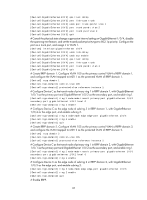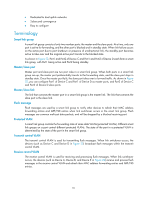HP 6125G HP 6125G & 6125G/XG Blade Switches High Availability Configur - Page 96
Troubleshooting, Symptom, Analysis, Solution
 |
View all HP 6125G manuals
Add to My Manuals
Save this manual to your list of manuals |
Page 96 highlights
# Create RRPP ring group 1 on Device C, and add subrings 2 and 3 to the RRPP ring group. [DeviceC] rrpp ring-group 1 [DeviceC-rrpp-ring-group1] domain 2 ring 2 [DeviceC-rrpp-ring-group1] domain 1 ring 3 8. Verify the configuration: Use the display command to view RRPP configuration and operational information on each device. Troubleshooting Symptom When the link state is normal, the master node cannot receive Hello packets, and the master node unblocks the secondary port. Analysis The reasons may be: • RRPP is not enabled on some nodes in the RRPP ring. • The domain ID or primary control VLAN ID is not the same for the nodes in the same RRPP ring. • Some ports are abnormal. Solution • Use the display rrpp brief command to examine whether RRPP is enabled for all nodes. If it is not, use the rrpp enable command and the ring enable command to enable RRPP and RRPP rings for all nodes. • Use the display rrpp brief command to examine whether the domain ID and primary control VLAN ID are the same for all nodes. If they are not, set the same domain ID and primary control VLAN ID for the nodes. • Use the display rrpp verbose command to examine the link state of each port in each ring. • Use the debugging rrpp command on each node to examine whether a port receives or transmits Hello packets. If it does not, Hello packets are lost. 89