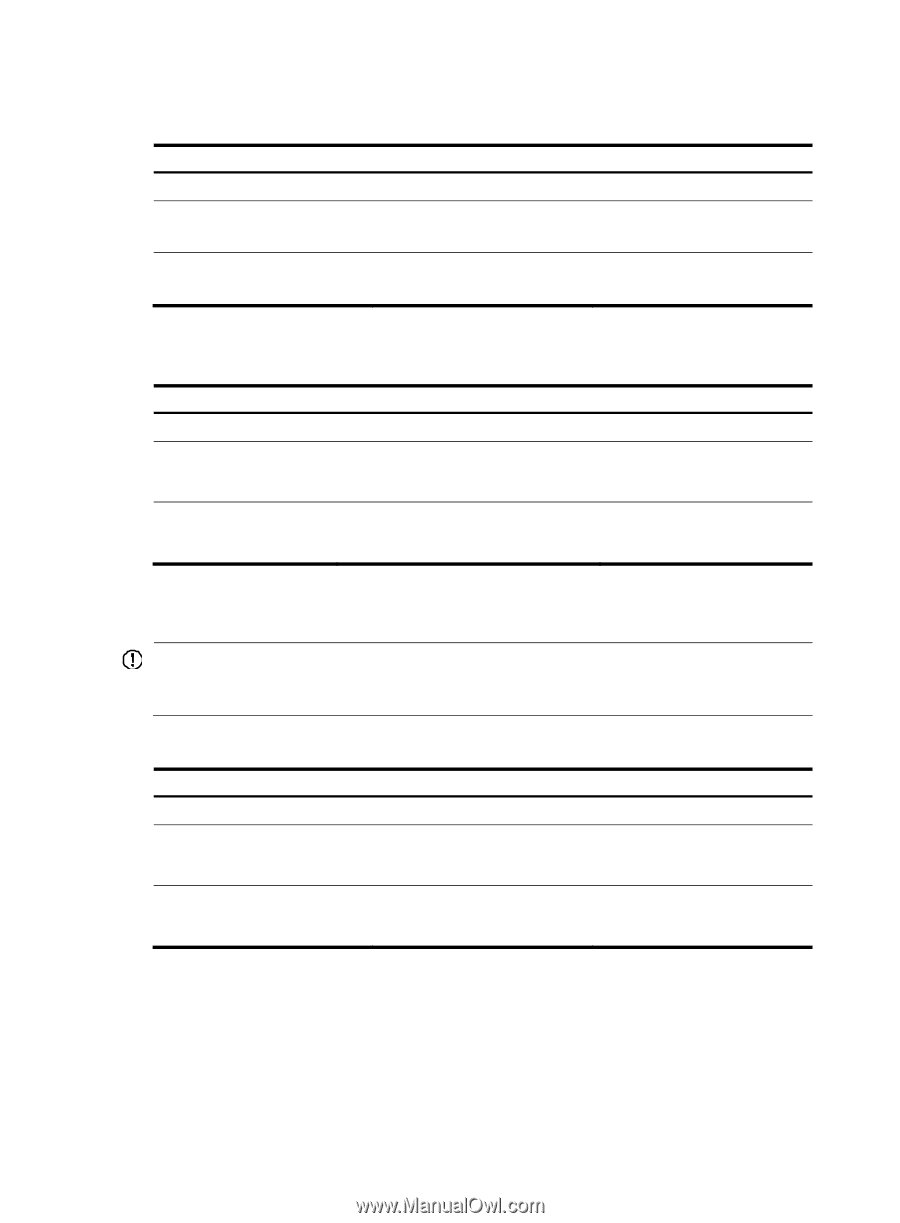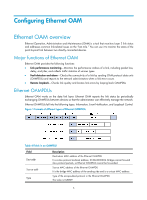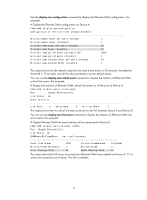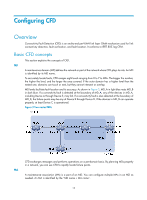HP 6125G HP 6125G & 6125G/XG Blade Switches High Availability Configur - Page 17
Configuring errored frame event detection, Configuring Ethernet OAM remote loopback
 |
View all HP 6125G manuals
Add to My Manuals
Save this manual to your list of manuals |
Page 17 highlights
Configuring errored frame event detection Step 1. Enter system view. 2. Configure the errored frame event detection interval. 3. Configure the errored frame event triggering threshold. Command system-view oam errored-frame period period-value oam errored-frame threshold threshold-value Remarks N/A Optional. 1 second by default. Optional. 1 by default. Configuring errored frame period event detection Step 1. Enter system view. 2. Configure the errored frame period event detection period. 3. Configure the errored frame period event triggering threshold. Command system-view oam errored-frame-period period period-value oam errored-frame-period threshold threshold-value Remarks N/A Optional. 1000 milliseconds by default. Optional. 1 by default. Configuring errored frame seconds event detection IMPORTANT: Make sure the errored frame seconds triggering threshold is less than the errored frame seconds detection interval. Otherwise, no errored frame seconds event can be generated. To configure errored frame seconds event detection: Step 1. Enter system view. 2. Configure the errored frame seconds event detection interval. 3. Configure the errored frame seconds event triggering threshold. Command system-view oam errored-frame-seconds period period-value oam errored-frame-seconds threshold threshold-value Remarks N/A Optional. 60 second by default. Optional. 1 by default. Configuring Ethernet OAM remote loopback Enabling Ethernet OAM remote loopback 10