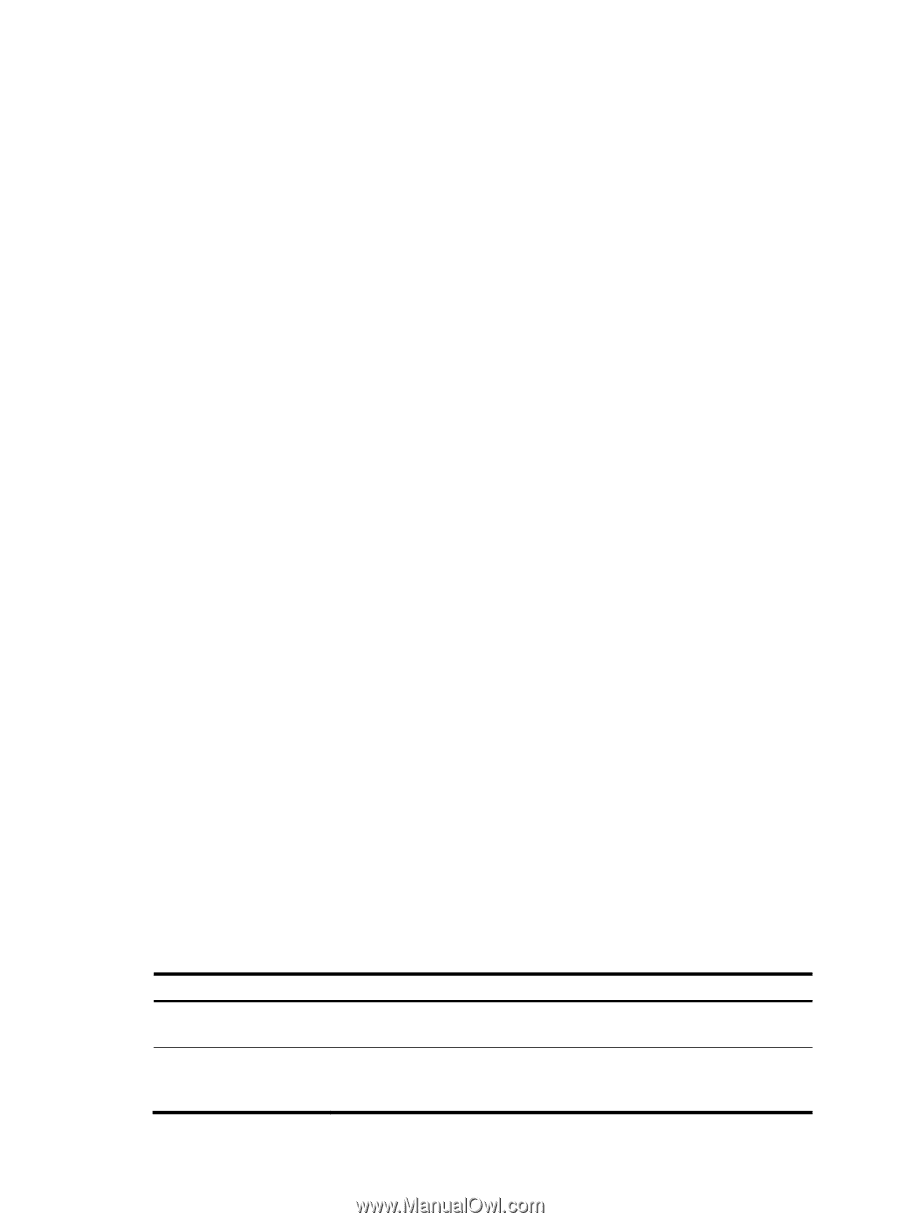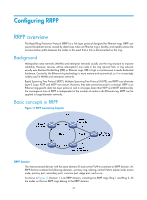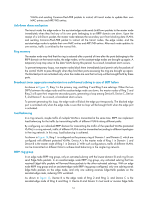HP 6125G HP 6125G & 6125G/XG Blade Switches High Availability Configur - Page 56
Primary port and secondary port, Common port and edge port, RRPP ring group, RRPPDUS
 |
View all HP 6125G manuals
Add to My Manuals
Save this manual to your list of manuals |
Page 56 highlights
Primary port and secondary port Each master node or transit node has two ports connected to an RRPP ring, one serving as the primary port and the other serving as the secondary port. You can determine the port's role. 1. In terms of functionality, the primary port and the secondary port of a master node have the following differences: { The primary port and the secondary port are designed to play the role of sending and receiving loop-detect packets respectively. { When an RRPP ring is in Health state, the secondary port of the master node will logically deny data VLANs and permit only the packets of the control VLANs. { When an RRPP ring is in Disconnect state, the secondary port of the master node will permit data VLANs (forward packets of data VLANs). 2. In terms of functionality, the primary port and the secondary port of a transit node have no difference. Both are designed for transferring protocol packets and data packets over an RRPP ring. As shown in Figure 11, Device A is the master node of Ring 1. Port 1 and Port 2 are the primary port and the secondary port of the master node on Ring 1 respectively. Device B, Device C, and Device D are the transit nodes of Ring 1. Their Port 1 and Port 2 are the primary port and the secondary port on Ring 1 respectively. Common port and edge port The ports connecting the edge node and assistant-edge node to the primary ring are common ports. The ports connecting the edge node and assistant-edge node only to the subrings are edge ports. As shown in Figure 11, Device B and Device C lie on Ring 1 and Ring 2. Device B's Port 1 and Port 2 and Device C's Port 1 and Port 2 access the primary ring, so they are common ports. Device B's Port 3 and Device C's Port 3 access only the subring, so they are edge ports. RRPP ring group To reduce Edge-Hello traffic, you can configure a group of subrings on the edge node or assistant-edge node. For more information about Edge-Hello packets, see "RRPPDUS." You must configure a device as the edge node of these subrings, and another device as the assistant-edge node of these subrings. Additionally, the subrings of the edge node and assistant-edge node must connect to the same subring packet tunnels in major ring (SRPTs) so that Edge-Hello packets of the edge node of these subrings travel to the assistant-edge node of these subrings over the same link. An RRPP ring group configured on the edge node is an edge node RRPP ring group, and an RRPP ring group configured on an assistant-edge node is an assistant-edge node RRPP ring group. Up to one subring in an edge node RRPP ring group is allowed to send Edge-Hello packets. RRPPDUS Table 18 RRPPDU types and their functions Type Hello Link-Down Description The master node initiates Hello packets to detect the integrity of a ring in a network. The transit node, the edge node, or the assistant-edge node initiates Link-Down packets to notify the master node of the disappearance of a ring in case of a link failure. 49