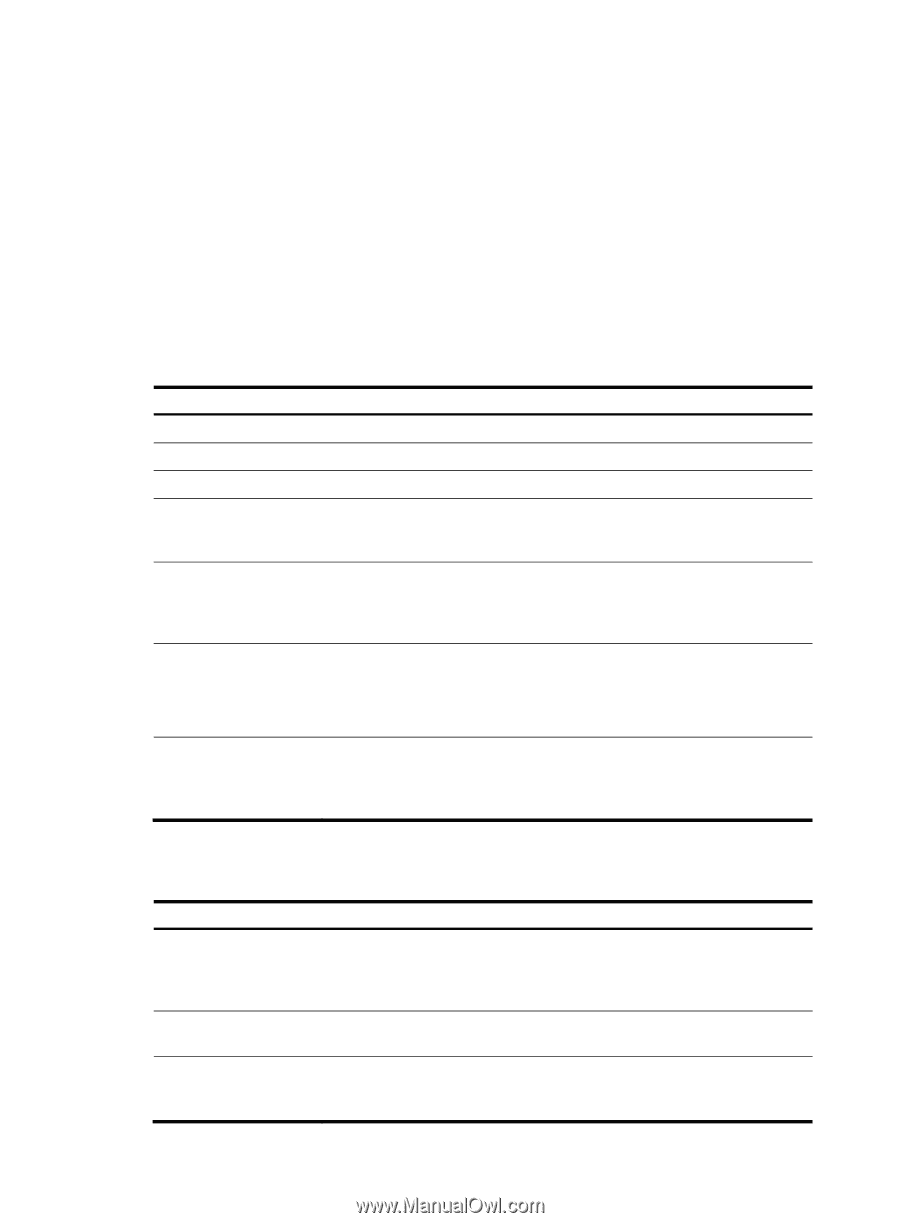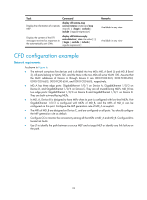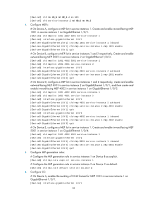HP 6125G HP 6125G & 6125G/XG Blade Switches High Availability Configur - Page 36
How DLDP works, DLDP link states, DLDP timers
 |
View all HP 6125G manuals
Add to My Manuals
Save this manual to your list of manuals |
Page 36 highlights
performs operations such as identifying peer devices, detecting unidirectional links, and shutting down unreachable ports. The auto-negotiation mechanism and DLDP work together to make sure that physical/logical unidirectional links are detected and shut down, and to prevent failure of other protocols such as STP. If both ends of a link are operating normally at the physical layer, DLDP detects whether the link is correctly connected at the link layer and whether the two ends can exchange packets properly. This is beyond the capability of the auto-negotiation mechanism at the physical layer. How DLDP works DLDP link states A device is in one of these DLDP link states: Initial, Inactive, Active, Advertisement, Probe, Disable, and DelayDown, as described in Table 10. Table 10 DLDP link states State Initial Inactive Active Advertisement Probe Disable DelayDown Indicates... DLDP is disabled. DLDP is enabled, and the link is down. DLDP is enabled and the link is up, or the neighbor entries have been cleared. All neighbors are bi-directionally reachable or DLDP has been in active state for more than five seconds. This is a relatively stable state where no unidirectional link has been detected. DLDP enters this state if it receives a packet from an unknown neighbor. In this state, DLDP sends packets to check whether the link is unidirectional. As soon as DLDP transits to this state, a probe timer starts and an echo timeout timer starts for each neighbor to be probed. A port enters this state when: • A unidirectional link is detected. • The contact with the neighbor in enhanced mode gets lost. • In this state, the port does not receive or send packets other than DLDPDUs. A port in the Active, Advertisement, or Probe DLDP link state transits to this state rather than removes the corresponding neighbor entry and transits to the Inactive state when it detects a port-down event. When a port transits to this state, the DelayDown timer is triggered. DLDP timers Table 11 DLDP timers DLDP timer Active timer Advertisement timer Probe timer Description Determines the interval for sending Advertisement packets with RSY tags, which defaults to 1 second. By default, a device in the active DLDP link state sends one Advertisement packet with RSY tags every second. The maximum number of advertisement packets with RSY tags that can be sent successively is 5. Determines the interval for sending common advertisement packets, which defaults to 5 seconds. Determines the interval for sending Probe packets, which defaults to 1 second. By default, a device in the probe state sends one Probe packet every second. The maximum number of Probe packets that can be sent successively is 10. 29