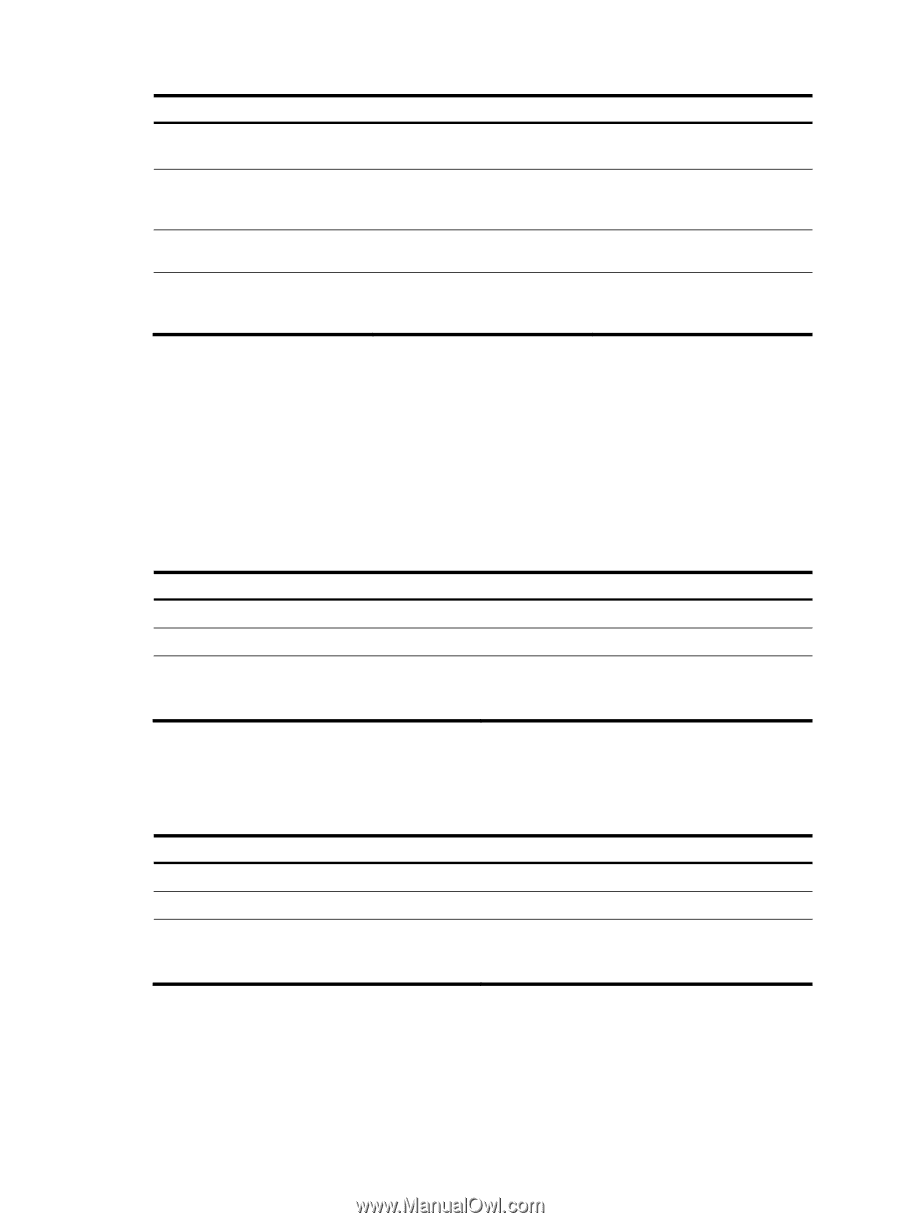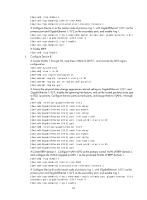HP 6125G HP 6125G & 6125G/XG Blade Switches High Availability Configur - Page 66
Configuring RRPP nodes, Specifying a master node
 |
View all HP 6125G manuals
Add to My Manuals
Save this manual to your list of manuals |
Page 66 highlights
Step 3. Configure the link type of the interface as trunk. 4. Assign the trunk port to the protected VLANs of the RRPP domain. 5. Disable the spanning tree feature. 6. Configure the port to trust the 802.1p precedence of the received packets. Command port link-type trunk port trunk permit vlan { vlan-id-list | all } undo stp enable qos trust dot1p Remarks By default, the link type of an interface is access. By default, a trunk port allows only packets of VLAN 1 to pass through. Enabled by default. By default, the port priority is trusted. Configuring RRPP nodes If a device carries multiple RRPP rings in an RRPP domain, only one ring can be configured as the primary ring on the device, and the role of the device on a subring can only be an edge node or an assistant-edge node. Specifying a master node Perform this configuration on a device to be configured as a master node. To specify a master node: Step Command 1. Enter system view. system-view 2. Enter RRPP domain view. rrpp domain domain-id 3. Specify the current device as the master node of ring ring-id node-mode master [ primary-port the ring, and specify the primary port and the interface-type interface-number ] [ secondary-port secondary port. interface-type interface-number ] level level-value Specifying a transit node Perform this configuration on a device to be configured as a transit node. To specify a transit node: Step Command 1. Enter system view. system-view 2. Enter RRPP domain view. rrpp domain domain-id 3. Specify the current device as a transit node of the ring ring-id node-mode transit [ primary-port ring, and specify the primary port and the interface-type interface-number ] [ secondary-port secondary port. interface-type interface-number ] level level-value Specifying an edge node When configuring an edge node, you must first configure the primary ring before configuring the subrings. Perform this configuration on a device to be configured as an edge node. 59