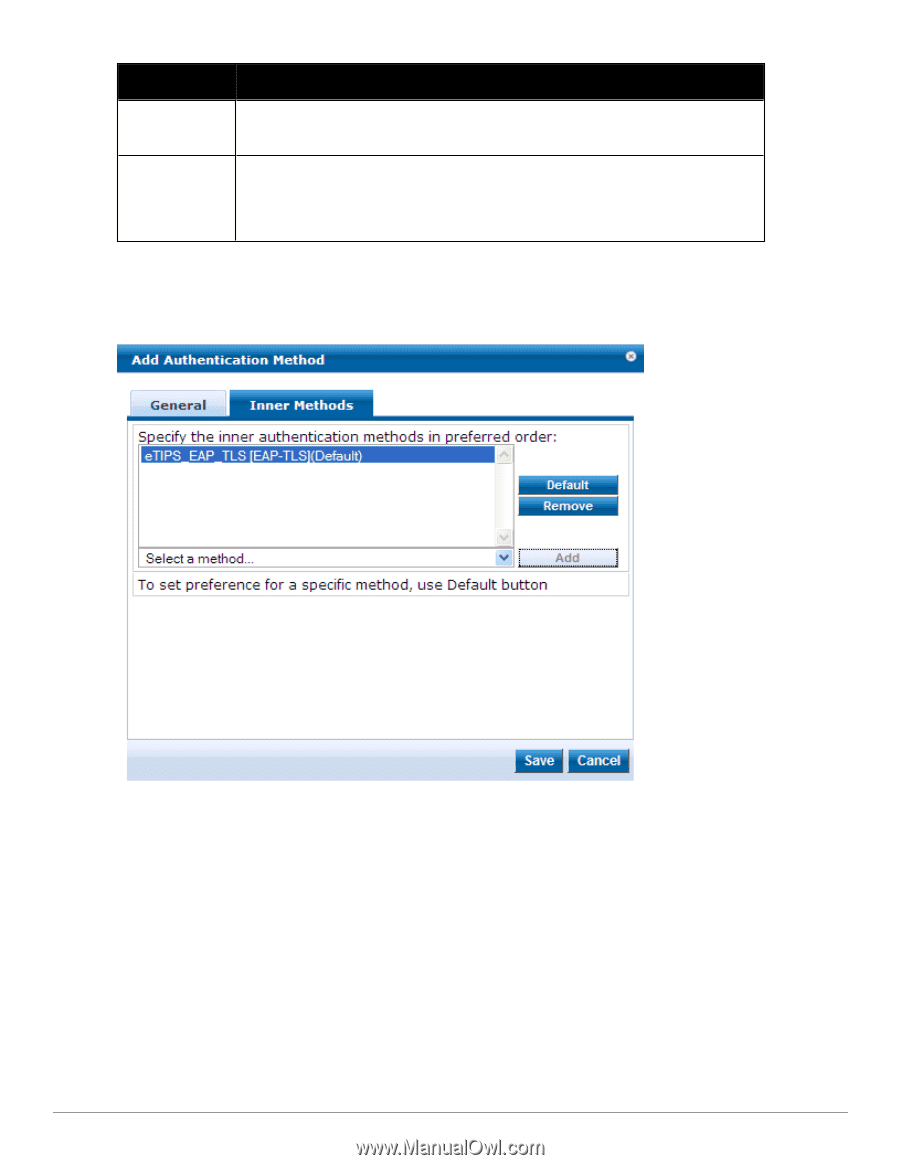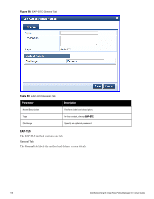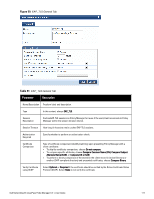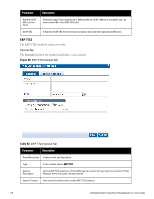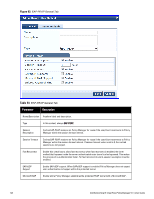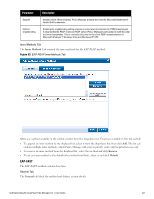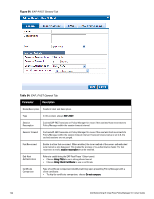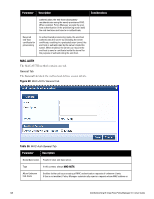Dell Powerconnect W-ClearPass Hardware Appliances W-ClearPass Policy Manager 6 - Page 121
Eap-fast,
 |
View all Dell Powerconnect W-ClearPass Hardware Appliances manuals
Add to My Manuals
Save this manual to your list of manuals |
Page 121 highlights
Parameter Support Description enabled client. When enabled, Policy Manager prompts the client for Microsoft Statement of Health (SoH) credentials. Enforce Cryptobinding Enabling the cryptobinding setting ensures an extra level of protection for PEAPv0 exchanges. It ensures that the PEAP client and PEAP server (Policy Manager) participated in both the outer and inner handshakes. This is currently valid only for the client PEAP implementations in Microsoft Windows 7, Windows Vista and Windows XP SP3. Inner Methods Tab The Inner Methods Tab controls the inner methods for the EAP-PEAP method: Figure 63: EAP-PEAP Inner Methods Tab Select any method available in the current context from the drop-down list. Functions available in this tab include: l To append an inner method to the displayed list, select it from the drop-down list, then click Add. The list can contain multiple inner methods, which Policy Manager will send, in priority order, until negotiation succeeds. l To remove an inner method from the displayed list, select the method and click Remove. l To set an inner method as the default (the method tried first), select it and click Default. EAP-FAST The EAP-FAST method contains four tabs: General Tab The General tab labels the method and defines session details. Dell Networking W-ClearPass Policy Manager 6.0 | User Guide 121