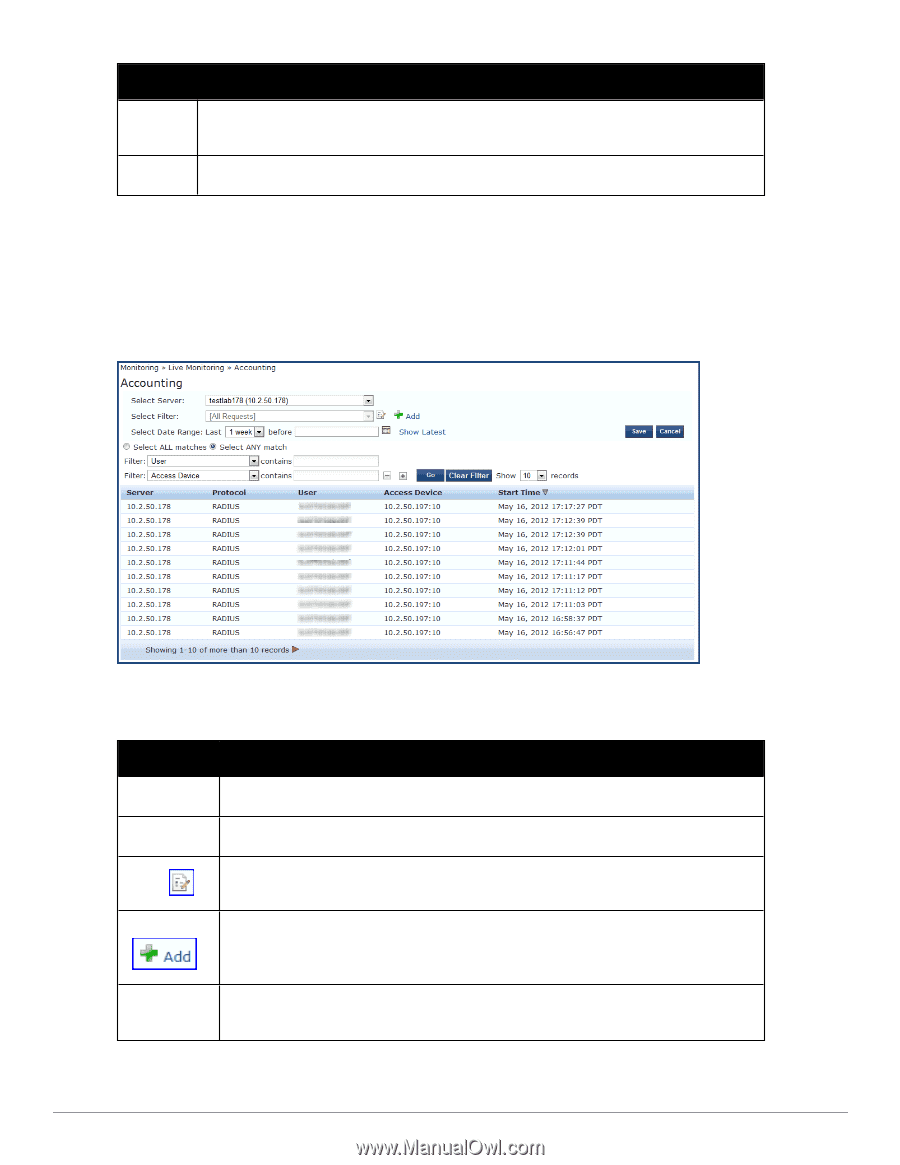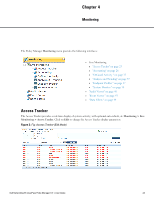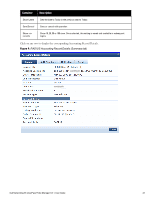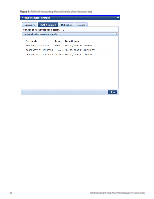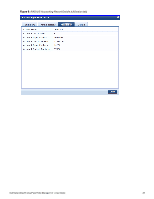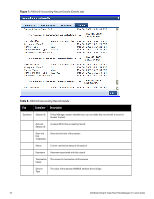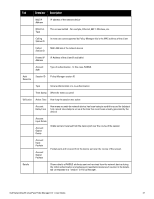Dell Powerconnect W-ClearPass Hardware Appliances W-ClearPass Policy Manager 6 - Page 26
Accounting, Monitoring > Live Monitoring > Accounting.
 |
View all Dell Powerconnect W-ClearPass Hardware Appliances manuals
Add to My Manuals
Save this manual to your list of manuals |
Page 26 highlights
Container Description Show Logs Show logs of this session. Error messages are color coded in red. Warning messages are color coded in orange. Close RADIUS response attributes sent to the device Accounting The Accounting display provides a dynamic report of accesses (as reported by the network access device by means of RADIUS/TACACS+ accounting records), at: Monitoring > Live Monitoring > Accounting. Figure 3: Accounting (Edit Mode) Table 7: Accounting Container Description Select Server Select server for which to display dashboard data. Select Filter Select filter to constrain data display. Modify Modify the currently displayed data filter Add Go to Data Filters page to create a new data filter. Select Date Range Select the number of days prior to the configured date for which Accounting data is to be displayed. Valid number of days is 1 day to a week. 26 Dell Networking W-ClearPass Policy Manager 6.0 | User Guide