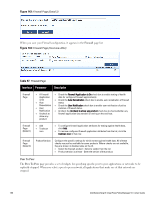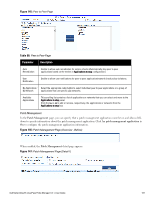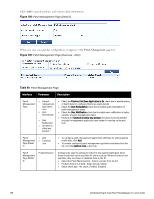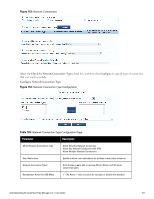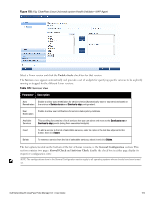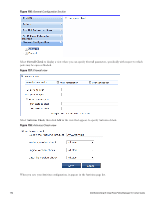Dell Powerconnect W-ClearPass Hardware Appliances W-ClearPass Policy Manager 6 - Page 191
Table 103, Check for Network Connection Types, Con
 |
View all Dell Powerconnect W-ClearPass Hardware Appliances manuals
Add to My Manuals
Save this manual to your list of manuals |
Page 191 highlights
Figure 153: Network Connections Select the Check for Network Connection Types check box, and then click Configure to specify type of connection that you want to include. Configure Network Connection Type Figure 154: Network Connection Type Configuration Table 103: Network Connection Type Configuration Page Parameter Description Allow Network Connections Type Allow Only One Network Connection Allow One Network Connection with VPN Allow Multiple Network Connections User Notification Enable to allow user notifications for hotfixes check policy violations. Network Connection Types Click the >> or
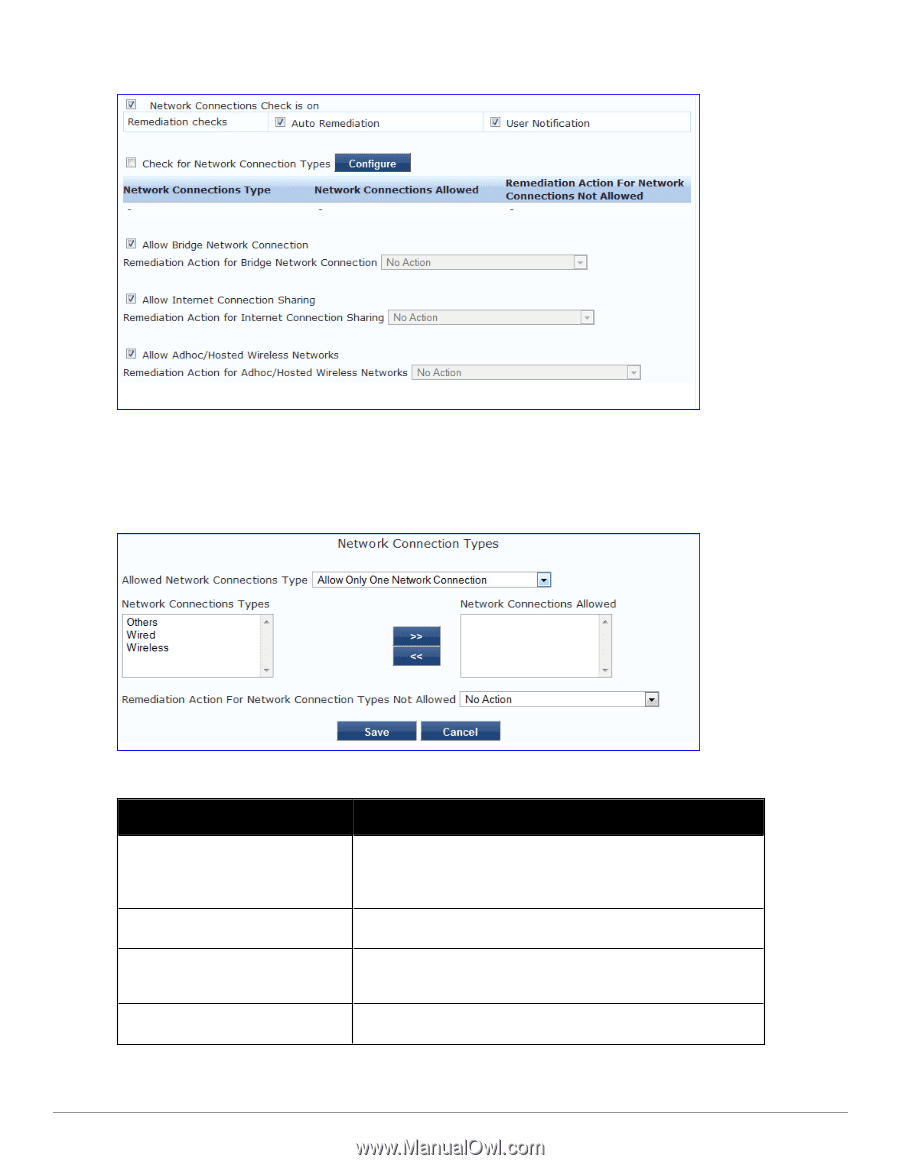
Figure 153:
Network Connections
Select the
Check for Network Connection Types
check box, and then click
Configure
to specify type of connection
that you want to include.
Configure Network Connection Type
Figure 154:
Network Connection Type Configuration
Table 103:
Network Connection Type Configuration Page
Parameter
Description
Allow Network Connections Type
Allow Only One Network Connection
Allow One Network Connection with VPN
Allow Multiple Network Connections
User Notification
Enable to allow user notifications for hotfixes check policy violations.
Network Connection Types
Click the
>>
or
<<
to add or remove Others, Wired, and Wireless
connection types.
Remediation Action for USB Mass
l
No Action - Take no action; do not eject or disable the attached
Dell Networking W-ClearPass Policy Manager 6.0 | User Guide
191