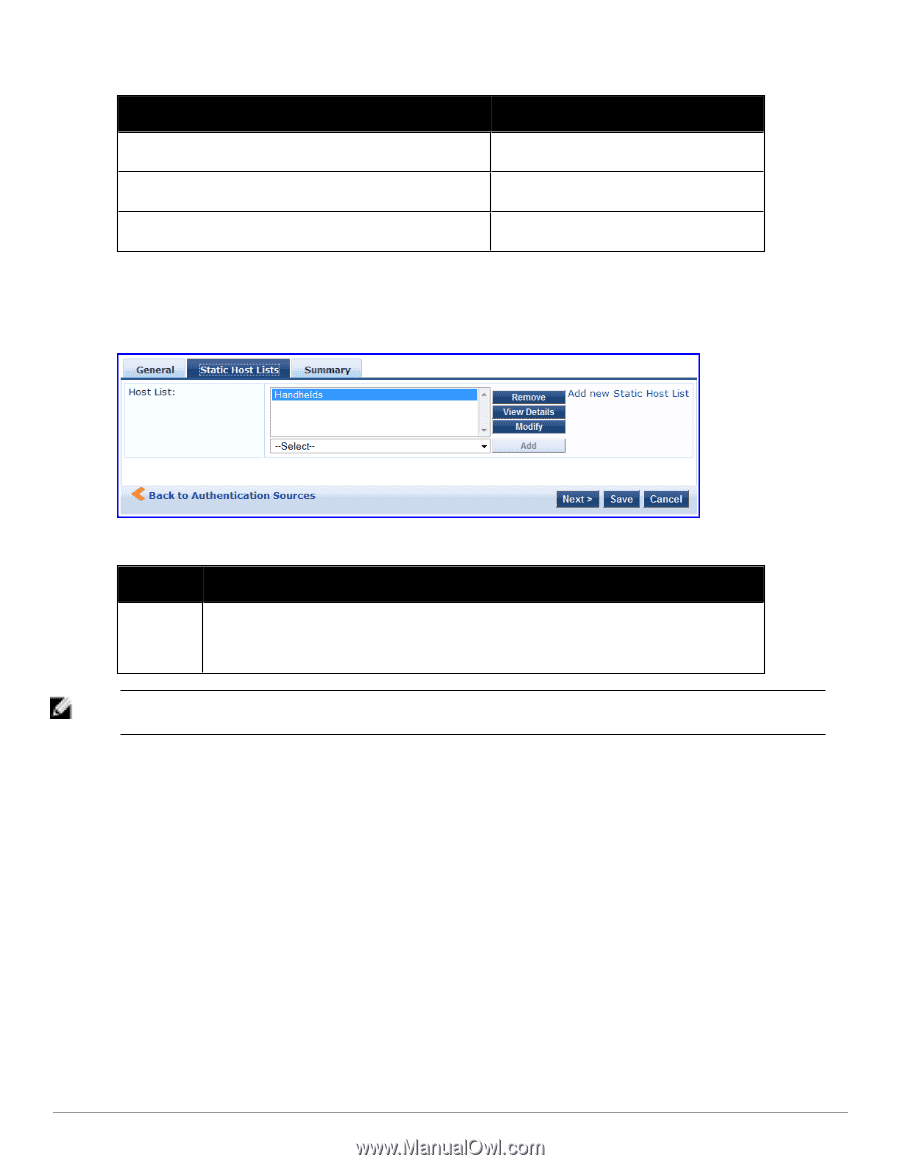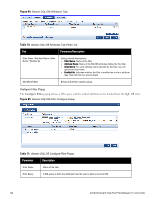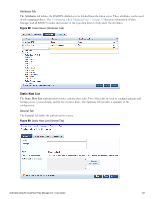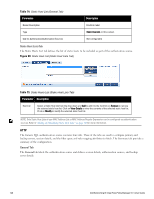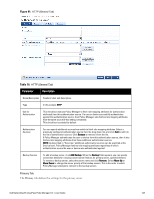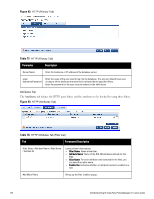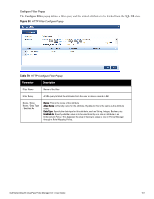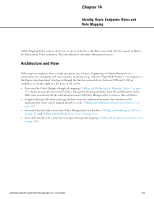Dell Powerconnect W-ClearPass Hardware Appliances W-ClearPass Policy Manager 6 - Page 148
HTTP, Static Host ListsTab, General Tab
 |
View all Dell Powerconnect W-ClearPass Hardware Appliances manuals
Add to My Manuals
Save this manual to your list of manuals |
Page 148 highlights
Table 74: Static Host List (General Tab) Parameter Description Name/ Description Freeform label Type Static Host List, in this context. Use for Authorization/Authorization Sources Not configurable Static Host ListsTab The Static Hosts List tab defines the list of static hosts to be included as part of the authorization source. Figure 90: Static Host List (Static Host Lists Tab) Table 75: Static Hosts List (Static Host Lists Tab) Parameter Description Host List Select a Static Host List from the drop down and Add to add it to the list.Click on Remove to remove the selected static host list. Click on View Details to view the contents of the selected static host list. Click on Modify to modify the selected static host list. NOTE: Only Static Host Lists of type MAC Address List or MAC Address Regular Expression can be configured as authentication sources. Refer to "Adding and Modifying Static Host Lists " on page 166for more information. HTTP The Generic SQL authentication source contains four tabs. Three of the tabs are used to configure primary and backup servers, session details, and the filter query and role mapping attributes to fetch. The Summary tab provides a summary of the configuration. General Tab The General tab labels the authentication source and defines session details, authorization sources, and backup server details. 148 Dell Networking W-ClearPass Policy Manager 6.0 | User Guide