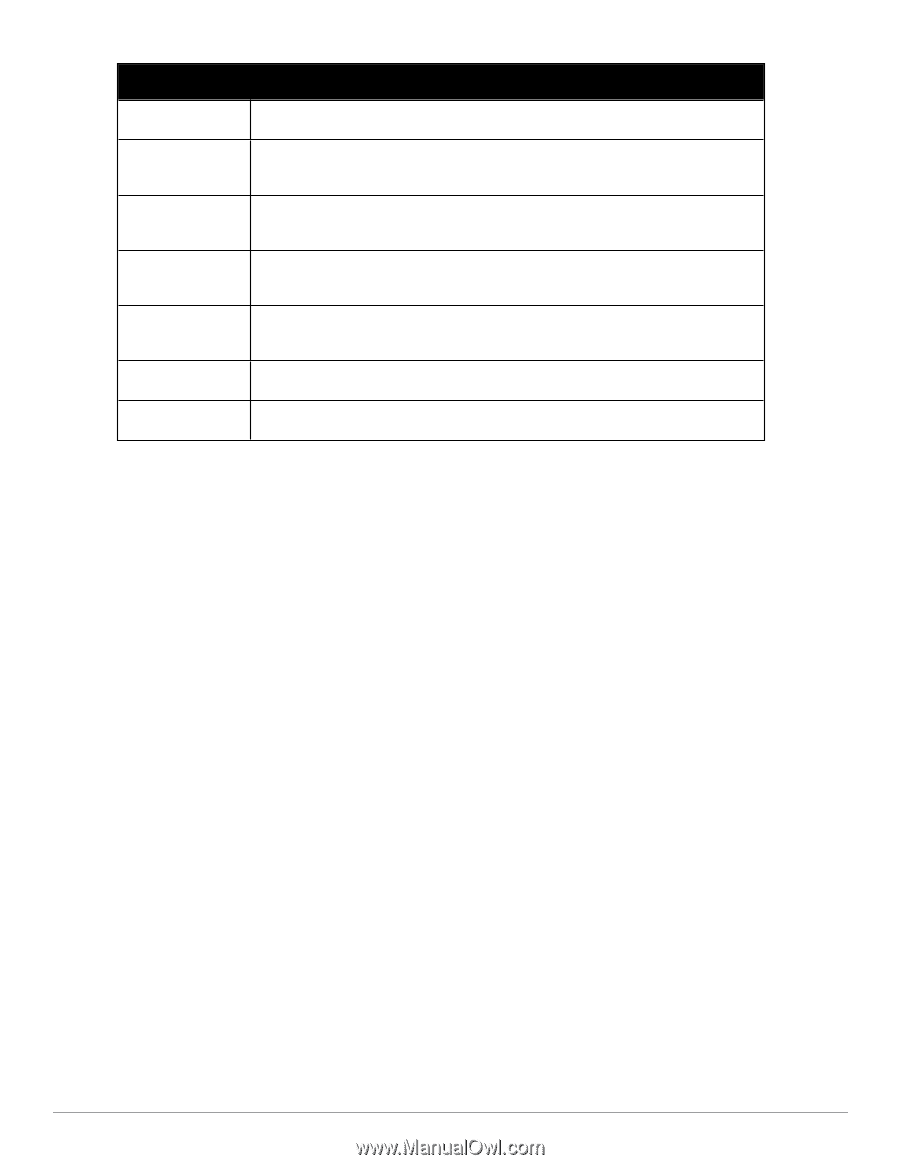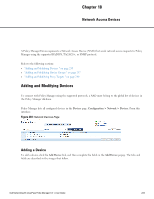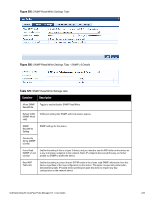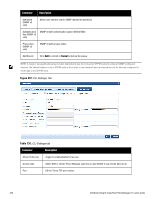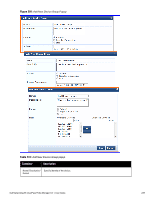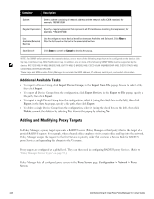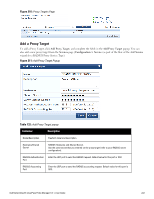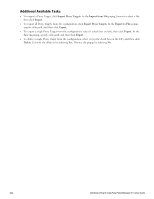Dell Powerconnect W-ClearPass Hardware Appliances W-ClearPass Policy Manager 6 - Page 237
Additional Available Tasks, Adding and Modifying Device Groups, Configuration > Network > Device
 |
View all Dell Powerconnect W-ClearPass Hardware Appliances manuals
Add to My Manuals
Save this manual to your list of manuals |
Page 237 highlights
Container Description Username/Password Credentials to log into the CLI. Username Prompt Regex Regular expression for the username prompt. Policy Manager looks for this pattern to recognize the telnet username prompt. Password Prompt Regex Regular expression for the password prompt. Policy Manager looks for this pattern to recognize the telnet password prompt. Command Prompt Regex Regular expression for the command line prompt. Policy Manager looks for this pattern to recognize the telnet command line prompt. Enable Prompt Regex Regular expression for the command line "enable" prompt. Policy Manager looks for this pattern to recognize the telnet command line prompt. Enable Password Credentials for "Enable" in the CLI Add/Cancel Click Add to commit or Cancel to dismiss the popup. Additional Available Tasks l To import a device, click Import Devices. In the Import from File popup, browse to select a file, and then click Import. If you entered a secret key to encrypt the exported file, enter the same secret key to import the device back. l To export all devices from the configuration, click Export Devices. In the Export to File popup, specify a file path, and then click Export. In the Export to File popup, you can choose to encrypt the exported data with a key. This protects data such as shared secret from being visible in the exported file. To import it back, you specify the same key that you exported with. l To export a single device from the configuration, select it (via the check box on the left), and then click Export. In the Save As popup, specify a file path, and then click Export. l To delete a single device from the configuration, select it (via the check box on the left), and then click Delete. Commit the deletion by selecting Yes; dismiss the popup by selecting No. Adding and Modifying Device Groups Policy Manager groups devices into Device Groups, which function as a component in Service and Role Mapping rules. Device Groups can also be associated with Enforcement Profiles; Policy Manager sends the attributes associated with these profiles only if the request originated from a device belonging to the device groups. Administrators configure Device Groups at the global level. They can contain the members of the IP address of a specified subnet (or regular expression-based variation), or devices previously configured in the Policy Manager database. Policy Manager lists all configured device groups in the Device Groups page: Configuration > Network > Device Groups. Dell Networking W-ClearPass Policy Manager 6.0 | User Guide 237