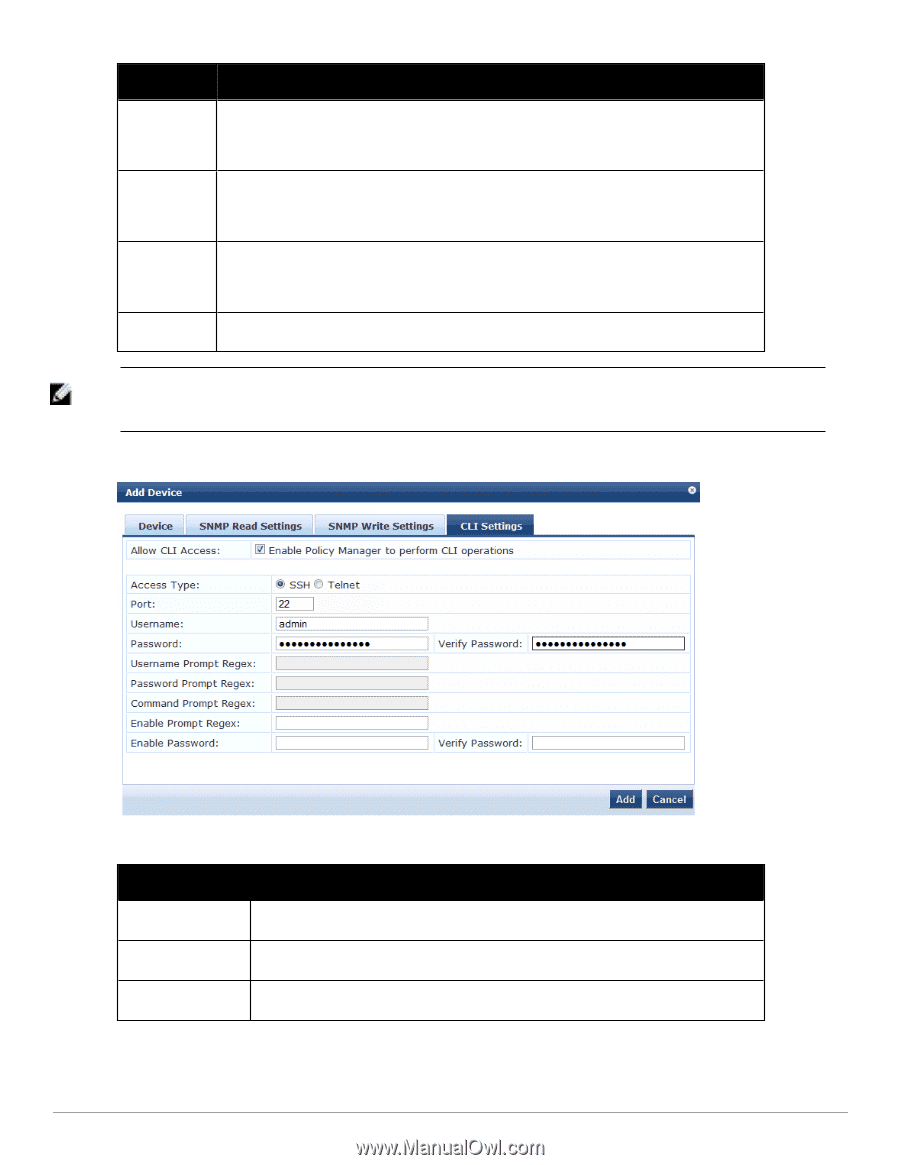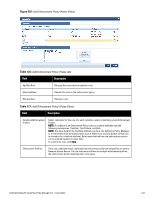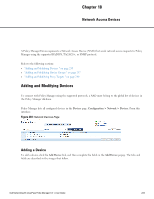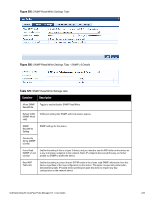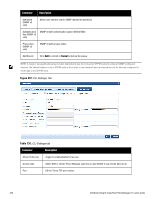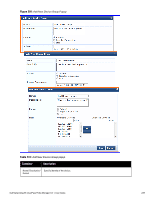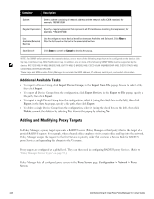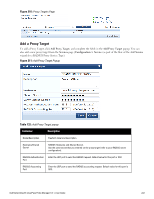Dell Powerconnect W-ClearPass Hardware Appliances W-ClearPass Policy Manager 6 - Page 236
Table 130, CLI Settings tab
 |
View all Dell Powerconnect W-ClearPass Hardware Appliances manuals
Add to My Manuals
Save this manual to your list of manuals |
Page 236 highlights
Container Description Username (SNMP v3 only) Admin user name to use for SNMP read/write operations Authentication Key (SNMP v3 only) SNMP v3 with authentication option (SHA & MD5) Privacy Key (SNMP v3 only) SNMP v3 with privacy option Add/Cancel Click Add to commit or Cancel to dismiss the popup. NOTE: In large or geographically spread cluster deployments you do not want all CPPM nodes to probe all SNMP configured devices. The default behavior is for a CPPM node in the cluster to read network device information only for devices configured to send traps to that CPPM node. Figure 207: CLI Settings Tab Table 130: CLI Settings tab Container Description Allow CLI Access Toggle to enable/disable CLI access. Access Type Select SSH or Telnet. Policy Manager uses this access method to log into the device CLI. Port SSH or Telnet TCP port number. 236 Dell Networking W-ClearPass Policy Manager 6.0 | User Guide