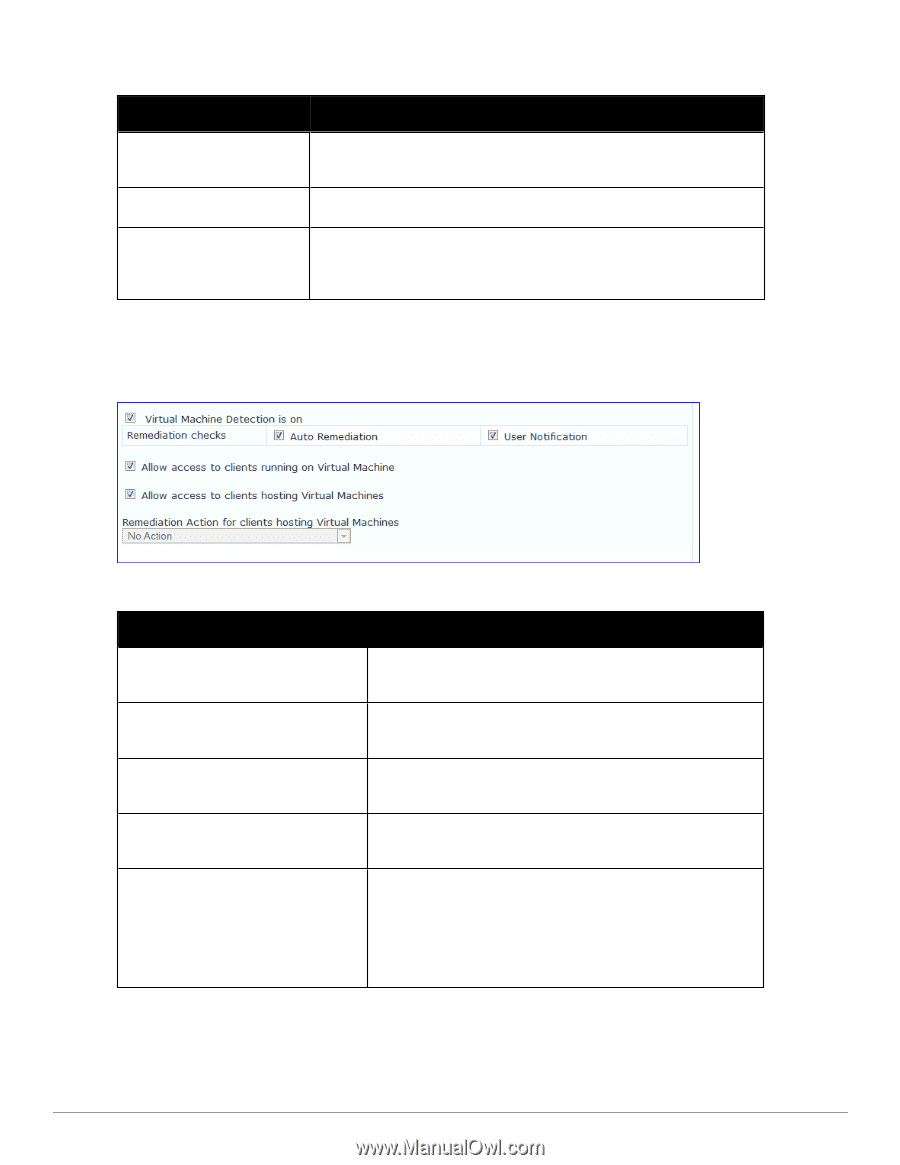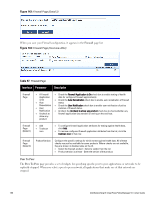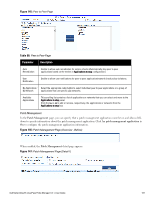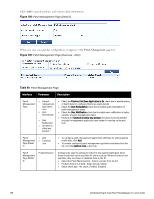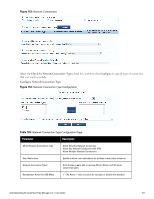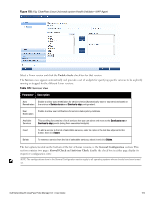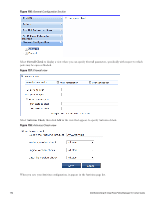Dell Powerconnect W-ClearPass Hardware Appliances W-ClearPass Policy Manager 6 - Page 190
Table 101, Virtual Machines, Network Connections
 |
View all Dell Powerconnect W-ClearPass Hardware Appliances manuals
Add to My Manuals
Save this manual to your list of manuals |
Page 190 highlights
Table 101: USB Devices Parameter Description Auto Remediation Enable to allow auto remediation for USB mass storage devices attached to the endpoint (Automatically stop or eject the drive). User Notification Remediation Action for USB Mass Storage Devices Enable to allow user notifications for USB devices policy violations. l No Action - Take no action; do not eject or disable the attached devices. l Remove USB Mass Storage Devices - Eject the attached devices. l Remove USB Mass Storage Devices - Stop the attached devices. Virtual Machines The Virtual Machines page provides configuration to Virtual Machines utilized by your network. Figure 152: Virtual Machines Table 102: Virtual Machines Parameter Auto Remediation User Notification Description Enable to allow auto remediation for virtual machines connected to the endpoint. Enable to allow user notifications for virtual machine policy violations. Allow access to clients running on Virtual Machine Enable to allow clients that running a VM to be accessed and validated. Allow access to clients hosting Virtual Machine Enable to allow clients that hosting a VM to be accessed and validated. Remediation Action for clients hosting Virtual Machines l No Action - Take no action; do not stop or pause virtual machines. l Stop all Virtual Machines running on Host - Stop the VM clients that are running on Host. l Pause all Virtual Machines running on Host - Pause the VM clients that are running on Host. Network Connections The Network Connections page provides configuration to control network connections based on connection type. 190 Dell Networking W-ClearPass Policy Manager 6.0 | User Guide