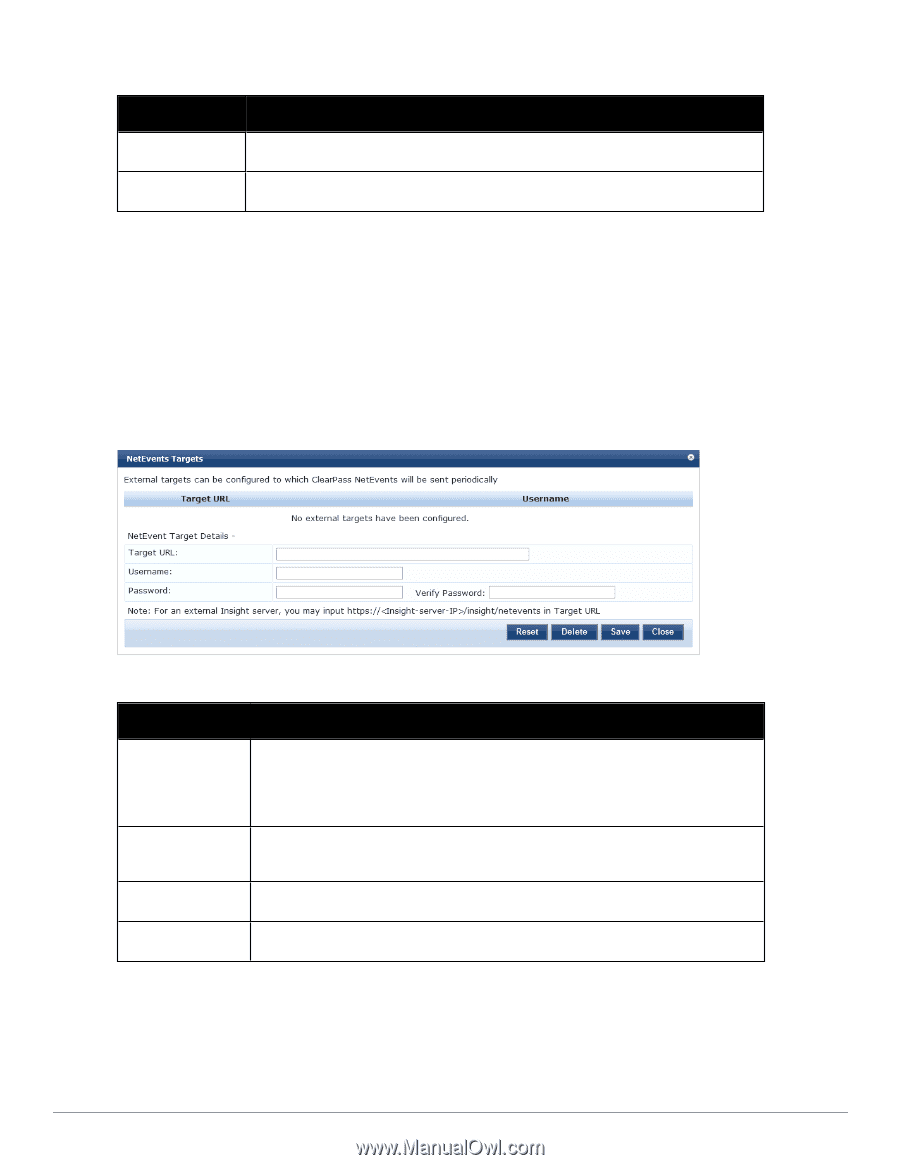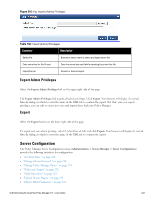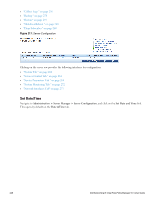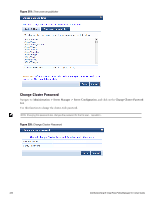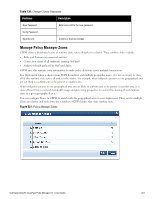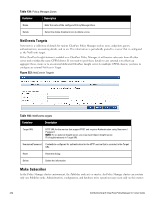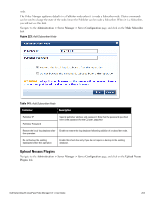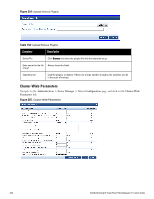Dell Powerconnect W-ClearPass Hardware Appliances W-ClearPass Policy Manager 6 - Page 252
NetEvents Targets, Make Subscriber, Table 139,
 |
View all Dell Powerconnect W-ClearPass Hardware Appliances manuals
Add to My Manuals
Save this manual to your list of manuals |
Page 252 highlights
Table 139: Policy Manager Zones Container Description Name Enter the name of the configured Policy Manager Zone. Delete Select the delete (trashcan) icon to delete a zone. NetEvents Targets Netevents is a collection of details for various ClearPass Policy Manager such as users, endpoints, guests, authentications, accounting details, and so on. This information is periodically posted to a server that is configured as the NetEvents target. If the ClearPass Insight feature is enabled on a ClearPass Policy Manager, it will receive netevents from all other server nodes within the same CPPM cluster. If you want to post these details to any external server that can aggregate these events or to an external dedicated ClearPass Insight server for multiple CPPM clusters, you have to configure an external NetEvents Target. Figure 222: NetEvents Targets Table 140: NetEvents targets Container Description Target URL HTTP URL for the service that support POST and requires Authentication using Username / Password. NOTE: For an external Insight server, you may input https:///insight/netevents in Target URL Username/Password Credentials configured for authentication for the HTTP service that is provided in the Target URL. Reset Reset the dialog. Delete Delete the information. Make Subscriber In the Policy Manager cluster environment, the Publisher node acts as master. An Policy Manager cluster can contain only one Publisher node. Administration, configuration, and database write operations may occur only on this master 252 Dell Networking W-ClearPass Policy Manager 6.0 | User Guide