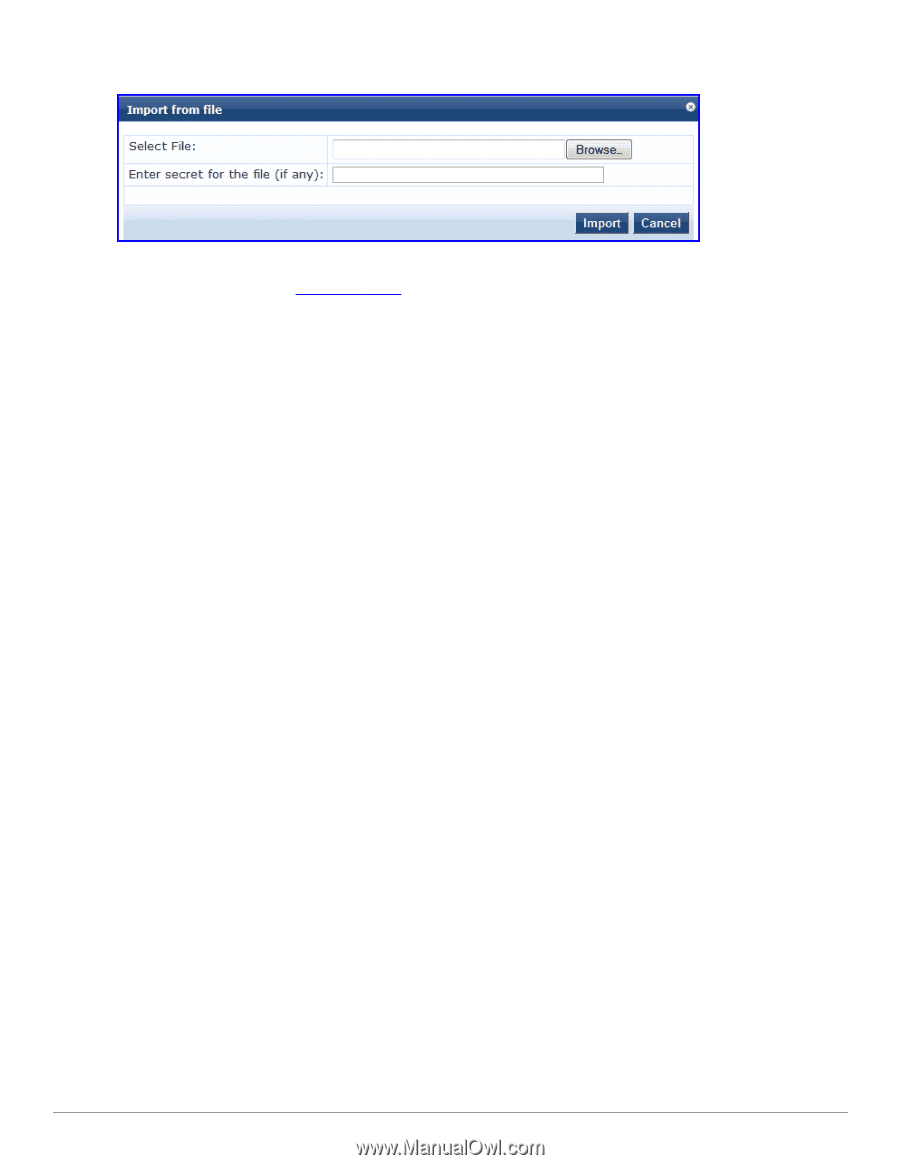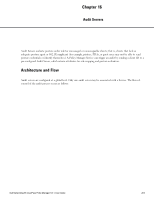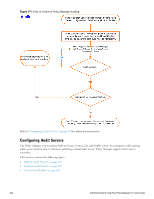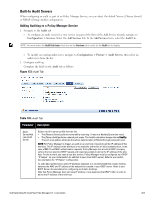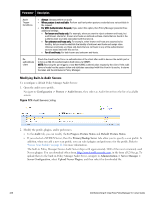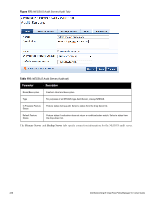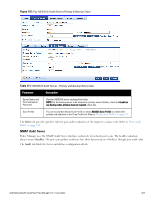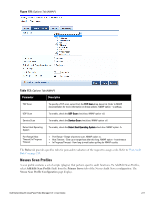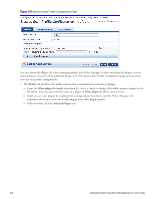Dell Powerconnect W-ClearPass Hardware Appliances W-ClearPass Policy Manager 6 - Page 207
Custom Audit Servers
 |
View all Dell Powerconnect W-ClearPass Hardware Appliances manuals
Add to My Manuals
Save this manual to your list of manuals |
Page 207 highlights
Figure 174: Upload Nessus Plugins Popup l In the Rules tab, you can create post-audit rules for determining Role based on identity attributes discovered by the audit. Refer to Post-Audit Rules. Custom Audit Servers For enterprises with existing audit server infrastructure, or otherwise preferring custom audit servers, Policy Manager supports NESSUS (2.x and 3.x) (and NMAP scans using the NMAP plugin on these external Nessus Servers). To configure a custom Audit Server: 1. Open the Audit page. l To configure an audit server for a new service (as part of the flow of the Add Service wizard), navigate to Configuration > Posture > Audit Servers, then click Add Audit Server. l To modify an existing audit server, navigate to Configuration > Posture > Audit Server, and select an audit server. 2. Add a custom audit server When you click Add Audit Server, Policy Manager displays the Add Audit Server page. Configuration settings vary depending on audit server type: l "NESSUS Audit Server" on page 207 l "NMAP Audit Server" on page 209 NESSUS Audit Server Policy Manager uses the NESSUS Audit Server interface primarily to perform vulnerability scanning. It returns a Healthy/Quarantine result. The Audit tab identifies the server and defines configuration details. Dell Networking W-ClearPass Policy Manager 6.0 | User Guide 207