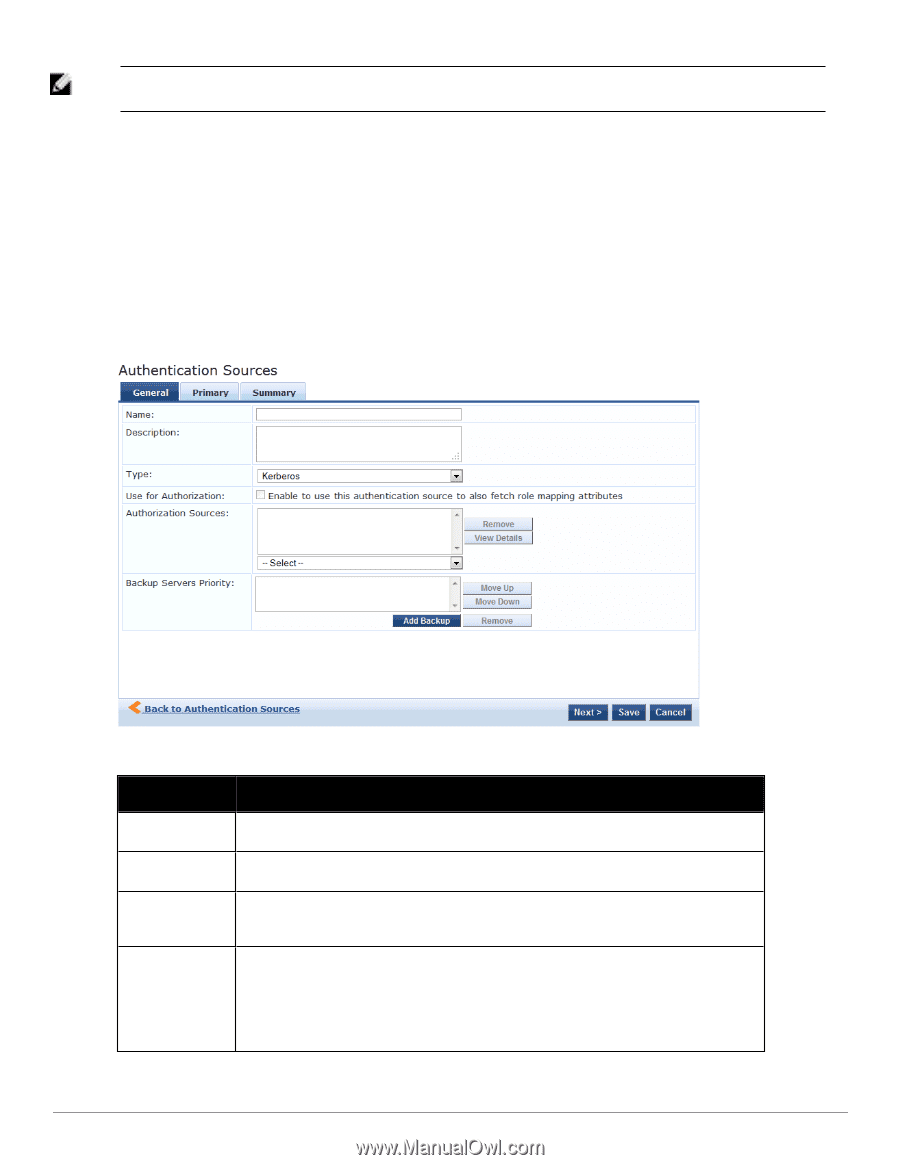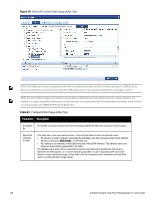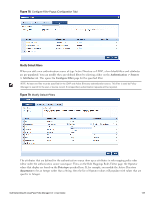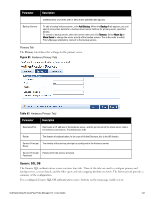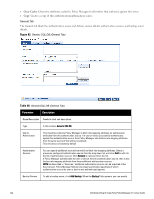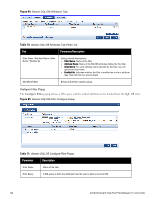Dell Powerconnect W-ClearPass Hardware Appliances W-ClearPass Policy Manager 6 - Page 140
Kerberos, General
 |
View all Dell Powerconnect W-ClearPass Hardware Appliances manuals
Add to My Manuals
Save this manual to your list of manuals |
Page 140 highlights
NOTE: At least one This functionality that allows you to modify the Data type exists for Generic SQL DB, Generic LDAP, Active Directory, and HTTP authentication source types. When you are finished editing a filter, click Save. Kerberos The Kerberos authentication source contains three tabs: General, Primary, and Summary. General The General tab labels the authentication source and defines session details, authorization sources, and backup server details. Figure 80: Kerberos General Tab Table 66: Kerberos (General Tab) Parameter Description Name/Description Freeform label and description. Type In this context, Kerberos Use for Authorization Disabled in this context. Authorization Sources You must specify one or more authorization sources from which to fetch role mapping attributes. Select a previously configured authentication source from the drop down list, and click Add to add it to the list of authorization sources. Click Remove to remove it from the list. NOTE: As described in "Services," additional authorization sources can be specified at the Service level. Policy Manager fetches role mapping attributes regardless of which 140 Dell Networking W-ClearPass Policy Manager 6.0 | User Guide