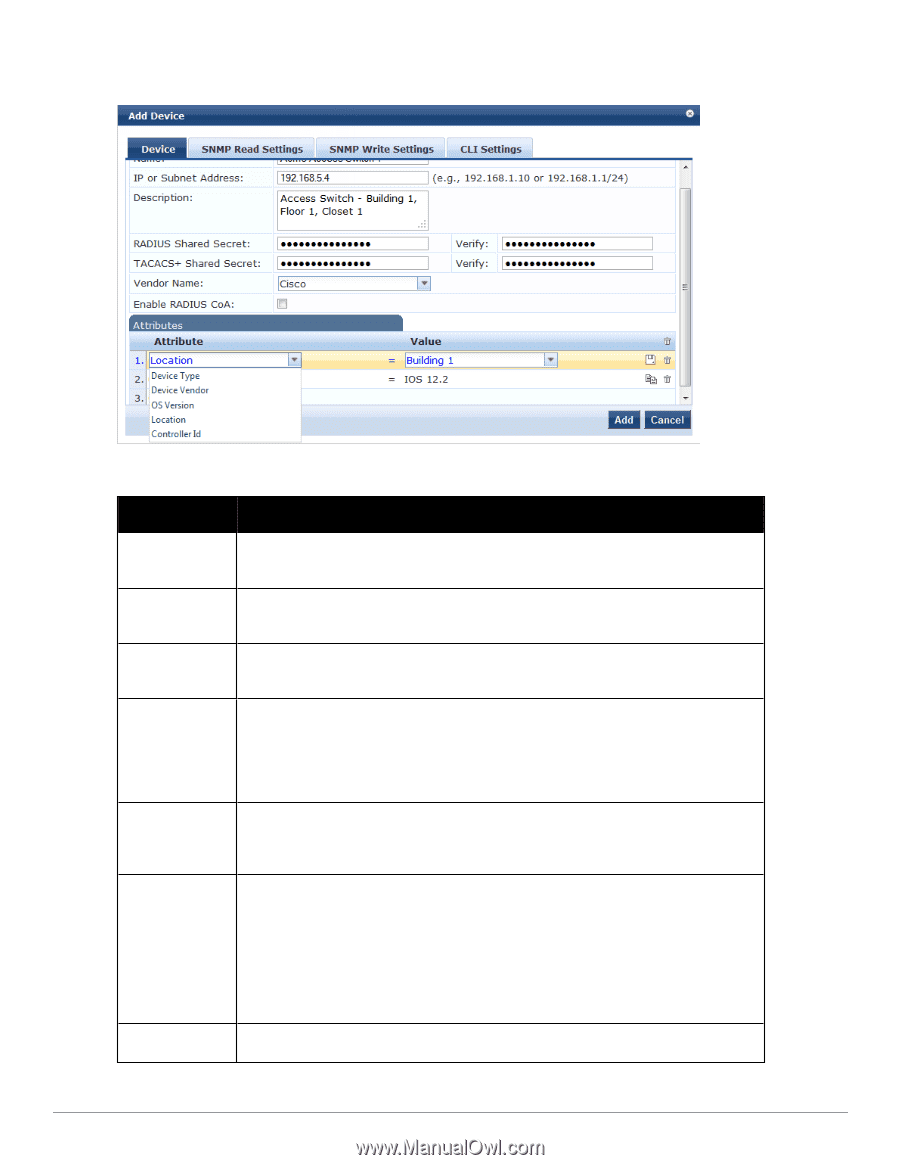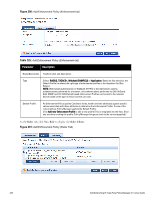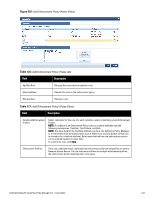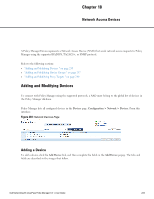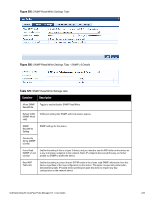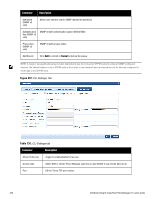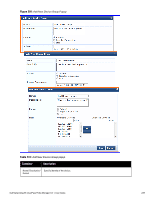Dell Powerconnect W-ClearPass Hardware Appliances W-ClearPass Policy Manager 6 - Page 234
Table 128, Device Tab
 |
View all Dell Powerconnect W-ClearPass Hardware Appliances manuals
Add to My Manuals
Save this manual to your list of manuals |
Page 234 highlights
Figure 204: Device Tab Table 128: Device tab Container Description Name/ Description Specify identity of the device. IP Address or Subnet Specify the IP address or the subnet (E.g., 192.168.5.0/24) of the device. RADIUS/TACACS+ Enter and confirm a Shared Secret for each of the two supported request protocols. Shared Secret Vendor Optionally, specify the dictionary to be loaded for this device. NOTE: RADIUS:IETF, the dictionary containing standard the set of RADIUS attributes, is always loaded. When you specify a vendor here, the RADIUS dictionary associated with this vendor is automatically enabled. Enable RADIUS CoA RADIUS CoA Port Enable RADIUS Change of Authorization (RFC 3576/5176) for this device. Set the UDP port on the device to send CoA actions. Default value is 3799. Attributes Add custom attributes for this device. Click on the "Click to add..." row to add custom attributes. By default, four custom attributes appear in the Attribute dropdown: Location, OSVersion, Device-Type, Device-Vendor. You can enter any name in the attribute field. All attributes are of String datatype. The value field can also be populated with any string. Each time you enter a new custom attribute, it is available for selection in Attribute dropdown for all devices. NOTE: All attributes entered for a device are available in the role mapping rules editor under the Device namespace. Add/Cancel Click Add to commit or Cancel to dismiss the popup. 234 Dell Networking W-ClearPass Policy Manager 6.0 | User Guide