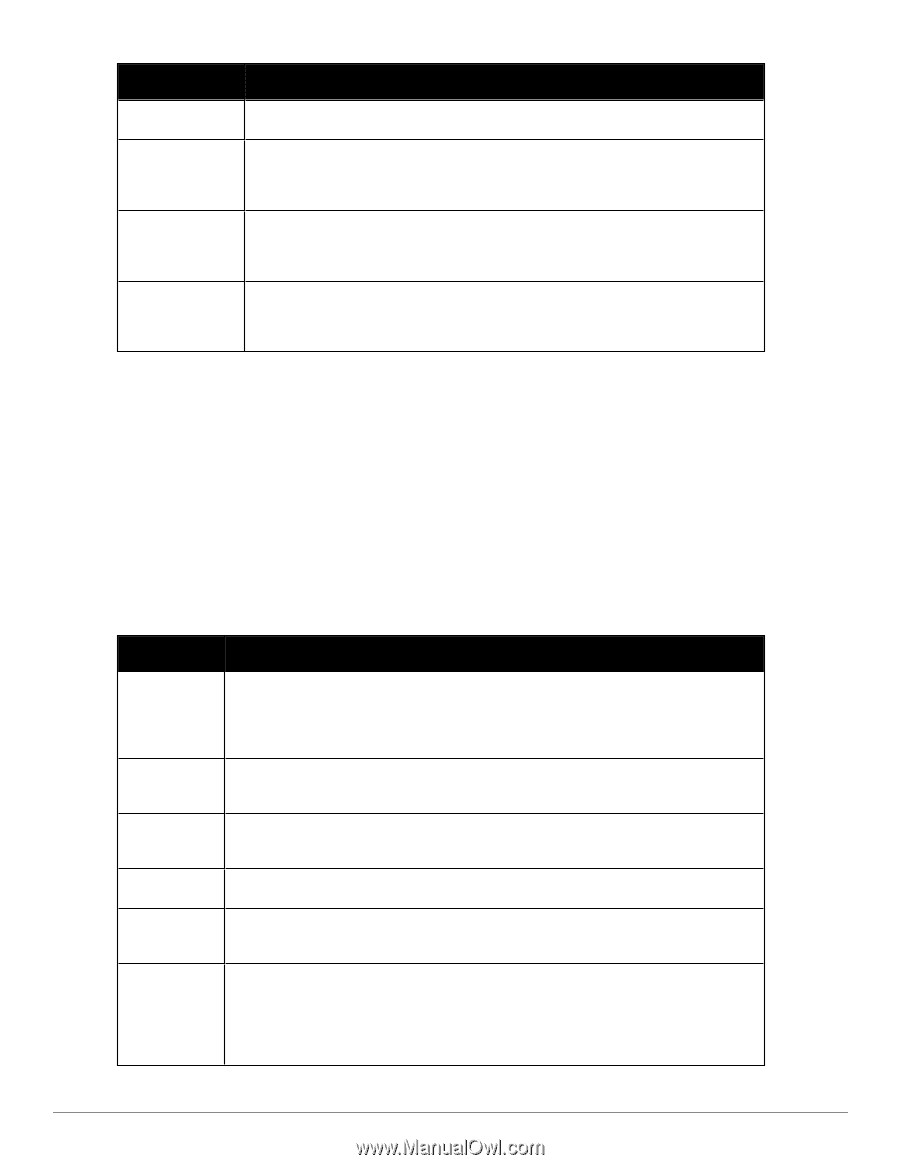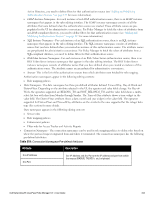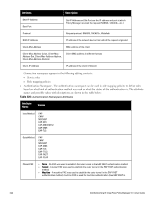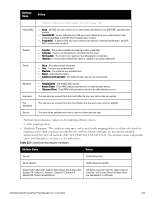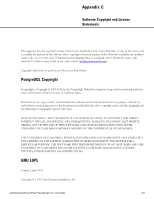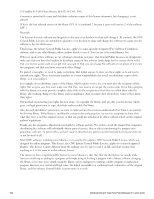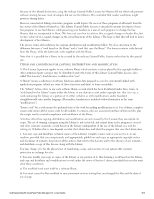Dell Powerconnect W-ClearPass Hardware Appliances W-ClearPass Policy Manager 6 - Page 348
Operators, Table 224
 |
View all Dell Powerconnect W-ClearPass Hardware Appliances manuals
Add to My Manuals
Save this manual to your list of manuals |
Page 348 highlights
Variable Description Address-Colon} % {RADIUS:IETF:MACAddress-Hyphen} MAC address of client in aa-bb-cc-dd-ee-ff format % {RADIUS:IETF:MACAddress-Dot} MAC address of client in aabb.ccdd.eeff format % {RADIUS:IETF:MACAddress-NoDelim} MAC address of client in aabbccddeeff format Note that you can also use any other dictionary-based attributes (or namespace attributes defined in this chapter) as variables in role mapping rules, enforcement rules, enforcement profiles and LDAP or SQL filters. For example, you can use %{RADIUS:IETF:Calling-Station-ID} or %{RADIUS:Airespace:Airespace-Wlan-Id} in rules or filters. Operators The rules editing interface in Policy Manager supports a rich set of operators. The type of operators presented in the UI is based on the data type of the attribute for which the operator is being used. Wherever the data type of the attribute is not known, the UI treats that attribute as a string type. The following table lists the operators presented for common attribute data types: Table 224: Attribute Operators Attribute Type Operators String EQUALS, NOT_EQUALS, CONTAINS, NOT_CONTAINS, BEGINS_WITH, NOT_BEGINS_WITH, ENDS_WITH, NOT_ENDS_WITH, BELONGS_TO, NOT_BELONGS_TO, EQUALS_IGNORE_CASE, NOT_EQUALS_IGNORE_CASE, MATCHES_REGEX, NOT_MATCHES_REGEX, EXISTS, NOT_ EXISTS Integer EQUALS, NOT_EQUALS, GREATER_THAN, GREATER_THAN_OR_EQUALS, LESS_THAN, LESS_ THAN_OR_EQUALS, EXISTS, NOT_EXISTS, BELONGS_TO, NOT_BELONGS_TO Time or Date EQUALS, NOT_EQUALS, GREATER_THAN, GREATER_THAN_OR_EQUALS, LESS_THAN, LESS_ THAN_OR_EQUALS, IN_RANGE Day BELONGS_TO, NOT_BELONGS_TO List (Example: Role) EQUALS, NOT_EQUALS, MATCHES_ANY, NOT_MATCHES_ANY, MATCHES_ALL, NOT_ MATCHES_ALL, MATCHES_EXACT, NOT_MATCHES_EXACT Group (Example: Calling-StationId, NAS-IPAddress) BELONGS_TO_GROUP, NOT_BELONGS_TO_GROUP, and all string data types 348 Dell Networking W-ClearPass Policy Manager 6.0 | User Guide