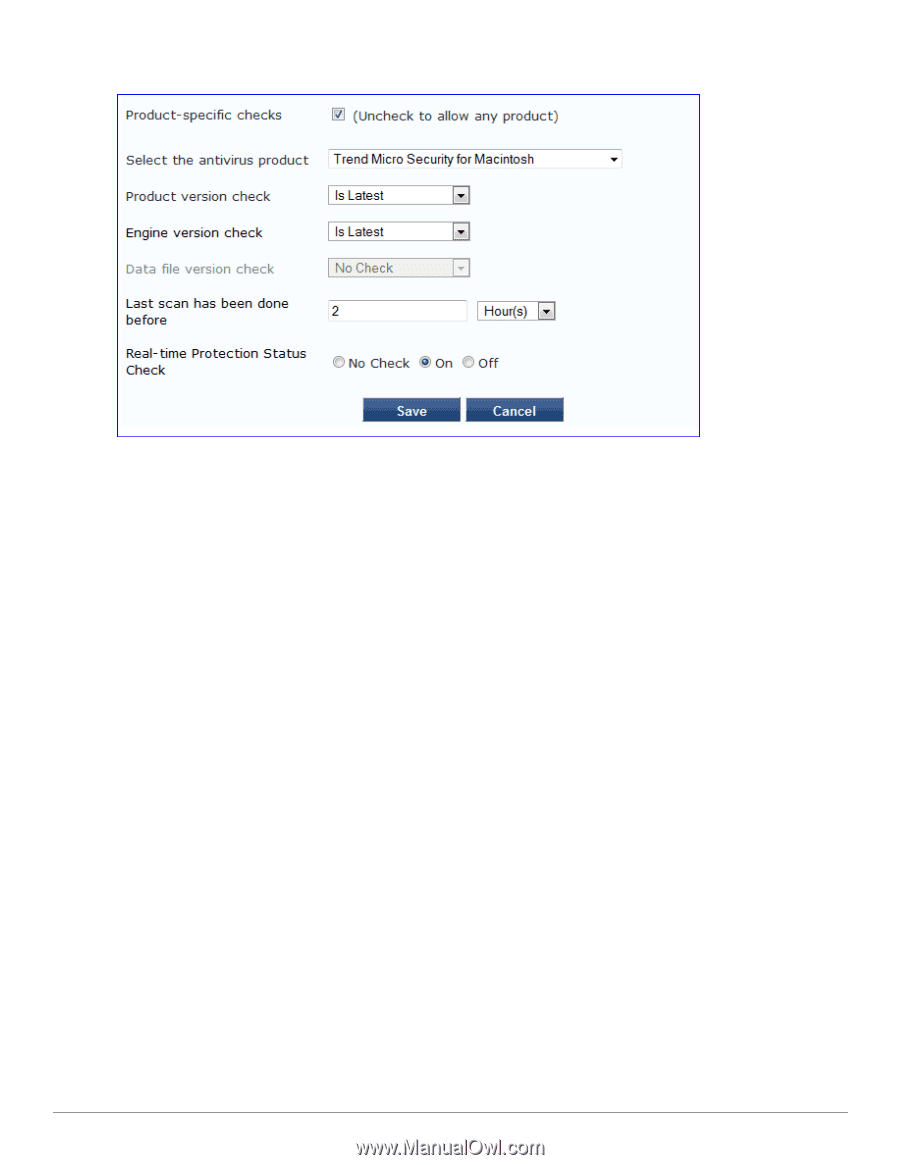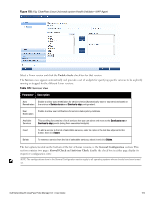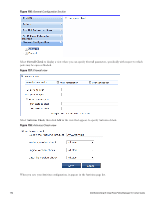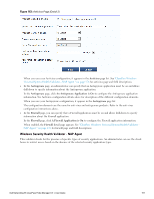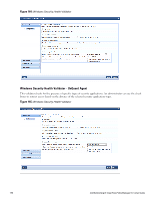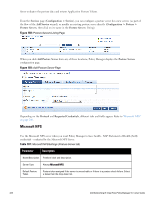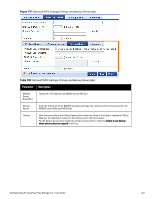Dell Powerconnect W-ClearPass Hardware Appliances W-ClearPass Policy Manager 6 - Page 197
Windows Security Health Validator - NAP Agent, Antivirus, Antispyware
 |
View all Dell Powerconnect W-ClearPass Hardware Appliances manuals
Add to My Manuals
Save this manual to your list of manuals |
Page 197 highlights
Figure 163: Antivirus Page (Detail 2) When you save your Antivirus configuration, it appears in the Antivirus page list. See "ClearPass Windows Universal System Health Validator - NAP Agent " on page 176 for antivirus page and field descriptions. l In the Antispyware page, an administrator can specify that an Antispyware application must be on and allows drill-down to specify information about the Antispyware application. In the Antispyware page, click An Antispyware Application is On to configure the Antispyware application information. See Antivirus configuration details above for description of the different configuration elements. When you save your Antispyware configuration, it appears in the Antispyware page list. The configuration elements are the same for anti-virus and antispyware products. Refer to the anti-virus configuration instructions above. l In the Firewall page, you can specify that a Firewall application must be on and allows drill-down to specify information about the Firewall application. In the Firewall page, click A Firewall Application is On to configure the Firewall application information. When enabled, the Firewall detail page appears. See "ClearPass Windows Universal System Health Validator NAP Agent " on page 176 for firewall page and field descriptions. Windows Security Health Validator - NAP Agent This validator checks for the presence of specific types of security applications. An administrator can use the check boxes to restrict access based on the absence of the selected security application types. Dell Networking W-ClearPass Policy Manager 6.0 | User Guide 197