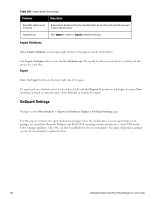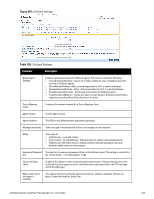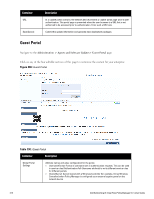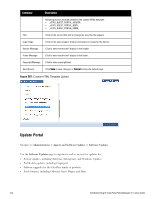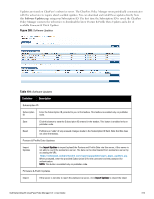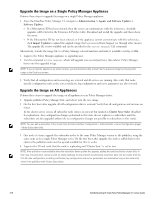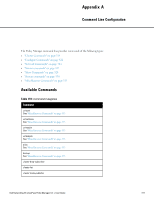Dell Powerconnect W-ClearPass Hardware Appliances W-ClearPass Policy Manager 6 - Page 312
Update Portal, Administration > Agents and Software Updates > Software Updates, Software Updates
 |
View all Dell Powerconnect W-ClearPass Hardware Appliances manuals
Add to My Manuals
Save this manual to your list of manuals |
Page 312 highlights
Container Description following macros must be present in the custom HTML template: l _eTIPS_GUEST_PORTAL_HEADER_ l _eTIPS_GUEST_PORTAL_BODY_ l _eTIPS_GUEST_PORTAL_FORM_ Title Click on the current title text to change the way the title appears. Logo Image Click on the logo image to browse and select an image for the banner. Header Message Click to enter text that will display in the header. Footer Message Click to enter text that will display in the footer. Copyright Message Click to enter copyright text. Save/Cancel Click Save to save changes, or Cancel to keep the default page. Figure 287: Custom HTML Template Upload Update Portal Navigate to Administration > Agents and Software Updates > Software Updates. Use the Software Updates page to register for and to receive live updates for: l Posture updates, including Antivirus, Antispyware, and Windows Updates l Profile data updates, including Fingerprint l Software upgrades for the ClearPass family of products l Patch binaries, including Onboard, Guest Plugins and Skins 312 Dell Networking W-ClearPass Policy Manager 6.0 | User Guide