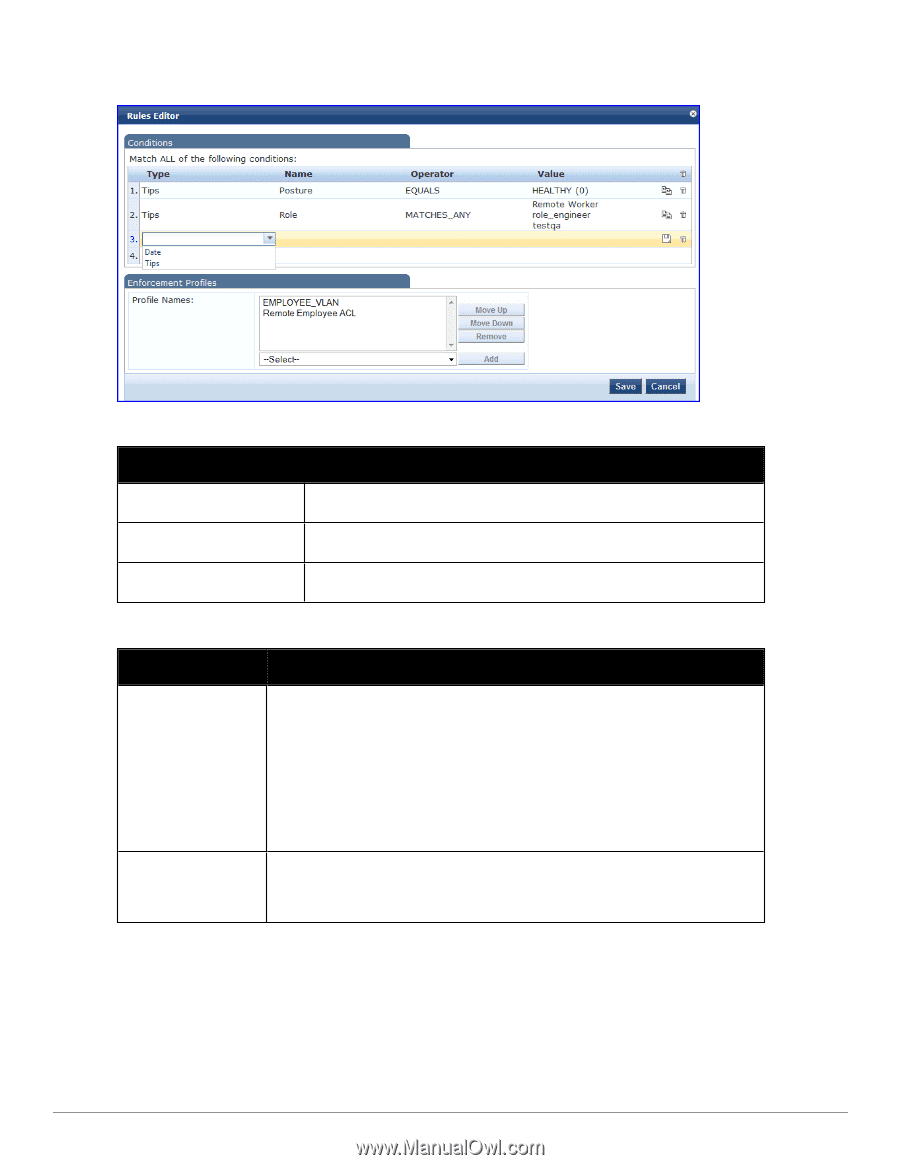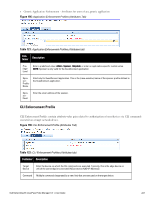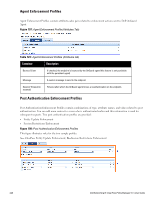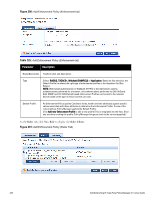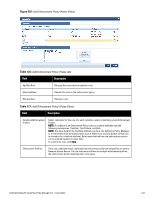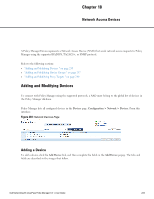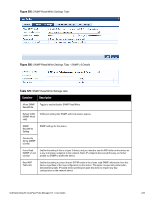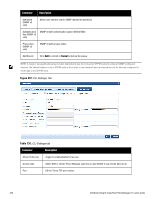Dell Powerconnect W-ClearPass Hardware Appliances W-ClearPass Policy Manager 6 - Page 231
Table 126, Add Enforcement Policy Rules tab
 |
View all Dell Powerconnect W-ClearPass Hardware Appliances manuals
Add to My Manuals
Save this manual to your list of manuals |
Page 231 highlights
Figure 202: Add Enforcement Policy (Rules Editor) Table 126: Add Enforcement Policy (Rules tab) Field Description Add/Edit Rule Bring up the rules editor to add/edit a rule. Move Up/Down Reorder the rules in the enforcement policy. Remove Rule Remove a rule. Table 127: Add Enforcement Policy (Rules Editor) Field Description Conditions/Enforcement Profiles Select conditions for this rule. For each condition, select a matching action (Enforcement Profile). NOTE: A condition in an Enforcement Policy rule can contain attributes from the following namespaces: Tips:Role, Tips:Posture, and Date. NOTE: The value field for the Tips:Role attribute can be a role defined in Policy Manager, or a role fetched from the authorization source. (Refer to to see how Enable as Role can be turned on for a fetched attribute). Role names fetched from the authorization source can be entered freeform in value field. To commit the rule, click Save. Enforcement Profiles If the rule conditions match, attributes from the selected enforcement profiles are sent to Network Access Device. If a rule matches and there are multiple enforcement profiles, the enforcement profile disambiguation rules apply. Dell Networking W-ClearPass Policy Manager 6.0 | User Guide 231