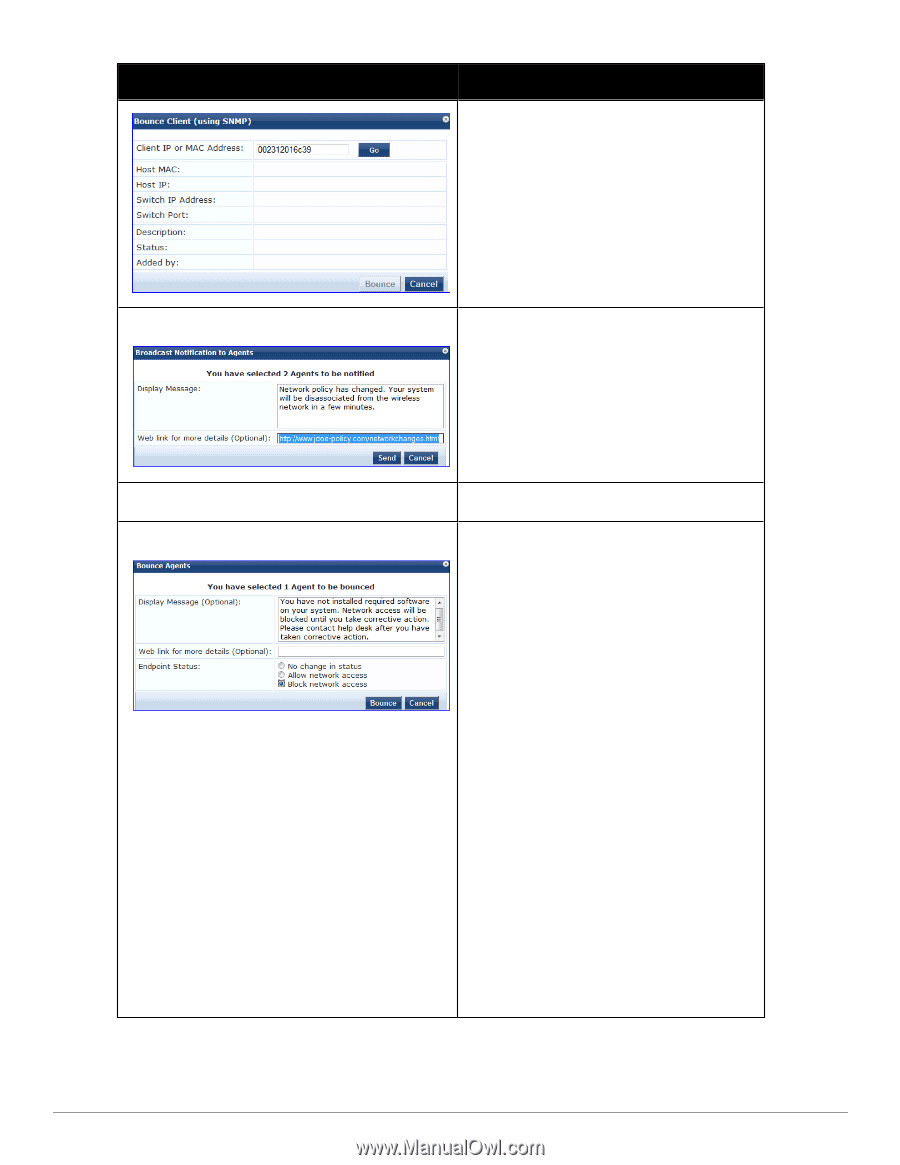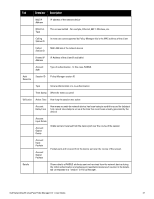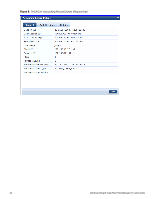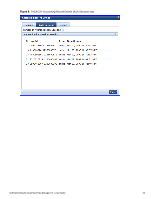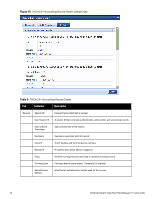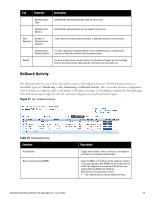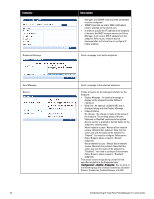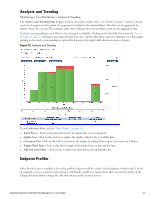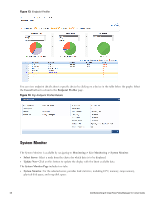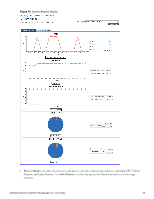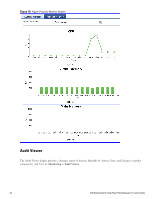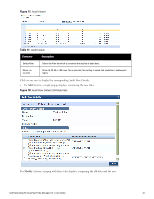Dell Powerconnect W-ClearPass Hardware Appliances W-ClearPass Policy Manager 6 - Page 36
Reason, Enabled by, Enabled Reason, Info URL., Endpoint Status
 |
View all Dell Powerconnect W-ClearPass Hardware Appliances manuals
Add to My Manuals
Save this manual to your list of manuals |
Page 36 highlights
Container Broadcast Message Send Message Bounce 36 Description Manager, and SNMP read and write parameters must be configured. l SNMP traps (link up and/or MAC notification) have to enabled on the switch port. l In order to specify the IP address of the endpoint to bounce, the DHCP snooper service on Policy Manager must receive DHCP packets from the endpoint. Refer to your network device documentation to find out how to configure IP helper address. Send a message to all active endpoints Send a message to the selected endpoints. Initiate a bounce on the managed interface on the endpoint. l Display Message - An optional message to display on the endpoint (via the OnGuard interface). l Web link - An optional clickable URL that is displayed along with the Display Message. l Endpoint Status No change - No change is made to the status of the endpoint. The existing status of Known, Unknown or Disabled continues to be applied. Access control is granted or denied based on the endpoint's existing status. Allow network access - Always allow network access. Whitelist this endpoint. Note that this action just sets the status of the endpoint as "Known". You need to configure Enforcement Policy Rules to allow access to "Known" endpoints. Block network access - Always block network access. Blacklist this endpoint. Note that this action just sets the status of the endpoint as "Disabled". You need to configure Enforcement Policy Rules to allow access to "Disabled" endpoints. This action results in tags being created for the specified endpoint in the Endpoints table (Configuration > Identity > Endpoints). One or more of the following tags are created: Disabled by, Disabled Reason, Enabled by, Enabled Reason, Info URL. Dell Networking W-ClearPass Policy Manager 6.0 | User Guide