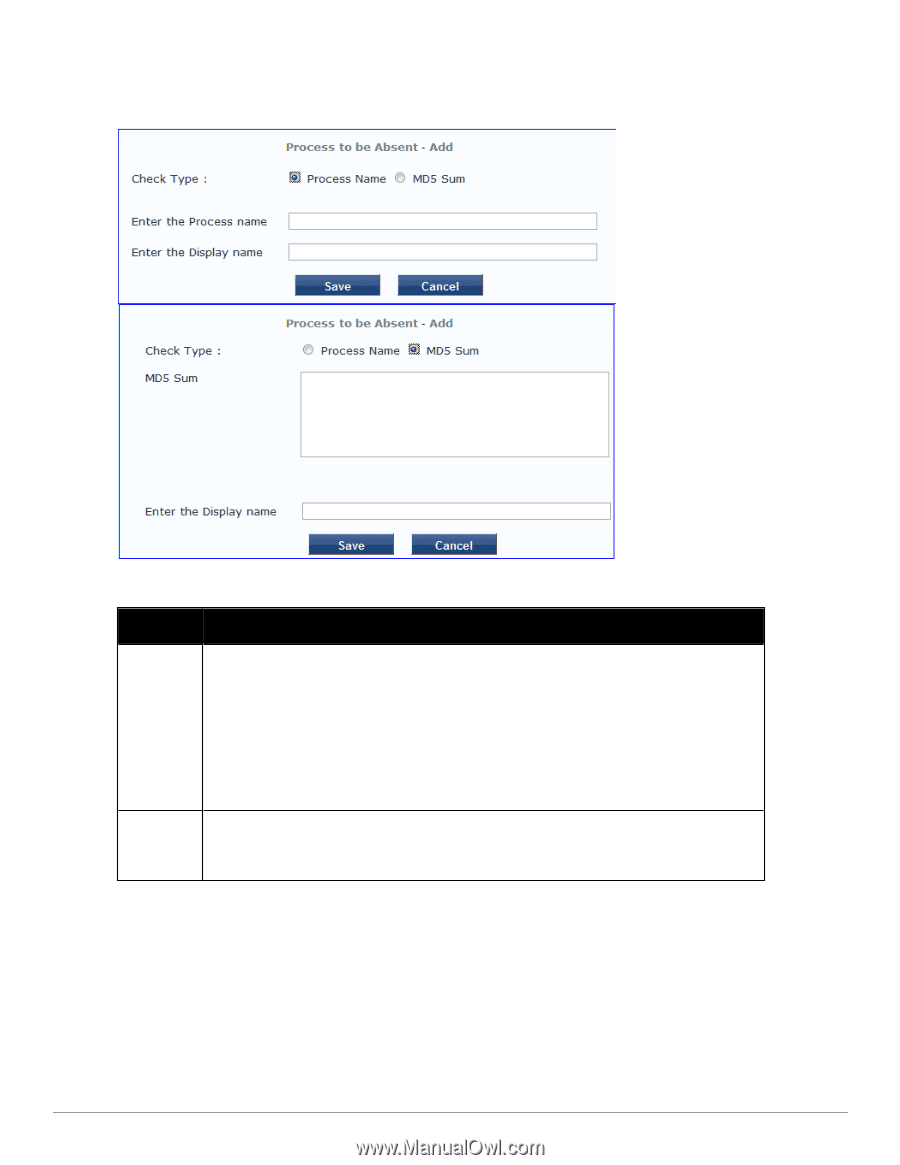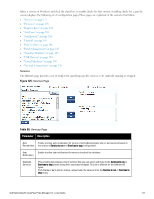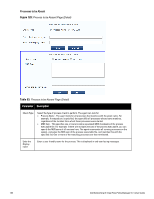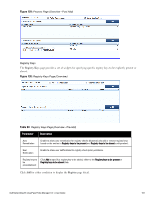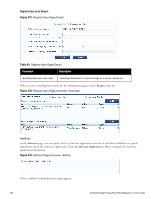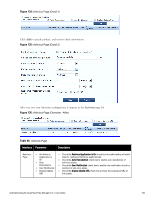Dell Powerconnect W-ClearPass Hardware Appliances W-ClearPass Policy Manager 6 - Page 180
Table 93, Process to be Absent Detail
 |
View all Dell Powerconnect W-ClearPass Hardware Appliances manuals
Add to My Manuals
Save this manual to your list of manuals |
Page 180 highlights
Processes to be Absent Figure 128: Process to be Absent Page (Detail) Table 93: Process to be Absent Page (Detail) Parameter Description Check Type Select the type of process check to perform. The agent can look for l Process Name - The agent looks for all processes that matches with the given name. For example, if notepad.exe is speicfied, the agent kills all processes whose name matches, regardless of the location from which these processes were started. l MD5 Sum - This specifies one or more (comma separated) MD5 checksums of the process executable file. For example, if there are multiple versions of the process executable, you can specify the MD5 sums of all versions here. The agent enumerates all running processes on the system, computes the MD5 sum of the process executable file, and matches this with the specified list. One or more of the matching processes are then terminated. Enter the Display name Enter a user friendly name for the process. This is displayed in end-user facing messages. 180 Dell Networking W-ClearPass Policy Manager 6.0 | User Guide