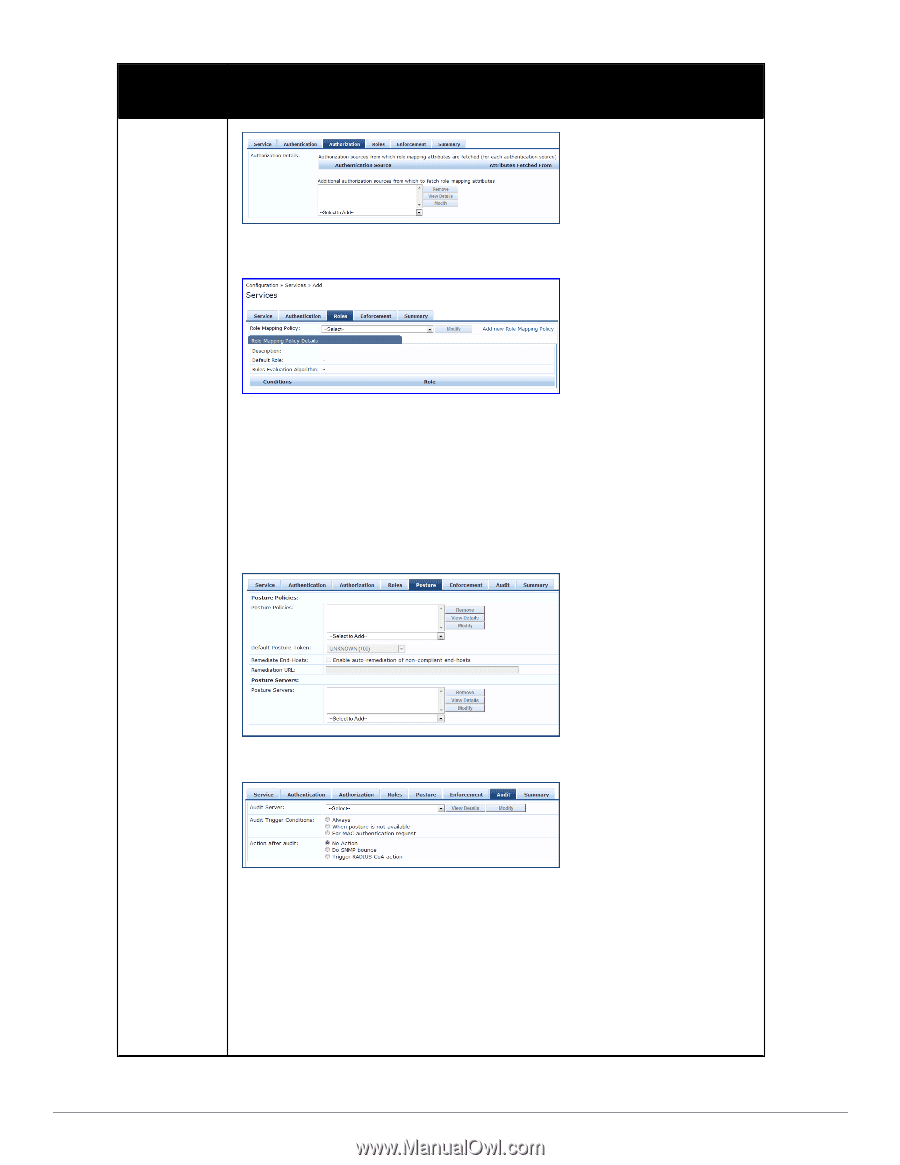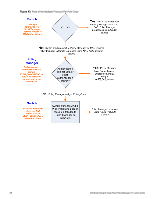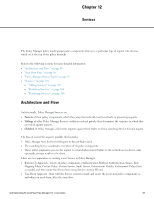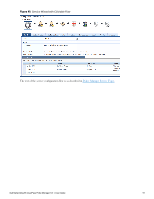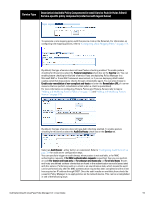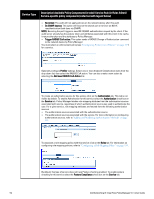Dell Powerconnect W-ClearPass Hardware Appliances W-ClearPass Policy Manager 6 - Page 93
Service Type, Description/ Available Policy Components in tabs/ Service Rule in Rules Editor
 |
View all Dell Powerconnect W-ClearPass Hardware Appliances manuals
Add to My Manuals
Save this manual to your list of manuals |
Page 93 highlights
Service Type Description/ Available Policy Components (in tabs)/ Service Rule (in Rules Editor)/ Service-specific policy components (called out with legend below) To associate a role mapping policy with this service click on the Roles tab. For information on configuring role mapping policies, refer to "Configuring a Role Mapping Policy " on page 154. By default, this type of service does not have Posture checking enabled. To enable posture checking for this service select the Posture Compliance check box on the Service tab. You can enable posture checking for this kind of service if you are deploying Policy Manager in a Microsoft NAP or Cisco NAC framework environment, or if you are deploying aDell hosted captive portal that does posture checks through a dissolvable agent. You can also choose to Enable auto-remediation of non-compliant end-hosts and enter the Remediation URL of a server resource that can perform remediation action (when a client is quarantined). For more information on configuring Posture Polices and Posture Servers refer to topics: "Adding and Modifying Posture Policies " on page 172 and "Adding and Modifying Posture Servers " on page 199. By default, this type of service does not have Audit checking enabled. To enable posture checking for this service select the Audit End-hosts check box on the Service tab. Select an Audit Server - either built-in or customized. Refer to "Configuring Audit Servers" on page 204 for audit server configuration steps. You can specify to trigger an audit always, when posture is not available, or for MAC authentication requests. If For MAC authentication requests is specified, then you can perform an audit For known end-hosts only or For unknown end hosts only, or For all end hosts. Known end hosts are defined as those clients that are found in the authentication source(s) associated with this service. Performing audit on a client is an asynchronous task, which means the audit can be performed only after the MAC authentication request has been completed and the client has acquired an IP address through DHCP. Once the audit results are available,there should be a way for Policy Manager to re-apply policies on the network device. This can be accomplished in one of the following ways: Dell Networking W-ClearPass Policy Manager 6.0 | User Guide 93