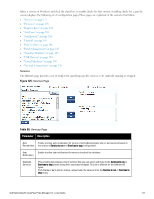Dell Powerconnect W-ClearPass Hardware Appliances W-ClearPass Policy Manager 6 - Page 173
Configuring Posture Policy Plugins, Table 89
 |
View all Dell Powerconnect W-ClearPass Hardware Appliances manuals
Add to My Manuals
Save this manual to your list of manuals |
Page 173 highlights
n ClearPass Linux Universal System Health Validator. Configurable checking for present/absent services. n ClearPass Mac OS X Universal System Health Validator. Configurable checking for product-/version-/update- specific checking for Antivirus/Antispyware application, and Firewall configuration. Note that ClearPass OnGuard Agent - both persistent and dissolvable forms - can be used in the following scenarios: l An environment that does not support 802.1X based authentication (legacy Windows Operating Systems, or legacy devices in the network) l An OS that supports 802.1X natively, but does not have a built-in health agent. For example, MAC OS X. Refer to "Configuring Posture Policy Plugins " on page 173 for additional information. Configuring Posture Policy Plugins From the Services page (Configuration > Service) or using the Add Posture Policy button (Configuration > Posture > Posture Policies), you can configure posture for a new service (as part of the flow of the Add Service wizard), or modify an existing posture policy or server directly (Configuration > Posture > Posture Policies, then click on its name in the Posture Policies listing page). When you click Add Posture Policy from any of these locations, Policy Manager displays the Add Posture Policy page, which contains three configurable tabs: l The Policy tab labels the policy and defines operating system and the type of deployed agent. Figure 117: Add Posture Policy (Policy Tab) Table 89: Add Posture Policy Parameter Description Policy Freeform label and description. Name/Description Posture Agent l NAP Agent - Use this to configure posture policies for host operating systems with an embedded NAP-compliant agent (Microsoft Windows NAP Agent or ClearPass Linux NAP Agent). Currently, the following OSes are supported: Microsoft Windows 8, Microsoft Windows 7, Microsoft Windows Vista, Microsoft Windows XP SP3, Microsoft Windows Server 2008, Microsoft Windows Server 2008 R2, and Linux OSes supported by ClearPass Linux NAP Agent. l OnGuard Agent - Use this to configure posture policies for guest or web portal based use cases (via a dissolvable Java-applet based agent), or for use cases where ClearPass (persistent) OnGuard Agent is installed on the endpoint. Currently, the following OSes are Dell Networking W-ClearPass Policy Manager 6.0 | User Guide 173