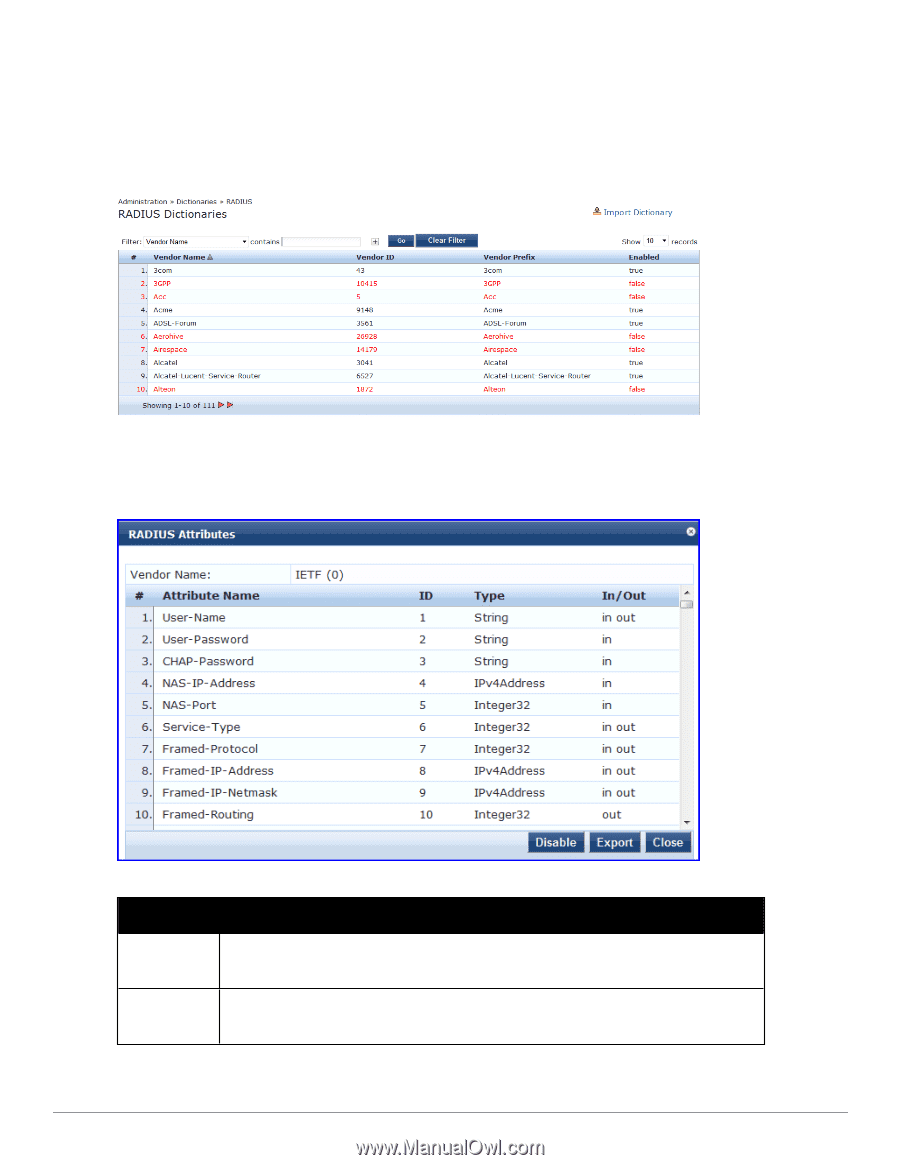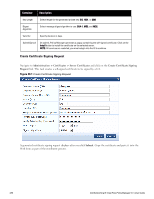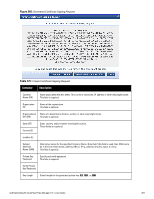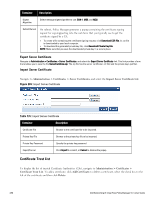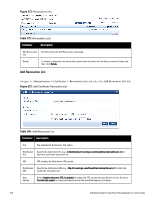Dell Powerconnect W-ClearPass Hardware Appliances W-ClearPass Policy Manager 6 - Page 301
RADIUS Dictionaries, Table 181
 |
View all Dell Powerconnect W-ClearPass Hardware Appliances manuals
Add to My Manuals
Save this manual to your list of manuals |
Page 301 highlights
RADIUS Dictionaries RADIUS dictionaries are available on the Administration > Dictionaries > RADIUS. This page includes the list of available vendor dictionaries. Figure 274: RADIUS Click on a row view the dictionary attributes, to enable or disable the dictionary, and to export the dictionary. For example, click on vendor IETF to see all IETF attributes and their data type. Figure 275: RADIUS IETF Dictionary Attributes Table 181: RADIUS Dictionary Attributes Container Description Export Click to save the dictionary file in XML format. You can make modifications to the dictionary and import the file back into Policy Manager. Enable/Disable Enable or disable this dictionary. Enabling a dictionary makes it appear in the Policy Manager rules editors (Service rules, Role mapping rules, etc.). Dell Networking W-ClearPass Policy Manager 6.0 | User Guide 301