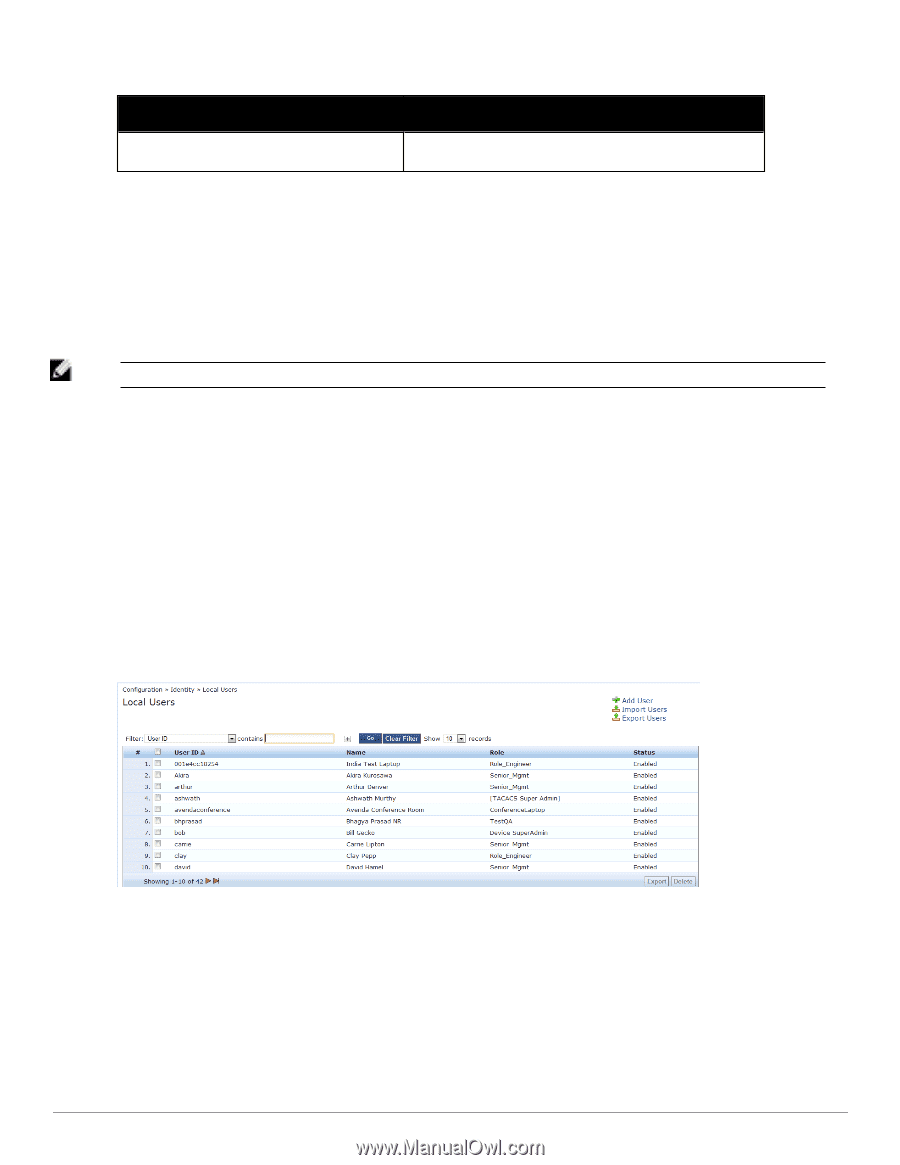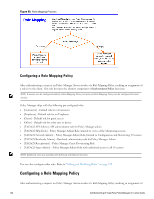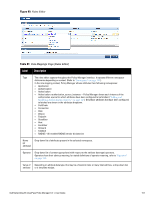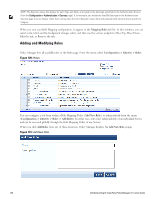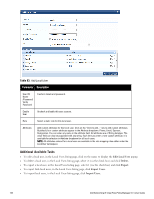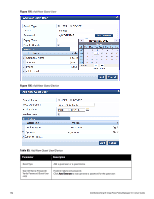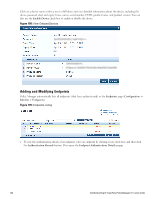Dell Powerconnect W-ClearPass Hardware Appliances W-ClearPass Policy Manager 6 - Page 159
Local Users, Guest Users, Onboard Devices, Endpoints, and Static Host List Co...
 |
View all Dell Powerconnect W-ClearPass Hardware Appliances manuals
Add to My Manuals
Save this manual to your list of manuals |
Page 159 highlights
Table 82: Add New Role Parameter Role Name /Description Description Freeform label and description. Local Users, Guest Users, Onboard Devices, Endpoints, and Static Host List Configuration The internal Policy Manager database ([Local User Repository], [Guest User Repository]) supports storage of user records, when a particular class of users is not present in a central user repository (e.g., neither Active Directory nor other database); by way of an example of such a class of users, guest or contractor records can be stored in the local user repository. NOTE: To authenticate local users from a particular Service, include [Local User Repository] among the Authentication Sources. The endpoints table lists the endpoints that have authenticated requests to Policy Manager. These entries are automatically populated from the 802.1X, MAC-based authentications, and web authentications processed by Policy Manager. These can be further modified to add tags, known/unknown, disabled status. A static host list comprises of list of MAC and IP addresses. These can be used as white or black lists to control access to the network. Refer to "Adding and Modifying Local Users " on page 159 for information on how to configure Local Users. Adding and Modifying Local Users Policy Manager lists all local users in the Local Users page (Configuration > Identity > Local Users): Figure 102: Fig: Local Users Listing To add a local user, click Add User to display the Add Local User popup. Figure 103: Add Local User Dell Networking W-ClearPass Policy Manager 6.0 | User Guide 159