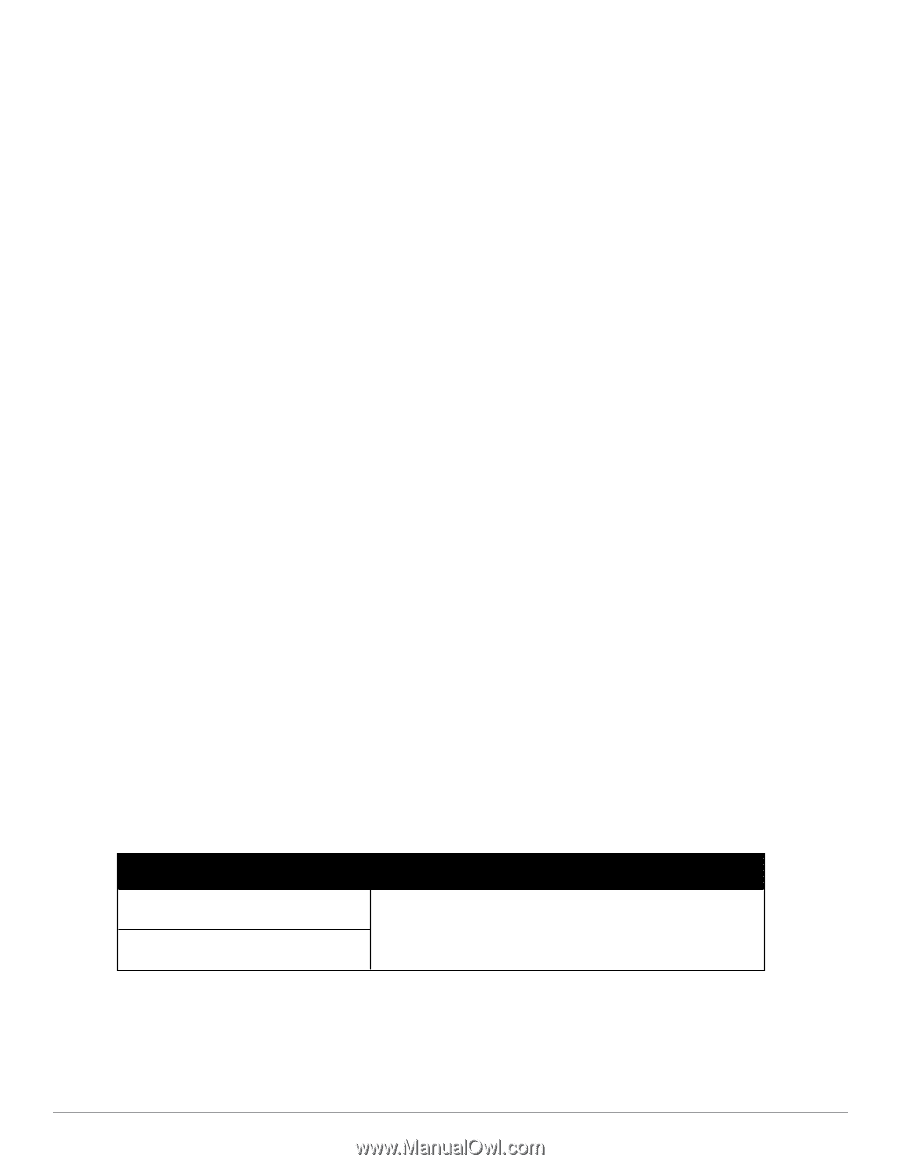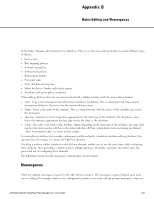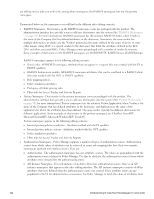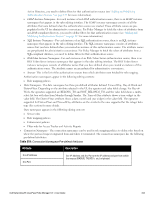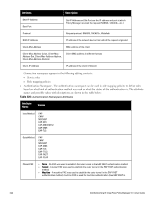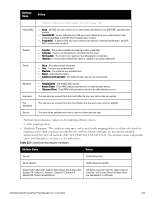Dell Powerconnect W-ClearPass Hardware Appliances W-ClearPass Policy Manager 6 - Page 343
Table 219, LDAP Instance Namespace, Sources, Date Namespace, Connection Namespace
 |
View all Dell Powerconnect W-ClearPass Hardware Appliances manuals
Add to My Manuals
Save this manual to your list of manuals |
Page 343 highlights
Active Directory, you need to define filters for that authentication source (see "Adding and Modifying Authentication Sources " on page 127 for more information). n LDAP Instance Namespace - For each instance of an LDAP authentication source, there is an LDAP instance namespace that appears in the rules editing interface. The LDAP instance namespace consists of all the attributes that were defined when the authentication source was created. These attribute names are prepopulated in the UI for administrative convenience. For Policy Manager to fetch the values of attributes from an LDAP-compliant directory, you need to define filters for that authentication source (see "Adding and Modifying Authentication Sources " on page 127 for more information). n SQL Instance Namespace - For each instance of an SQL authentication source, there is an SQL instance namespace that appears in the rules editing interface. The SQL instance namespace consists of attributes names that you have defined when you created an instance of this authentication source. The attribute names are pre-poluated for administrative convenience. For Policy Manager to fetch the values of attributes from a SQL-compliant database, you need to define filters for that authentication source. n RSAToken Instance Namespace - For each instance of an RSA Token Server authentication source, there is an RSA Token Server instance namespace that appears in the rules editing interface. The RSA Token Server instance namespace consists of attributes names that you have defined when you created an instance of this authentication source. The attribute names are pre-poluated for administrative convenience. n Sources- This is the list of the authorization sources from which attributes were fetched for role mapping. Authorization namespaces appear in the following editing contexts: n Role mapping policies l Date Namespace - The date namespace has three pre-defined attributes defined: Time-of-Day, Day-of-Week and Date-of-Year. Depending on the attribute selected in the UI, the operator and value fields change. For Day-ofWeek, the operators supported are BELONG_TO and NOT_BELONGS_TO, and the value field shows a multiselect list box with days from Monday through Sunday. The Time-of-Day attribute shows a time widget in the value field. The Date-of-Year attribute shows a date, month and year widget in the value field. The operators supported for Date-of-Year and Time-of-Day attributes are the similar to the ones supported for the integer data type (See section for more details. Date namespace appears in the following editing contexts: n Service rules n Role mapping policies n Enforcement policies n Filter rules for Access Tracker and Activity Reports l Connection Namespace - The connection namespace can be used in role mapping policies to define roles based on where the protocol request originated from and where it terminated. The connection namespace has the following pre-defined attributes: Table 219: Connection Namespace Pre-defined Attributes Attribute Description Src-IP-Address Src-Port Src-IP-Address and Src-Port are the IP address and port from which the request (RADIUS, TACACS+, etc.) originated Dell Networking W-ClearPass Policy Manager 6.0 | User Guide 343