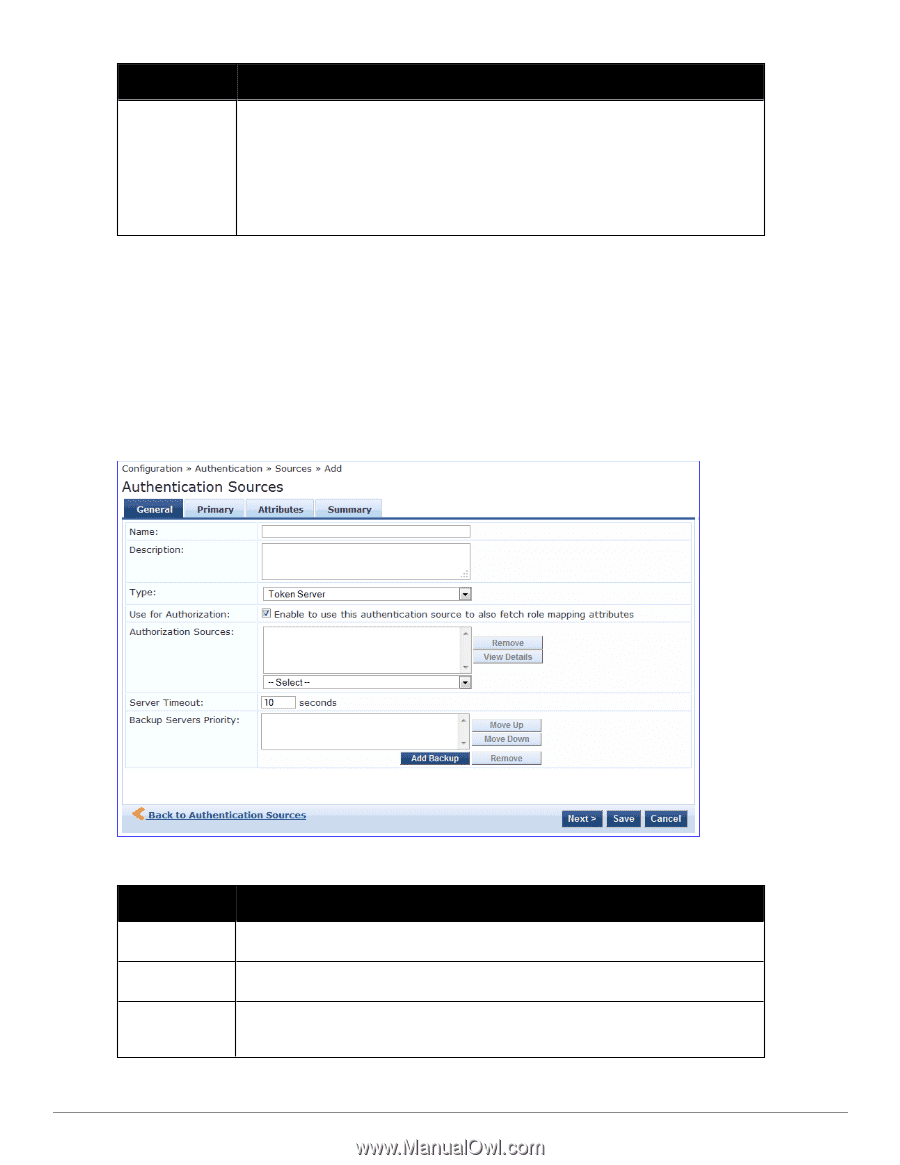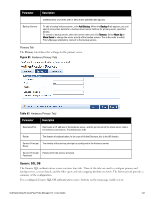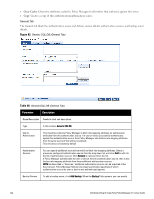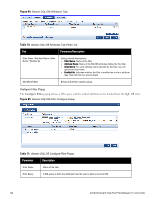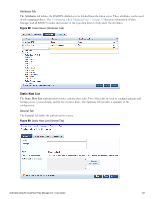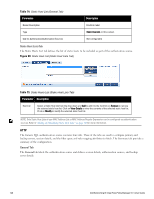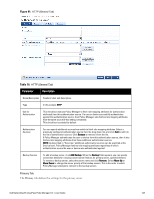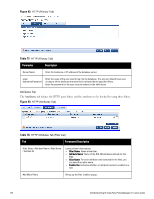Dell Powerconnect W-ClearPass Hardware Appliances W-ClearPass Policy Manager 6 - Page 145
Token Server, Table 72
 |
View all Dell Powerconnect W-ClearPass Hardware Appliances manuals
Add to My Manuals
Save this manual to your list of manuals |
Page 145 highlights
Parameter Description Name / Alias Name / Data Type/ Enabled As Name: This is the name of the attribute Alias Name: A friendly name for the attribute. By default, this is the same as the attribute name. Data Type: Specify the data type for this attribute, such as String, Integer, Boolean, etc. Enabled As: Specify whether this value is to be used directly as a role or attribute in an Enforcement Policy. This bypasses the step of having to assign a role in Policy Manager through a Role Mapping Policy. Token Server The Token Server authentication source contains four tabs. Three of these tabs are used to configure primary and backup servers, session details, and the filter query and role mapping attributes to fetch. The Summary tab provides a summary of the configuration. General Tab The General tab labels the authentication source and defines session details, authorization sources, and backup server details. Figure 86: Token Server (General Tab) Table 72: Token Server General Tab Parameter Description Name/Description Freeform label and description. Type In this context, Token Server Use for Authorization This check box instructs Policy Manager to fetch role mapping attributes (or authorization Dell Networking W-ClearPass Policy Manager 6.0 | User Guide 145