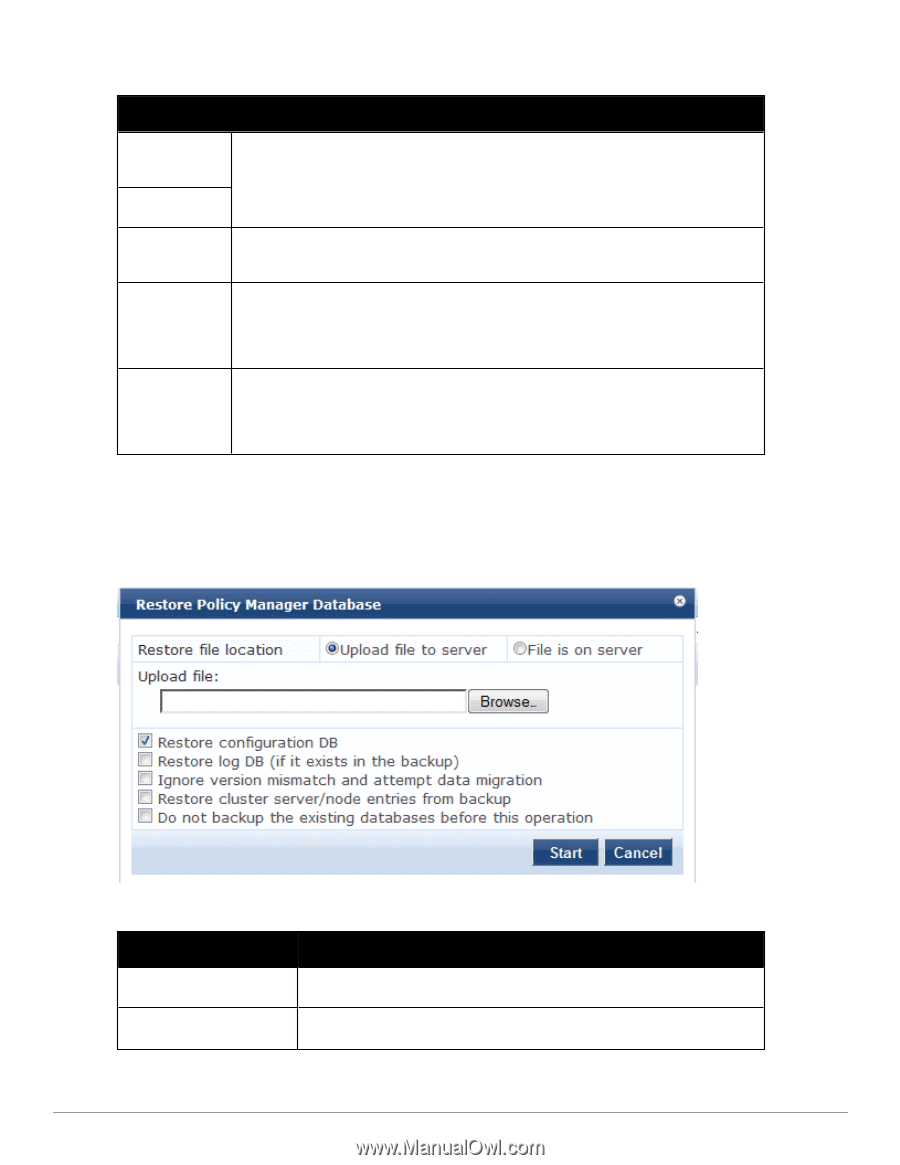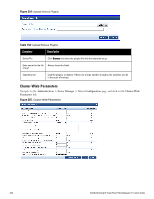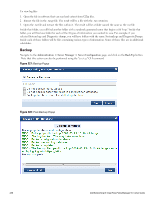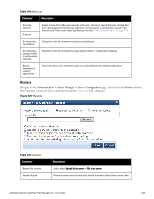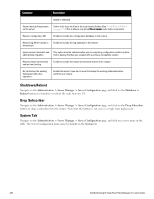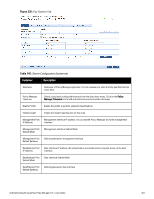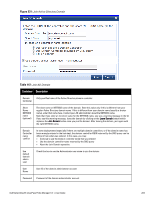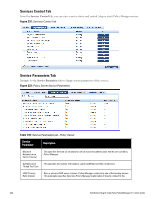Dell Powerconnect W-ClearPass Hardware Appliances W-ClearPass Policy Manager 6 - Page 259
Restore, Administration > Server Manager > Server Configuration
 |
View all Dell Powerconnect W-ClearPass Hardware Appliances manuals
Add to My Manuals
Save this manual to your list of manuals |
Page 259 highlights
Table 144: Back Up Container Description Generate filename Filename Enable to have Policy Manager generate a filename; otherwise, specify Filename. Backup files are in the gzipped tar format (tar.gz extension). The backup file is automatically placed in the Shared Local Folder under folder type Backup Files (See "Local Shared Folders " on page 277). Do not backup log database Select this if you do not want to backup the log database. Do not backup password fields in configuration database Select this if you do not want to backup password fields in configuration database. Backup databases for installed applications Select this option if you want the backup to include databases for installed applications. Restore Navigate to the Administration > Server Manager > Server Configuration page, and click on the Restore button. Note that this action can also be performed using the "restore" CLI command. Figure 229: Restore Table 145: Restore Container Restore file location Upload file path Description Select either Upload file to server or File is on server. Browse to select name of backup file (shown only when Upload file to server radio Dell Networking W-ClearPass Policy Manager 6.0 | User Guide 259