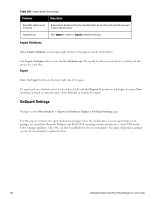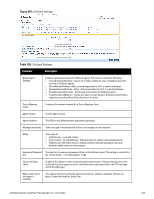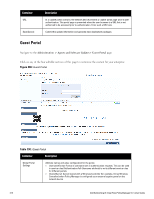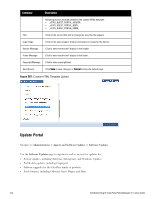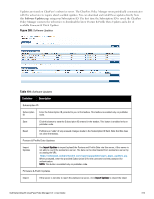Dell Powerconnect W-ClearPass Hardware Appliances W-ClearPass Policy Manager 6 - Page 309
Table 189, Ignore, Download Installer, Notify User.
 |
View all Dell Powerconnect W-ClearPass Hardware Appliances manuals
Add to My Manuals
Save this manual to your list of manuals |
Page 309 highlights
Figure 285: OnGuard Settings Table 189: OnGuard Settings Container Description Global Agent Settings Configure global parameters for OnGuard agents. Parameters include the following: l CacheCredentialsForDays : Select the number of days the user credentials should be cached on OnGuard agents. l WiredAllowedSubnets : Add a comma-separated list of IP or subnet addresses. l WirelessAllowedSubnets : Add a comma-separated list of IP or subnet addresses l KeepAliveIntervalSeconds : Add a keep alive interval for OnGuard agents l EnableClientLoadBalance : Enable this option to load balance OnGuard authentication requests across ClearPass Policy Servers in a cluster Policy Manager Zones Configure the network (subnet) for a Policy Manager Zone Agent Version Current agent version. Agent Installers The URLs for the different agent deployment packages. Managed Interfaces Select the type of interfaces that OnGuard will manage on the endpoint. Mode Select one of: l Authenticate - no health checks. l Check health - no authentication. OnGuard does not collect username/password. l Authenticate with health checks. OnGuard collects username/password and also performs health checks on the endpoint. Username/Password The label for the username/password field on the OnGuard agent. This setting is not valid for text the "Check health - no authentication" mode. Client certificate check Enable to also perform client certificate based authentication. OnGuard extracts the client certificate from the logged in user's certificate store and presents this in the TLS echange with Policy Manager. Agent action when an update is available This setting determines what the agent does when an update is available. Options are Ignore, Download Installer, Notify User. Dell Networking W-ClearPass Policy Manager 6.0 | User Guide 309