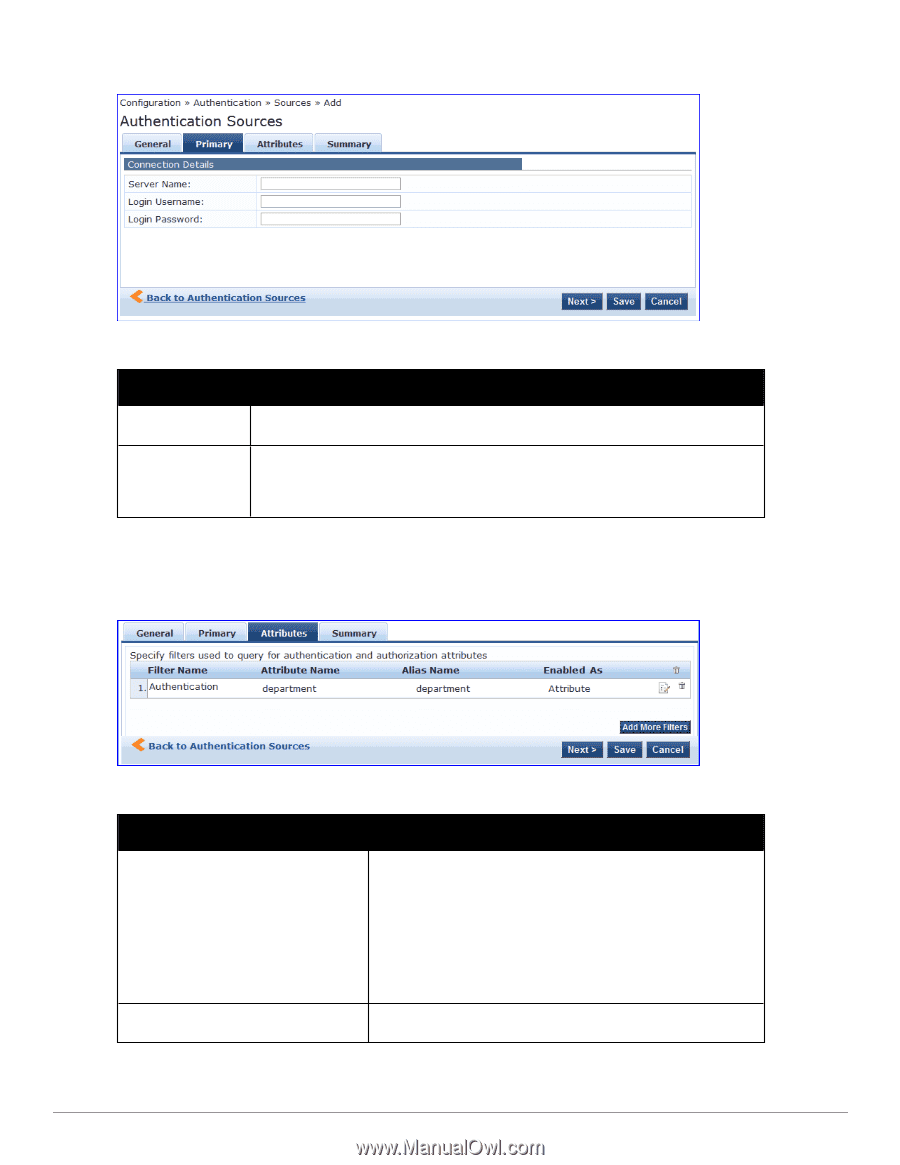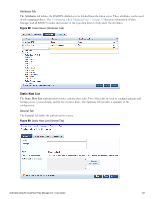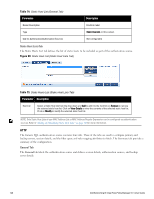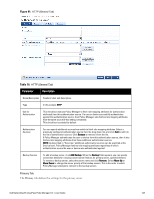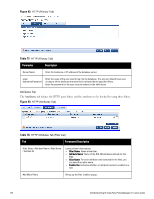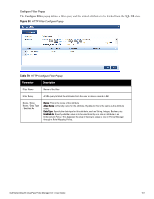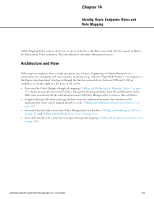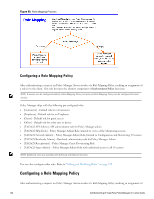Dell Powerconnect W-ClearPass Hardware Appliances W-ClearPass Policy Manager 6 - Page 150
Table 77, Parameter, Description, Parameter/Description
 |
View all Dell Powerconnect W-ClearPass Hardware Appliances manuals
Add to My Manuals
Save this manual to your list of manuals |
Page 150 highlights
Figure 92: HTTP (Primary Tab) Table 77: HTTP (Primary Tab) Parameter Description Server Name Enter the hostname or IP address of the database server. Login Username/Password Enter the name of the user used to log into the database. This account should have read access to all the attributes that need to be retrieved by the specified filters. Enter the password for the user account entered in the field above. Attributes Tab The Attributes tab defines the HTTP query filters and the attributes to be fetched by using those filters. Figure 93: HTTP (Attributes Tab) Table 78: HTTP Attributes Tab (Filter List) Tab Parameter/Description Filter Name / Attribute Name / Alias Name / Enabled As Listing column descriptions: l Filter Name: Name of the filter. l Attribute Name: Name of the SQL DB attributes defined for this filter. l Alias Name: For each attribute name selected for the filter, you can specify an alias name. l Enabled As: Indicates whether an attribute has been enabled as a role. Add More Filters Brings up the filter creation popup. 150 Dell Networking W-ClearPass Policy Manager 6.0 | User Guide