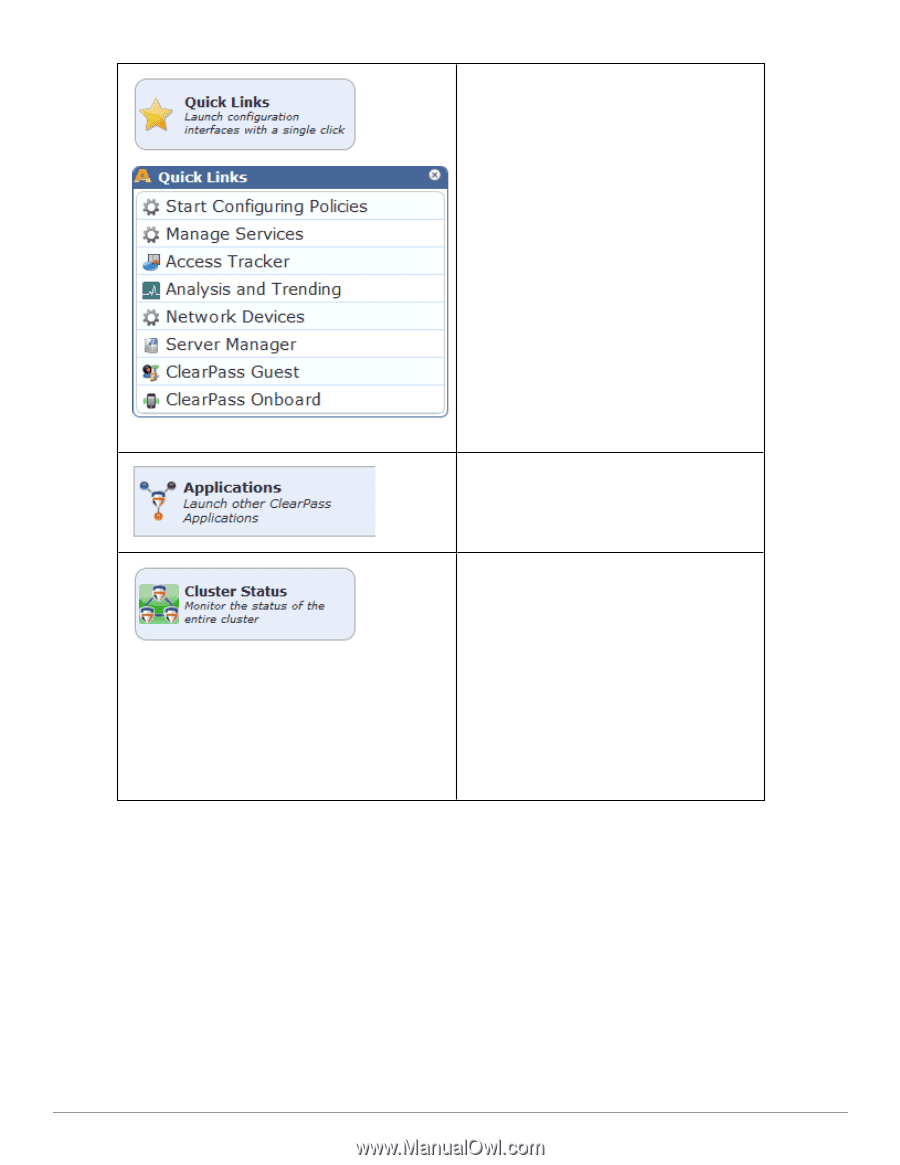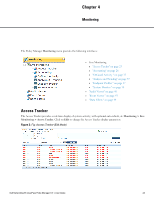Dell Powerconnect W-ClearPass Hardware Appliances W-ClearPass Policy Manager 6 - Page 21
integrated with Policy Manager. E.g., GuestConnect, under Configuration menu. Start
 |
View all Dell Powerconnect W-ClearPass Hardware Appliances manuals
Add to My Manuals
Save this manual to your list of manuals |
Page 21 highlights
Quick Links shows links to common configuration tasks: l Start Configuring Policies links to the Start Here Page under Configuration menu. Start configuring Policy Manager Services from here. l Manage Services links to the Services page under Configuration menu. Shows a list of configured services. l Access Tracker links to the Access Tracker screen under Reporting & Monitoring menu. l Analysis & Trending links to the Analysis & Trending screen under Reporting & Monitoring menu. l Network Devices links to the Network Devices screen under Configuration menu. Configure network devices from here. l Server Manager links to the Server Configuration screen under Administration menu. l ClearPass Guest links to the ClearPass Guest application. This application opens in a new tab. l ClearPass Onboard links to the ClearPass Onboard screen within the ClearPass Guest application. This application opens in a new tab. This shows links to the Dell applications that are integrated with Policy Manager. E.g., GuestConnect, Insight. This shows the status of all nodes in the cluster. The following fields are shown for each node: l Status This shows the overall health status of the system. Green indicates healthy and red indicates connectivity problems or high CPU or memory utilization. The status also shows red when a node is out-of-sync with the rest of the cluster. l Host Name Host name and IP address of the node l CPU Util Snapshot of the CPU utilization in percentage l Mem Util Snapshot of the memory utilization in percentage l Server Role Publisher or subscriber Dell Networking W-ClearPass Policy Manager 6.0 | User Guide 21