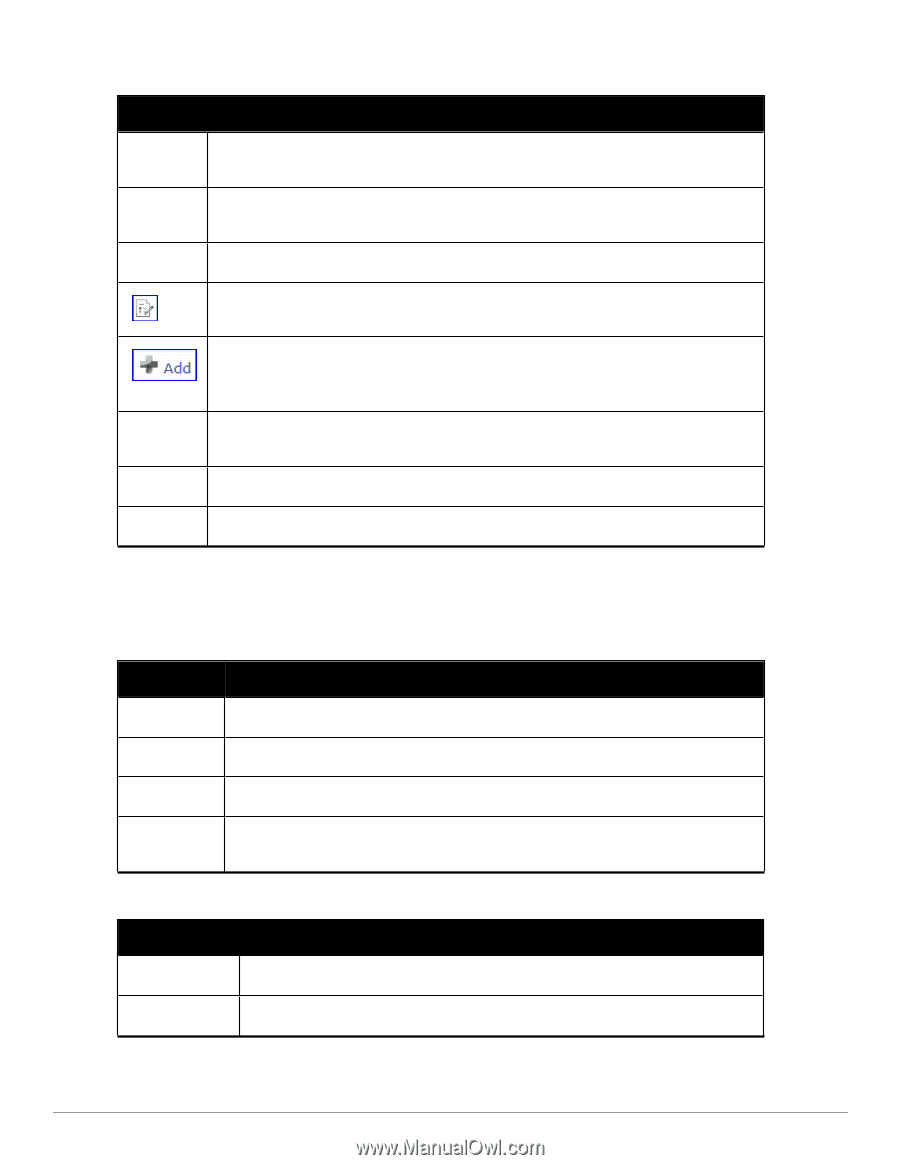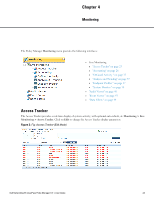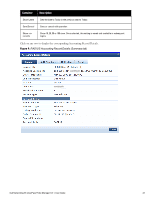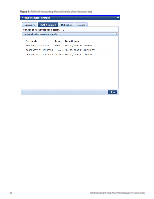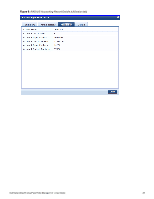Dell Powerconnect W-ClearPass Hardware Appliances W-ClearPass Policy Manager 6 - Page 24
Table 3, Access Tracker Display Parameters, Access Tracker Simple Filter, Access Tracker Session Types
 |
View all Dell Powerconnect W-ClearPass Hardware Appliances manuals
Add to My Manuals
Save this manual to your list of manuals |
Page 24 highlights
Table 3: Access Tracker Display Parameters Container Description Select Server Select server for which to display dashboard data. Select All to display transactions from all nodes in the Policy Manager cluster. Auto Refresh Click to toggle On/Off. Select Filter Select filter to constrain data display. Modify the currently displayed data filter Go to Data Filters page to create a new data filter. Add Select Date Range Select the number of days prior to the configured date for which Access Tracker data is to be displayed. Valid number of days is 1 day to a week. Show Latest Sets the date to Today in the previous step to Today. Save/Cancel Save or cancel edit operation To display a specific set of records, use the simple filter controls. The filter controls enable you to filter by Protocol Type, User, Service Name, MAC Address, or Status. Note that this filter is applied on top of the display constraints configured previously (See table above). Table 4: Access Tracker Simple Filter Container Description Filter Select a filter type from the dropdown list: Type, User, Service Name, MAC Address, Login contains Enter the string to search for. Clear Filter Clear the currently applied filter and show all entries. Show n Records Show 10, 20, 50 or 100 rows. Once selected, this setting is saved and available in subsequent logins. Table 5: Access Tracker Session Types Container Description RADIUS All RADIUS transactions (802.1X, MAC-Auth, generic RADIUS) TACACS+ All TACACS+ transactions 24 Dell Networking W-ClearPass Policy Manager 6.0 | User Guide