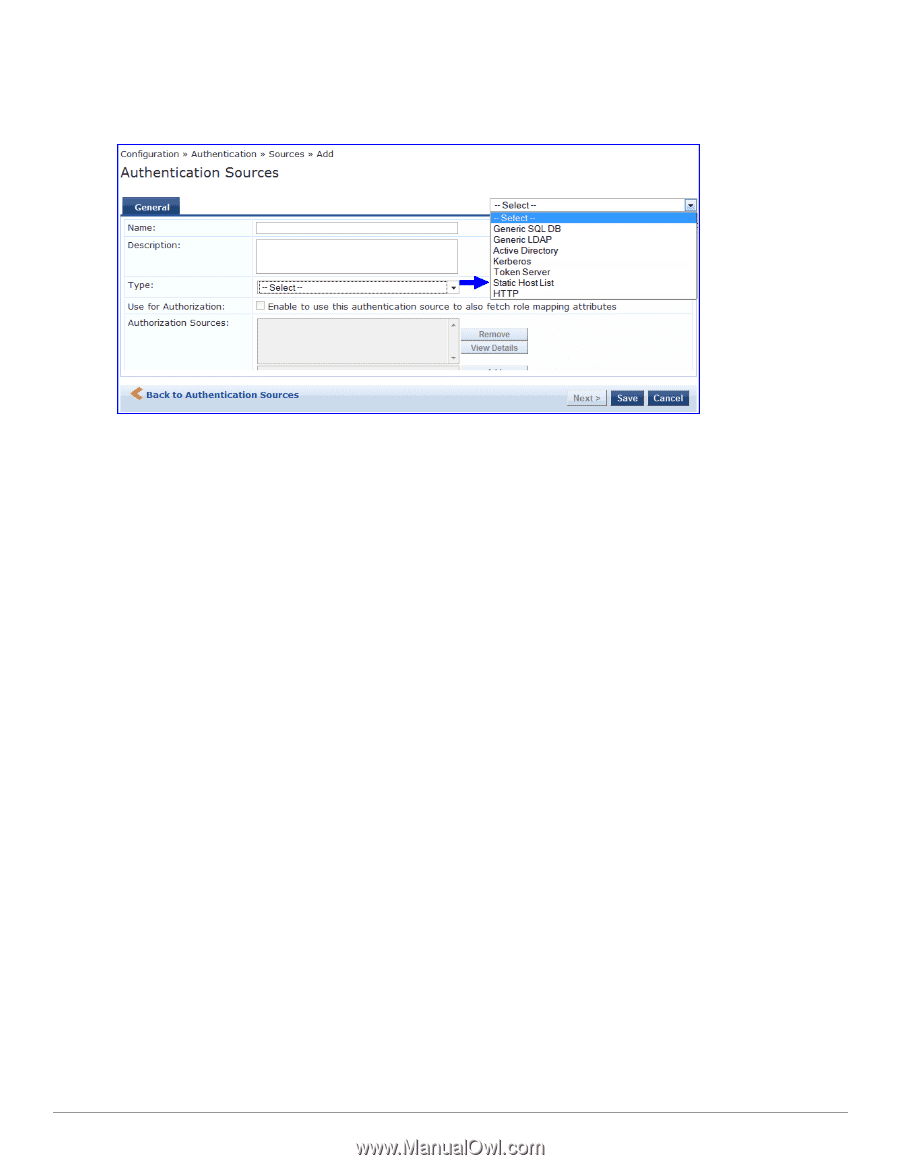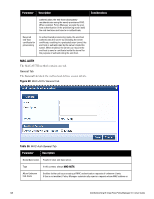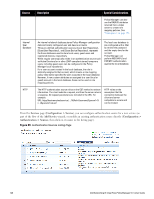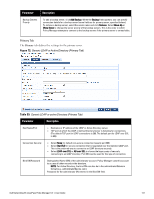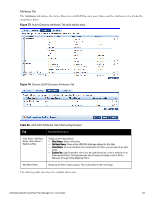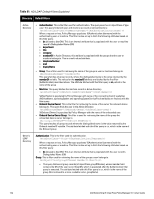Dell Powerconnect W-ClearPass Hardware Appliances W-ClearPass Policy Manager 6 - Page 129
Generic LDAP or Active Directory, Add New Authentication Source, Clear Cache, General
 |
View all Dell Powerconnect W-ClearPass Hardware Appliances manuals
Add to My Manuals
Save this manual to your list of manuals |
Page 129 highlights
When you click Add New Authentication Source from any of these locations, Policy Manager displays the Add page. Figure 70: Add Authentication Source Page Depending on the Authentication Source selected, different tabs and fields appear. Refer to the following: l "Generic LDAP or Active Directory " on page 129 l "Kerberos " on page 140 l "Generic SQL DB " on page 141 l "Token Server " on page 145 l "Static Host List " on page 147 l "HTTP" on page 148 Generic LDAP or Active Directory Both LDAP and Active Directory based server configurations are similar. At the top level, there are buttons to: n Clear Cache: Clears the attributes cached by Policy Manager for all entities that authorize against this server. n Copy: Creates a copy of this authentication/authorization source. The Generic LDAP and Active Directory authentication sources contain three tabs: General Tab The General tab labels the authentication source and defines session details. Dell Networking W-ClearPass Policy Manager 6.0 | User Guide 129