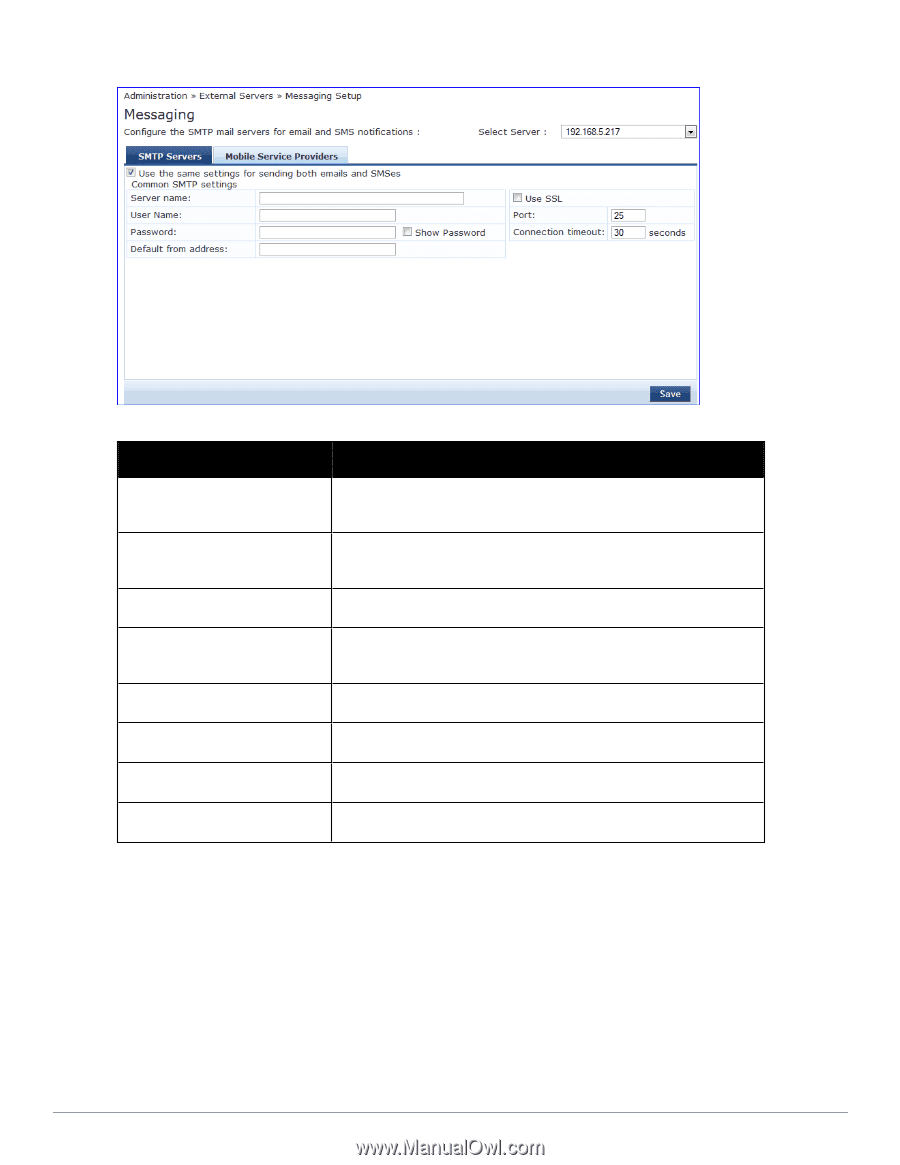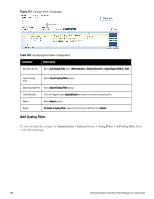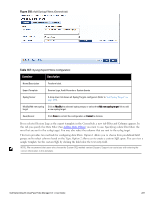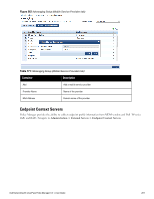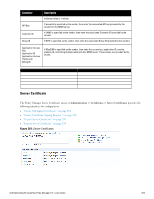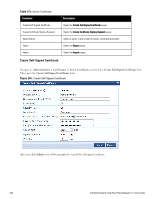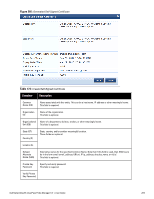Dell Powerconnect W-ClearPass Hardware Appliances W-ClearPass Policy Manager 6 - Page 290
Table 170, Messaging Setup SMTP Servers tab
 |
View all Dell Powerconnect W-ClearPass Hardware Appliances manuals
Add to My Manuals
Save this manual to your list of manuals |
Page 290 highlights
Figure 261: Messaging Setup (SMTP Servers) Table 170: Messaging Setup (SMTP Servers tab) Container Description Select Server Specify the server for which to configure messaging. All nodes in the cluster appear in the drop down list. Use the same settings for sending both emails and SMSes Check this box to configure the same settings for both your SMTP and SMS email servers. This box is checked, by default. Server name Fully qualified domain name or IP address of the server. Username/password If your email server requires authentication for sending email messages, enter the credentials here. Default from address All emails sent out will have this from address in the message. Use SSL Use secure SSL connection for communications with the server. Port This is TCP the port number that the SNMP server listens on. Connection timeout Timeout for connection to the server (in seconds). 290 Dell Networking W-ClearPass Policy Manager 6.0 | User Guide