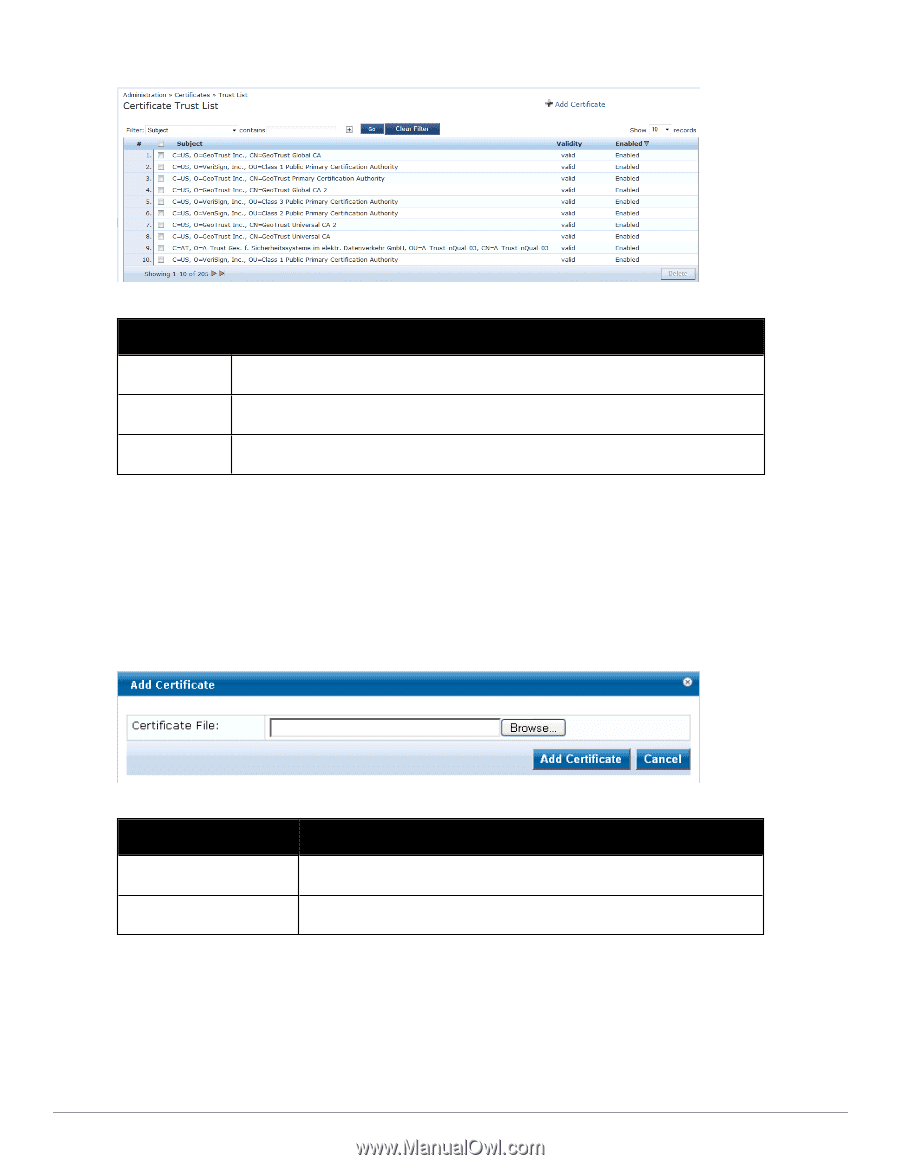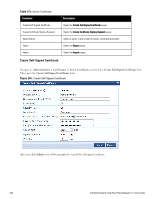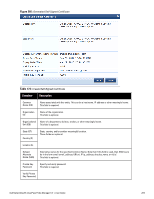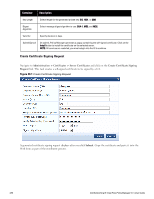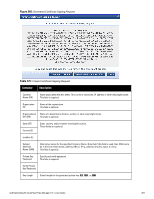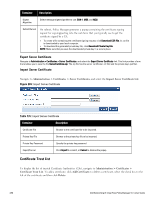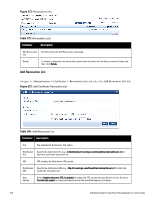Dell Powerconnect W-ClearPass Hardware Appliances W-ClearPass Policy Manager 6 - Page 299
Add Certificate, Revocation Lists
 |
View all Dell Powerconnect W-ClearPass Hardware Appliances manuals
Add to My Manuals
Save this manual to your list of manuals |
Page 299 highlights
Figure 270: Certificate Trust List Table 177: Certificate Trust List Container Description Subject The Distinguished Name (DN) of the subject field in the certificate Validity This indicates whether the CA certificate has expired. Enabled Whether this CA certificate is enabled or not. To view the details of the certificate, click on a certificate row. From the View Certificate Details popup you can enable the CA certificate. When you enable a CA certificate, Policy Manager considers the entity whose certificate is signed by this CA to be trusted. Add Certificate Navigate to Administration > Certificates > Certificate Trust List and select the Add Certificate link. Figure 271: Add Certificate Table 178: Add Certificate Container Description Certificate File Browse to select certificate file. Add Certificate/Cancel Click Add Certificate to commit, or Cancel to dismiss the popup. Revocation Lists To display available Revocation Lists, navigate to Administration > Certificates > Revocation Lists. To add a revocation list, click Add Revocation List. To delete a revocation list, select the check box to the left of the list and then click Delete. Dell Networking W-ClearPass Policy Manager 6.0 | User Guide 299