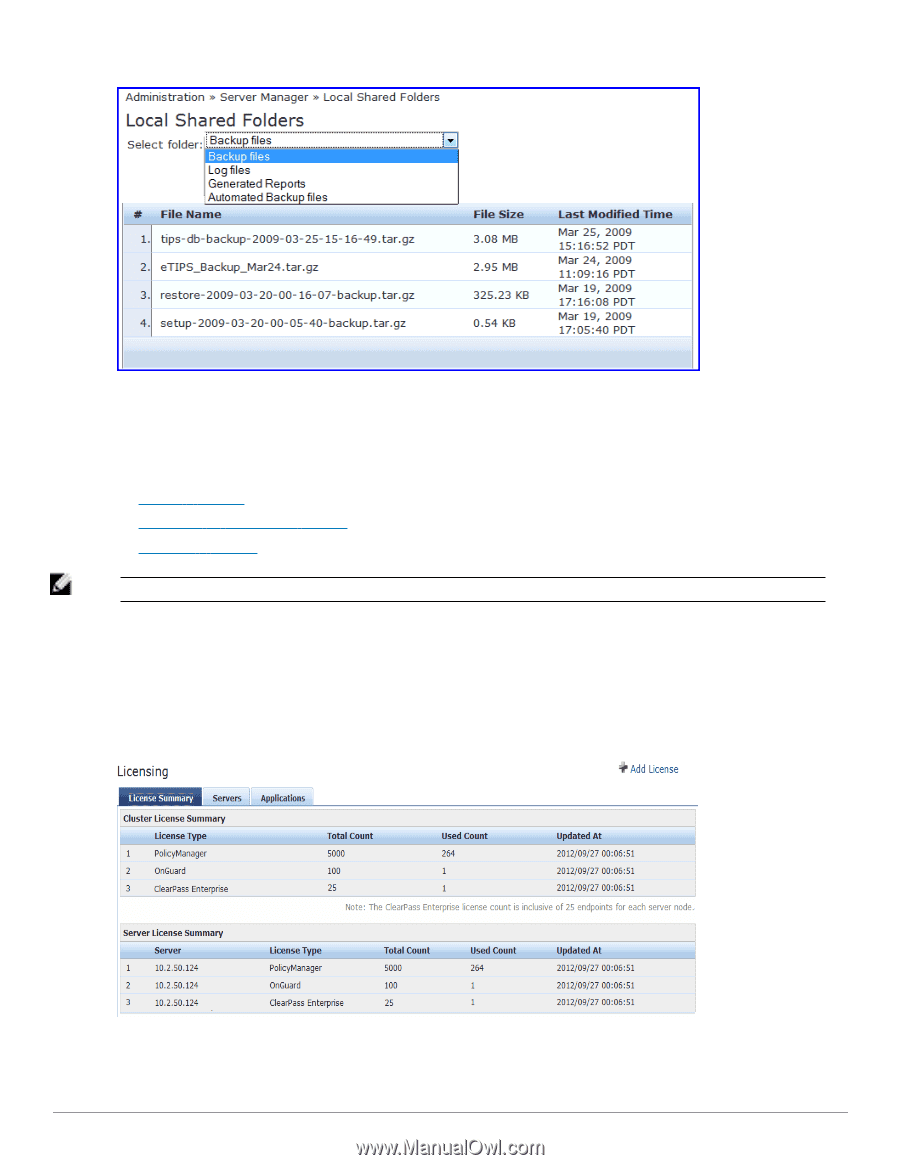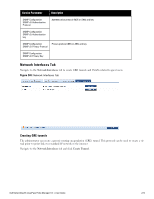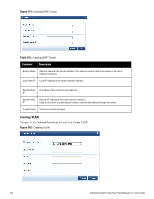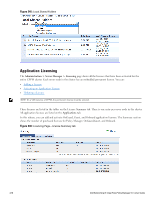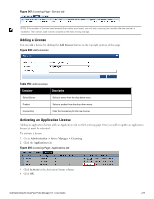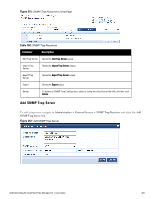Dell Powerconnect W-ClearPass Hardware Appliances W-ClearPass Policy Manager 6 - Page 278
Application Licensing,
 |
View all Dell Powerconnect W-ClearPass Hardware Appliances manuals
Add to My Manuals
Save this manual to your list of manuals |
Page 278 highlights
Figure 245: Local Shared Folders Application Licensing The Administration > Server Manager > Licensing page shows all the licenses that have been activated for the entire CPPM cluster. Each server node in the cluster has an embedded permanent license. You can: l Adding a License l Activating an Application License l Updating a License NOTE: On a VM instance of CPPM, the permanent license must be entered. These licenses are listed in the tables on the License Summary tab. There is one entry per server node in the cluster. All application licenses are listed on the Applications tab. In this release, you can add and activate OnGuard, Guest, and Onboard application licenses. The Summary section shows the number of purchased licenses for Policy Manager, OnGuard,Guest, and Onboard. Figure 246: Licensing Page - License Summary tab 278 Dell Networking W-ClearPass Policy Manager 6.0 | User Guide