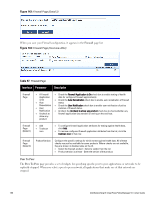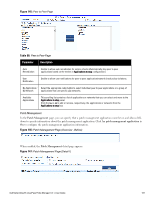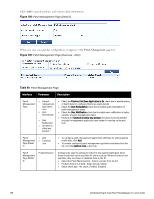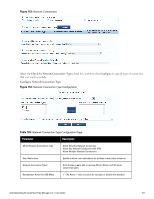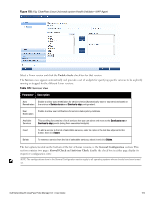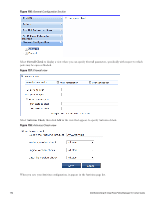Dell Powerconnect W-ClearPass Hardware Appliances W-ClearPass Policy Manager 6 - Page 189
Table 100, Windows Hotfixes, USB Devices
 |
View all Dell Powerconnect W-ClearPass Hardware Appliances manuals
Add to My Manuals
Save this manual to your list of manuals |
Page 189 highlights
Windows Hotfixes The Windows Hotfixes page provides a set of widgets for checking if specific Windows hotfixes are installed on the endpoint. Figure 150: Windows Hotfixes Page Table 100: Windows Hotfixes Parameter Description Auto Enable to allow auto remediation for hotfixes checks (Automatically trigger updates of the specified Remediation hotfixes). User Notification Enable to allow user notifications for hotfixes check policy violations. Available Hotfixes The first scrolling list lets you select the criticality of the hotfixes. Based on this selection, the second scrolling list contains a list of hotfixes that you can select and move to the Hotfixes to be present panel (using their associated widgets). Click the >> or
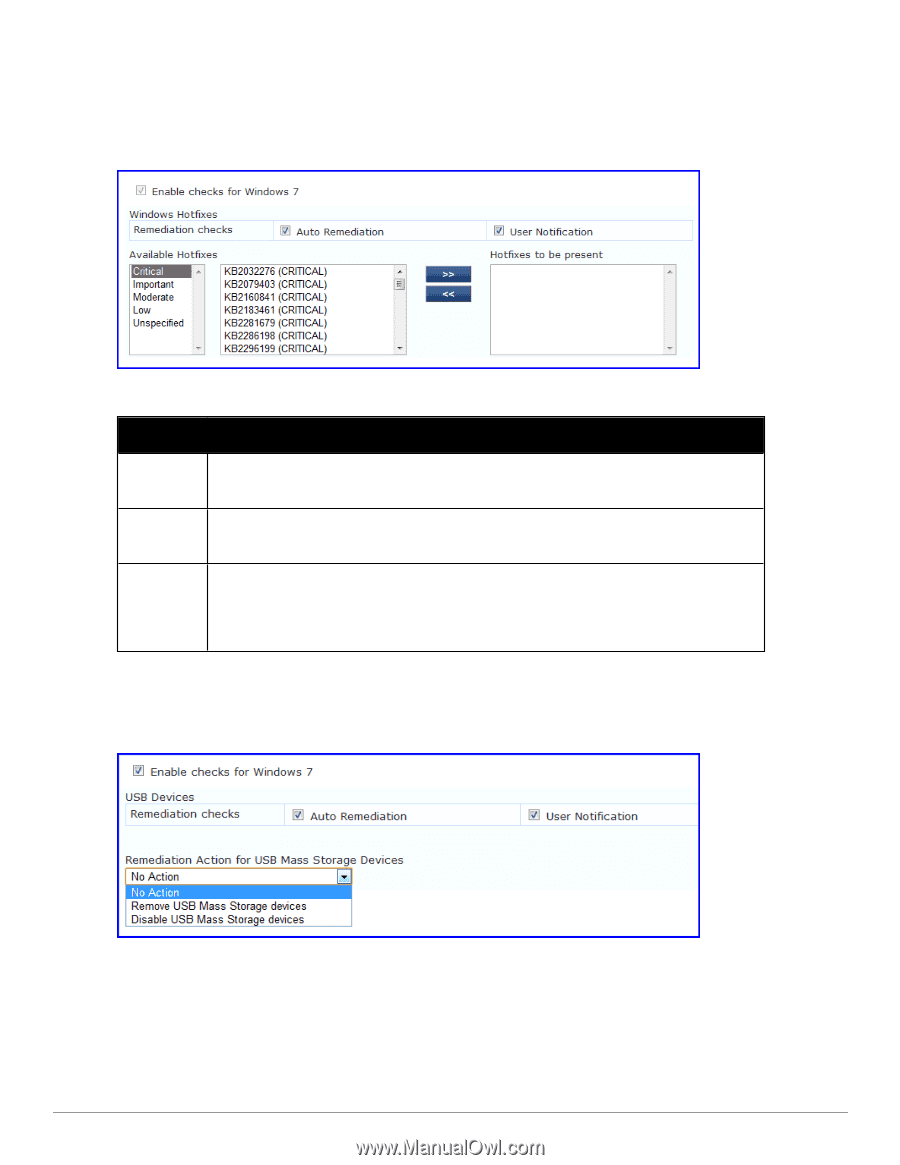
Windows Hotfixes
The
Windows Hotfixes
page provides a set of widgets for checking if specific Windows hotfixes are installed on the
endpoint.
Figure 150:
Windows Hotfixes Page
Table 100:
Windows Hotfixes
Parameter
Description
Auto
Remediation
Enable to allow auto remediation for hotfixes checks (Automatically trigger updates of the specified
hotfixes).
User
Notification
Enable to allow user notifications for hotfixes check policy violations.
Available
Hotfixes
The first scrolling list lets you select the criticality of the hotfixes. Based on this selection, the
second scrolling list contains a list of hotfixes that you can select and move to the
Hotfixes to be
present
panel (using their associated widgets).
Click the
>>
or
<<
to add or remove, respectively, the hotfixes from the
Hotfixes to run
boxes.
USB Devices
The
USB Devices
page provides configuration to control USB mass storage devices attached to an endpoint.
Figure 151:
USB Devices
Dell Networking W-ClearPass Policy Manager 6.0 | User Guide
189