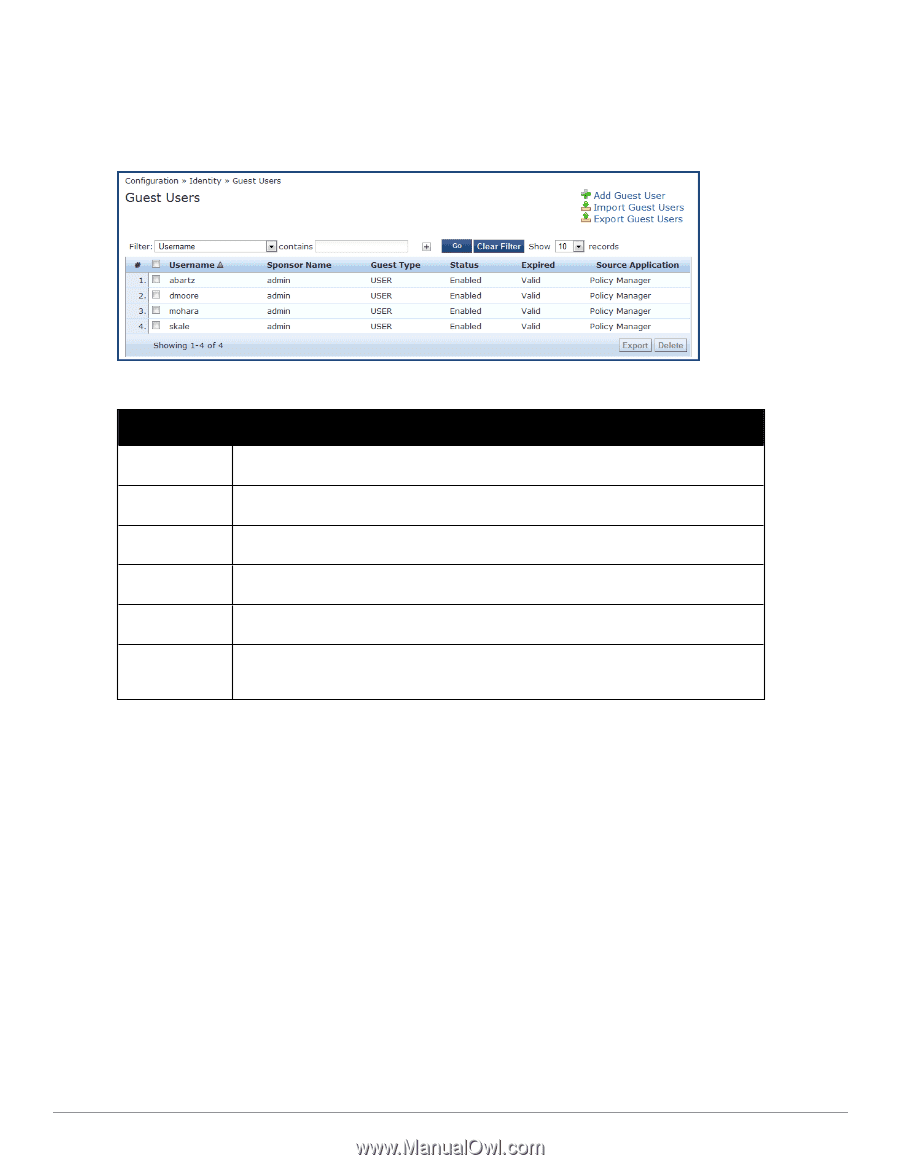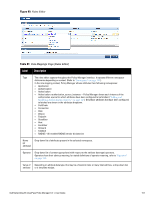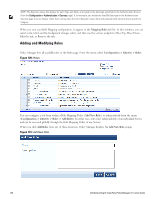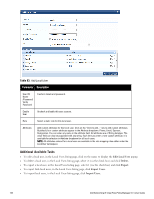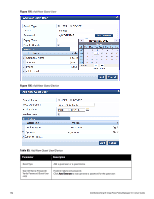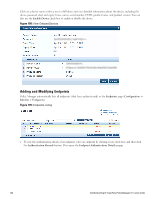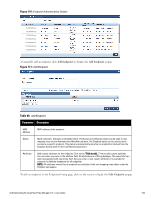Dell Powerconnect W-ClearPass Hardware Appliances W-ClearPass Policy Manager 6 - Page 161
Adding and Modifying Guest Users, Table 84
 |
View all Dell Powerconnect W-ClearPass Hardware Appliances manuals
Add to My Manuals
Save this manual to your list of manuals |
Page 161 highlights
Adding and Modifying Guest Users An administrator with the Policy Manager Receptionist role provisions users specifically as Guests (local users with a pre-defined role of Guest). From the menu, select Configuration > Identity > Guest Users. Figure 104: Guest Users Listing Table 84: Guest Users Listing Parameter Description User Name Guest user name. Sponsor Name Sponsor who sponsored the guest. Guest Type Status Expired Source Application USER (for guest users) and DEVICE (for devices registered from the GuestConnect product). Enabled/Disabled status. Whether the guest/device account has expired Where this account was created: From Policy Manager or the GuestConnect guest provisioning product. In the Guest Users listing: l To add a guest user or device, click Add User. This opens the Add New Guest User popup. Dell Networking W-ClearPass Policy Manager 6.0 | User Guide 161