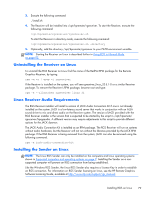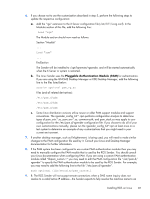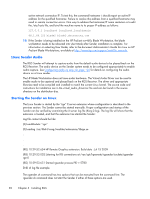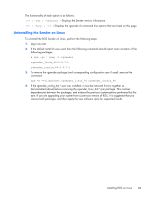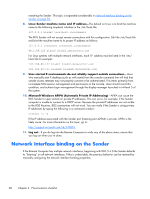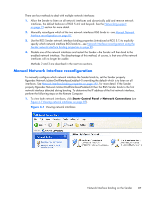HP Z620 HP Remote Graphics Software 5.4.7 - Page 100
Pre-connection checklist, Local Computer (Receiver) checklist
 |
View all HP Z620 manuals
Add to My Manuals
Save this manual to your list of manuals |
Page 100 highlights
4 Pre-connection checklist Establishing an RGS connection from a Receiver to a Sender requires that the Local and Remote Computers be in the correct state. This chapter provides a checklist of items that should be verified before attempting an RGS connection. NOTE: This chapter can also be used as a troubleshooting aid. If a connection attempt fails, the checklists below can be used to help diagnose the problem. NOTE: The port used by the RGS Receiver is assigned by the Local Computer OS and can vary. The RGS Sender listens on TCP/IP port 42966. At RGS 5.2.5, the capability was added to specify the port number used by the RGS Sender. The default Sender port number is 42966, as noted above. The Sender port number can be changed using the Rgsender.Network.Port property. If this property is used to change the Sender port number from its default value of 42966, the Sender port number must then be specified in establishing an RGS connection from the Receiver to the Sender. Local Computer (Receiver) checklist Verify the following items on the Receiver computer before attempting to establish a connection. 1. Verify the hostname or IP address of the Remote Computer-Verify that you have the correct hostname or IP address of the Remote Computer. If the Remote Computer hostname fails to resolve to the correct IP address, address this problem before continuing. 2. Verify that, from the Local Computer, you can ping the Remote Computer-If you're unable to ping the Remote Computer, you won't be able to establish an RGS connection. Ping the Remote Computer using the same computer designator you'll be using to establish an RGS connection, either the hostname or the IP address of the Remote Computer. Open a Command window and execute either: ping hostname or ping If no ping reply is received, the Sender computer is unreachable or is not running-resolve this problem before continuing. If a ping reply is received, the Sender computer is reachable by RGS. NOTE: Ensure that firewall settings are not preventing the ping command from working. 84 Chapter 4 Pre-connection checklist