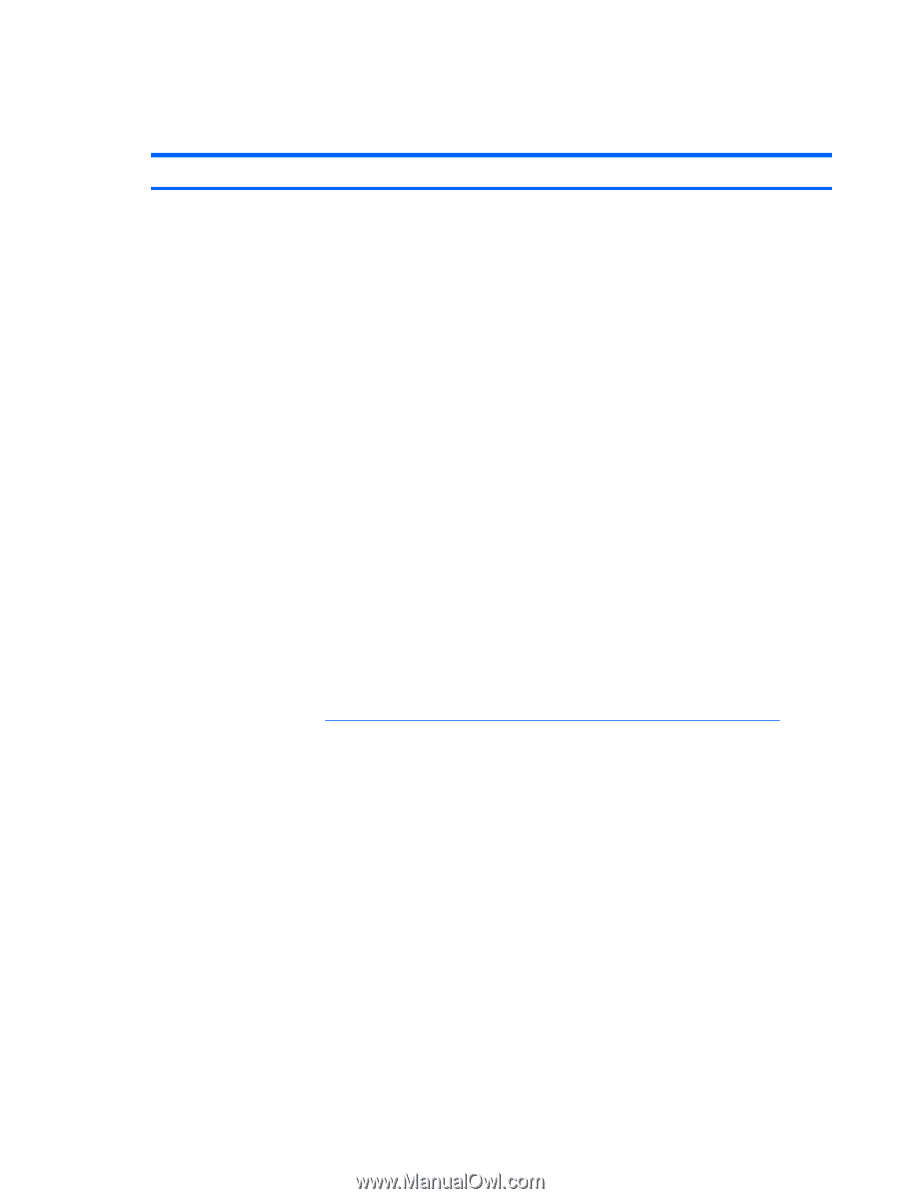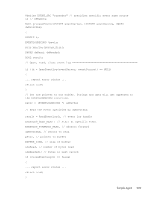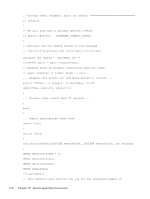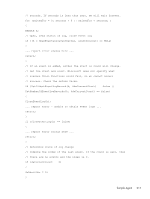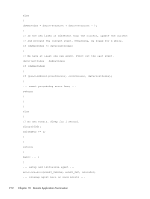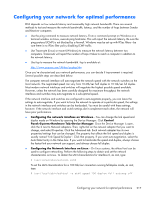HP Z620 HP Remote Graphics Software 5.4.7 - Page 229
Additional features for Windows systems, RGS Sender Service Recovery Settings, Recovery Property
 |
View all HP Z620 manuals
Add to My Manuals
Save this manual to your list of manuals |
Page 229 highlights
... may wish to return status from monitorEvents ... } Additional features for Windows systems The following optional procedures for the RGS Sender service can improve the reliability of your remote agent solution. RGS Sender Service Recovery Settings This section discusses restart options for the RGS Sender and possible interactions of the agent with the Sender. ● By default, most Windows services are installed without any automatic restart/recovery settings. This means that, when a service terminates, Windows will, by default, not restart the service unless explicitly set. When RGS Sender software is first installed, it is installed with the Windows default (do not restart). ● Restarting the RGS Sender service can support RGS reconnection with a RGS Receiver client (unless a system error prevents the RGS service from restarting). ● In designing the agent, you should consider whether or not to check for the existence of a running RGS Sender service as an indication of a sufficient primary user connection. If service restarts are programmed for your environment, this test may be unnecessary. ● To set the RGS Sender service for automatic restart, you must adjust its Recovery Property through the Administrative Tools and Services control panel options. ● Actions to take for the first failure, second failure, and subsequent failures are available in the properties menu (see Figure 10-1 Remote Computer Sender recovery options on page 214). The Recovery options include: ◦ Take No Action ◦ Restart the Service Additional features for Windows systems 213