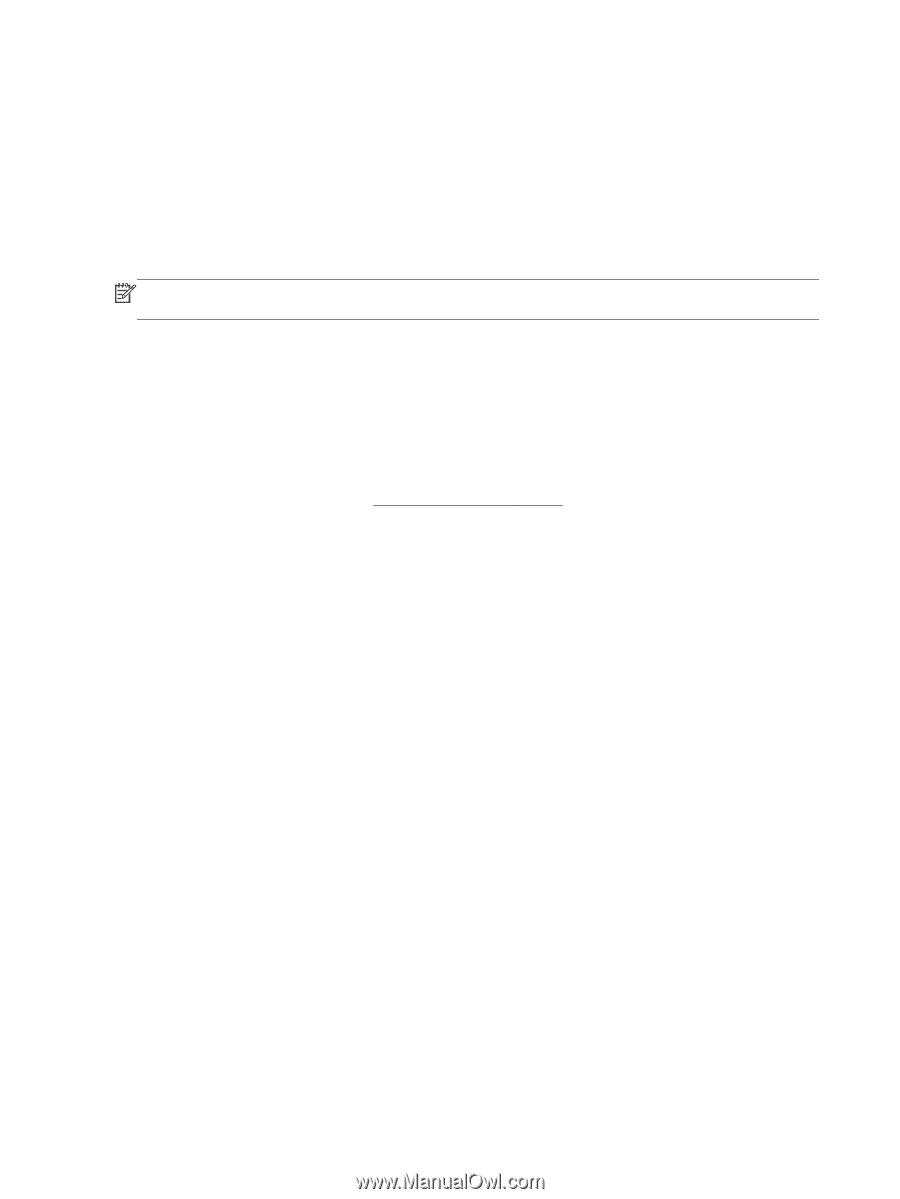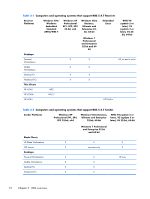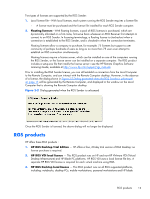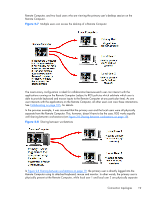HP Z620 HP Remote Graphics Software 5.4.7 - Page 30
Sender and Receiver interoperability, Application support, HP RGS Desktop floating license - quickspec
 |
View all HP Z620 manuals
Add to My Manuals
Save this manual to your list of manuals |
Page 30 highlights
workstations. In addition, this key will also run on VMware VDI and HP Blade PC platforms that are supported by the RGS VDI license key. 4. HP RGS Desktop floating license - This RGS product runs on all RGS supported platforms, including: notebooks, desktop PCs, mobile workstations, personal workstations and HP blade workstations. In addition, this key will also run on VMware VDI and HP Blade PC platforms that are supported by the RGS VDI license key. All RGS products include the same RGS Sender and the same RGS Receiver. The RGS Receiver is unlicensed and can be installed on any number of computers. NOTE: Except for the 60-day HP RGS Desktop Trial Edition, the above RGS products never expire once they are installed and licensed. When you purchase RGS, you are entitled to free upgrades to all future patch releases. For example, if you purchase RGS 5.4.7, you are entitled to a free upgrade to patch release 5.4.8, if available. Upgrade pricing is available for new major releases of RGS. To qualify for upgrade pricing, you must be a licensed owner of a qualifying version of HP RGS. The previous two major versions of HP RGS qualify for upgrade pricing. For example, versions 5.4 and 5.3 both qualify for upgrade pricing for the next major release of HP RGS. For more detailed information on the RGS products, see the HP Remote Graphics Software QuickSpec available on the RGS homepage at http://www.hp.com/go/rgs. Sender and Receiver interoperability RGS provides interoperability between versions of RGS Senders and Receivers that have the same major version number. For example, Sender version 5.0 and Receiver version 5.1 will interoperate together. However, Sender version 4.2 is not guaranteed to interoperate with Receiver version 5.0. Connection between a Receiver and a Sender should only be attempted when their major version numbers are the same. Beginning with RGS 5.3.0 the Microsoft Windows Vista Sender and in RGS 5.4.0 the Windows 7 Sender added the capability to notify the Receiver prior to shutting down. The Microsoft Windows Vista Sender and Windows 7 Sender must exit and then restart under several conditions such as: login, logoff, fast user switching or Microsoft Remote Desktop Connection (RDC) transition. This behavior allows the Receiver to automatically reconnect after the Sender has restarted. Receivers prior to 5.3.0 will show a pink or black screen and then a Reconnect dialog box if the Sender has exited. Application support Except as noted in the next paragraph, RGS provides application transparency, meaning that the Local Computer user, in executing applications on the Remote Computer, is typically unaware that the application is executing remotely. RGS supports all applications, except those applications that use full screen exclusive mode. RGS may not be suitable for most full screen games. If a full-screen MS-DOS command prompt window is created on the Sender (using, for example, command.com), the window will be reset to its default size by RGS. Likewise, if a full-screen Windows XP Professional command prompt window is created (using cmd.exe or the command prompt icon), the window will also be reset to its default size by RGS. Full-screen DirectDraw applications are not supported (however, DirectDraw applications in a Window may work, and should be qualified individually). 14 Chapter 2 RGS overview