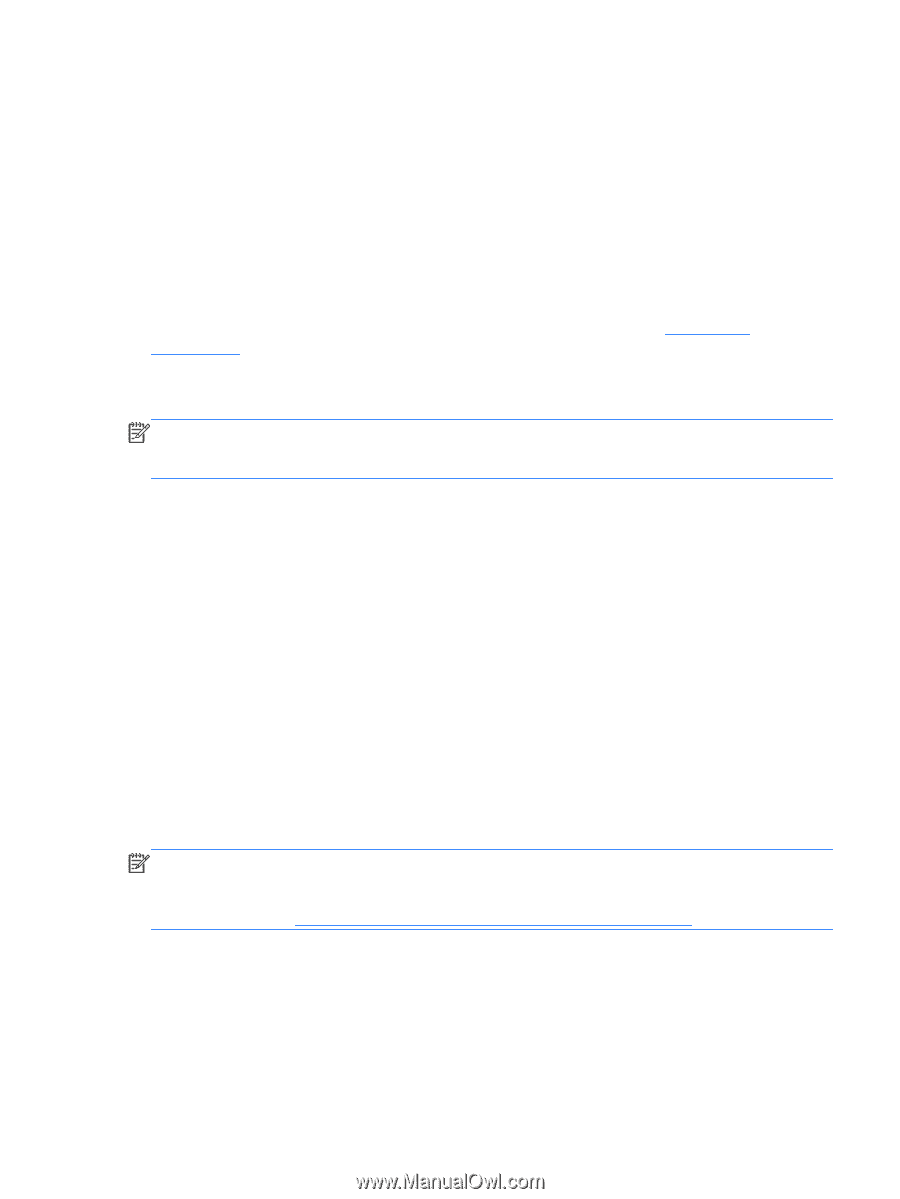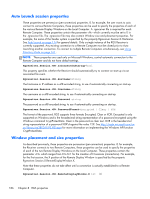HP Z620 HP Remote Graphics Software 5.4.7 - Page 199
Receiver Remote Clipboard properties, Rgreceiver.Clipboard.IsMutable
 |
View all HP Z620 manuals
Add to My Manuals
Save this manual to your list of manuals |
Page 199 highlights
Rgreceiver.Hotkeys.IsCtrlAltDeletePassThroughEnabled.IsMutable=bool (1) When a Windows Local Computer detects a Ctrl-Alt-Delete key sequence, it does not send the sequence to the Remote Computer-only the Local Computer processes the key sequence. Setting this property to 1 will result in both the Remote and Local Computers processing the key sequence. Note that some third party software tools or OS configurations may be available to disable the Ctrl-Alt-Delete sequence on the Local Computer. Rgreceiver.Hotkeys.IsGameModeEnabled=bool (1) This property was added with RGS 5.4.0 and allows the user to disable the Game Mode functionality. When the Rgreceiver.Hotkeys.IsGameModeEnabled property is set to 1 the Game Mode functionality is available. When the Rgreceiver.Hotkeys.IsGameModeEnabled property is set to 0 the Game Mode functionality is disabled. In other words, pressing Hotkey-G has no affect. See Game Mode on page 114 for more details. Receiver Remote Clipboard properties NOTE: The Remote Clipboard functionality and properties were added with the RGS 5.1.3 release. At the RGS 5.2.0 release, the properties Rgreceiver.Session..Clipboard.IsEnabled and Rgreceiver.Clipboard.FilterString were added. Rgreceiver.Clipboard.IsMutable=bool (1) If set to 1, the Remote Clipboard setting in the Receiver Control Panel can be changed by the user. If set to 0, the user cannot change the Remote Clipboard settings. The default value is 1-the Remote Clipboard setting can be changed by the user. Rgreceiver.Clipboard.IsEnabled=bool (1) Rgreceiver.Clipboard.IsEnabled.IsMutable=bool (1) This is a per-receiver property. If set to 1, the local user can use Remote Clipboard. If set to 0, the local user cannot use Remote Clipboard. The default value is 1-Remote Clipboard is enabled. Rgreceiver.Session..Clipboard.IsEnabled=bool (1) This is a per-session property. If set to 1, Remote Clipboard is enabled for the session N Remote Display Window. In order for Remote Clipboard operation to be enabled for session N, the perreceiver property Rgreceiver.Clipboard.IsEnabled must also be 1. The default value for both properties (per-receiver and per-session) is 1-Remote Clipboard is enabled. Rgreceiver.Clipboard.FilterString=string(see below for the default value) NOTE: This property is for advanced users only. The property string should be changed from its default value only if Remote Clipboard doesn't support the clipboard format required by your application. For more information on clipboard formats, see the Microsoft Developer Network article Clipboard Formats at http://msdn2.microsoft.com/en-us/library/ms649013.aspx. This property contains a list of clipboard formats allowed to be transferred using Remote Clipboard. Therefore, this property is a keep filter, not a reject filter. The string is a regular expression, and is used by both the Remote and Local Computers. The rgreceiverconfig file contains the following entry for this property, which indicates the default clipboard formats supported by RGS: # Rgreceiver.Clipboard.FilterString="|1|2|7|8|13|16|17|Ole Private Data| Object Descriptor |Link Source Descriptor|HTML Format|Rich Text Format| XML Spreadsheet|" RGS Receiver properties 183