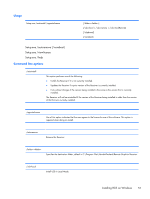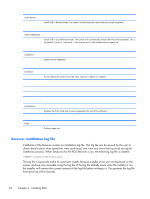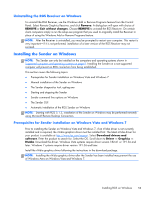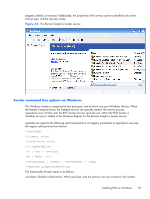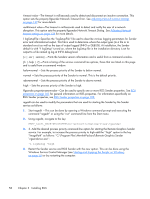HP Z620 HP Remote Graphics Software 5.4.7 - Page 71
Dialog to enable Single Sign-On or Easy Login,
 |
View all HP Z620 manuals
Add to My Manuals
Save this manual to your list of manuals |
Page 71 highlights
NOTE: For many USB devices, the Windows operating system provides default USB drivers. While these default drivers may, in fact, work with your USB devices, it is recommended that you install the manufacturer supplied USB drivers to optimize functionality and performance of your USB devices. The manufacturer supplied USB driver should be installed on any computer, Local or Remote, where the USB devices will be logically (not necessarily physically) attached. 4. If you are installing the Sender on HP blade workstations or HP personal workstations running Windows XP Professional, Windows Vista or Windows 7, you will be presented with a dialog to enable either Single Sign-On or Easy Login. If you're not sure, you will be able to configure them later using the rgadmin.exe tool. Figure 3-4 Dialog to enable Single Sign-On or Easy Login Installing RGS on Windows 55