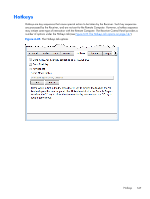HP Z620 HP Remote Graphics Software 5.4.7 - Page 162
Receiver Control Panel,
 |
View all HP Z620 manuals
Add to My Manuals
Save this manual to your list of manuals |
Page 162 highlights
Rgreceiver.Network.Timeout.Dialog property. If this timeout expires without the local user entering a username and password, the Receiver will remove the dialog. NOTE: The property Rgreceiver.Network.Timeout.Dialog does not control the duration of all dialogs displayed by the Receiver. For example, the authentication dialog for a Windows Sender connection displayed by the Receiver for username and password does not have an associated timeout since it is not an incoming message from the Sender to the Receiver. This dialog will be displayed indefinitely until the user responds "OK" or "Cancel" to its requests The Receiver dialog timeout property, Rgreceiver.Network.Timeout.Dialog, can be set using the Receiver Control Panel as shown in Figure 6-23 Receiver Control Panel on page 141, and has a default value of 15 seconds (15,000 milliseconds). This property can also be set using the rgreceiverconfig file and from a command line. The Sender dialog timeout property, Rgsender.Network.Timeout.Dialog, can only be set using the rgsenderconfig file and from a command line-there is no dialog on the Sender for setting this property. The default value of this property is also 15 seconds. The 15 second Receiver and Sender dialog timeouts should support most authorization and authentication scenarios. For more complex scenarios requiring additional time, the user should adjust both the Receiver and Sender dialog timeouts appropriately. 146 Chapter 6 Advanced capabilities