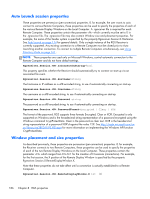HP Z620 HP Remote Graphics Software 5.4.7 - Page 197
Receiver network properties, Rgreceiver.Usb.IsEnabled, Rgreceiver.Usb.ActiveSession
 |
View all HP Z620 manuals
Add to My Manuals
Save this manual to your list of manuals |
Page 197 highlights
remote USB before the RGS Receiver is started. The default value is 1-the user can modify all USB controls. Rgreceiver.Usb.IsEnabled=bool (1) Rgreceiver.Usb.IsEnabled.IsMutable=bool (1) If set to 1, remote USB will be enabled. If set to 0, remote USB will be disabled. The default value is 1 -remote USB is enabled. Rgreceiver.Usb.ActiveSession=int (0) Rgreceiver.Usb.ActiveSession.IsMutable=bool (1) When the Receiver is in Directory Mode, the Local Computer can connect to one or more Remote Computers. This property specifies the Remote Computer that the local USB devices are attached to. To have all local USB devices attached to the first Remote Computer, use value zero. To have all local USB devices attached to the second Remote Computer, use value one, and so on. The default value is 0- the local USB devices are attached to the first Remote Computer. The local USB devices can only be attached to one Remote Computer at a time. To change which Remote Computer the local USB devices are attached to, all Remote Computers must be disconnected. Then enter a new value for this property, and reconnect to all Remote Computers. Receiver network properties Rgreceiver.Network.Timeout.IsMutable=bool If set to 1, the user can modify all network timeout values in the RGS Receiver Control Panel. If set to 0, the user cannot modify the values. This property can be used to permanently set network timeouts before the RGS Receiver is started. The default value is 1-timeout values are changeable by the user. Rgreceiver.Network.Timeout.IsGuiEnabled=bool (1) This property was added with RGS 5.4.0 and allows the user to disable a visual notification when the network has timed out. When the Rgreceiver.Network.Timeout.IsGuiEnabled property is set to 1 the network timeout is shown. When the Rgreceiver.Network.Timeout.IsGuiEnabled property is set to 0 the visual network timeout notification is not shown. See Receiver network timeouts on page 140 for more details. Rgreceiver.Network.Timeout.Warning=int (2000) Rgreceiver.Network.Timeout.Warning.IsMutable=int (1) The timeout in milliseconds used to detect and notify the user of a network disruption. The default value is 2,000 milliseconds (2 seconds). Rgreceiver.Network.Timeout.Error=int (30000) Rgreceiver.Network.Timeout.Error.IsMutable=int (1) The timeout in milliseconds used to detect and disconnect an inactive connection. The default value is 30,000 milliseconds (30 seconds). Rgreceiver.Network.Timeout.Dialog=int (15000) Rgreceiver.Network.Timeout.Dialog.IsMutable=bool (1) RGS Receiver properties 181