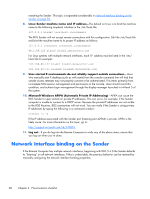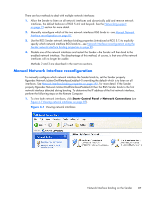HP Z620 HP Remote Graphics Software 5.4.7 - Page 107
Using RGS through a firewall
 |
View all HP Z620 manuals
Add to My Manuals
Save this manual to your list of manuals |
Page 107 highlights
requests on network interface 1 (corresponding to Local Area Connection 4), even though network interface 1 is the second network interface in binding order. Figure 4-6 Network Interface binding order numerical sequence Again, refer to Network Interface binding properties on page 193 for a description of these properties. Using RGS through a firewall New at RGS 5.1.5 is the ability for the Receiver to use the public IP address of the Sender. This feature has been added to allow RGS to be used through a firewall. To take advantage of this feature, the Sender and Receiver firewalls must both support NAT (Network Address Translation). In addition, the Sender firewall must support port forwarding (see Figure 4-7 RGS operation through a firewall on page 91). Figure 4-7 RGS operation through a firewall Using RGS through a firewall 91