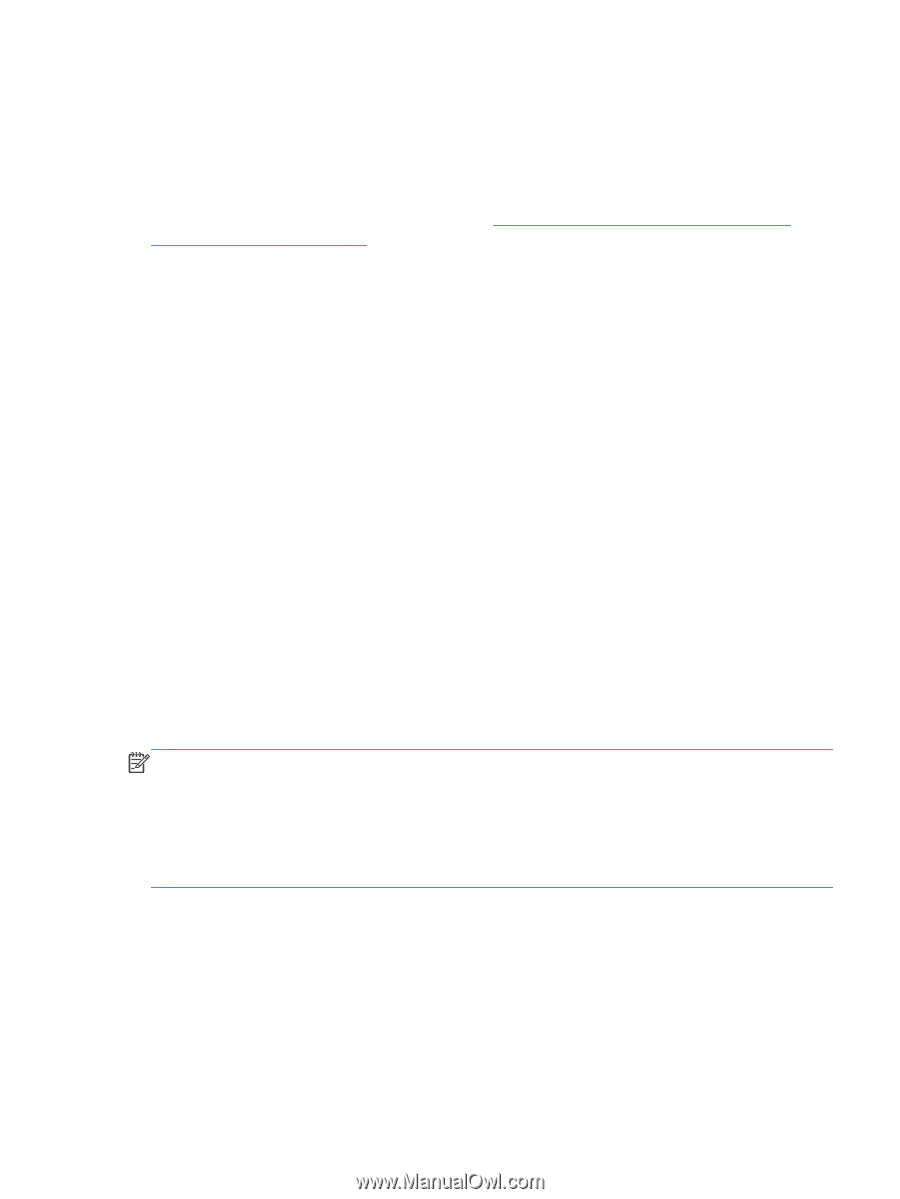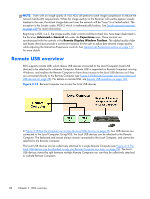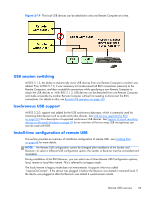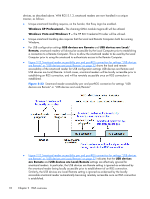HP Z620 HP Remote Graphics Software 5.4.7 - Page 49
Interoperability of RGS and Microsoft Remote, Desktop Connection, on Reboot the Remote Computer.
 |
View all HP Z620 manuals
Add to My Manuals
Save this manual to your list of manuals |
Page 49 highlights
● If a smartcard reader is plugged in after an RGS connection is established, it will be available remotely. ● If there is a break in the RGS connection, the smartcard reader will become locally accessible. If Microsoft RDC is used to connect from the Local Computer to the Remote Computer, it is possible to get into a situation where the smartcard reader cannot be used to log into the Remote Computer (for details on the interoperability of RGS and RDC, see Interoperability of RGS and Microsoft Remote Desktop Connection on page 44. This situation can arise as follows: 1. The user uses a smartcard reader to log into the Remote Computer with RDC. Assume that this login session is established from the user's home. 2. Assume further that the user inadvertently leaves the RDC login session established, and departs for work. 3. From work, the user attempts to log into the Remote Computer with RGS using an at-work smartcard reader in Easy Login mode (which is required for the smartcard reader, as noted previously). Because the home RDC login session is still active, RGS will require the user to authenticate the connection (which is not normally required with Easy Login). However, the user may not have a login name and password-the user may be totally relying on smartcard readers at home and at work to log into the Remote Computer. If the user is unable to authenticate the connection with a user name and password, the USB smartcard reader will not be remotely mounted to the Remote Computer, and the user will not be able to log into the Remote Computer. 4. To prevent this situation, the user should log out from the RDC session prior to leaving home. 5. To address this situation if it occurs, the user can do one of the following: ● Contact IT, and have an administrator log into the Remote Computer with RGS, which will terminate the RDC session. After the administrator disconnects the RGS connection, the user can establish an RGS connection using the smartcard reader. ● Reboot the Remote Computer. ● Return home, and log out from the RDC session. NOTE: Unlike RDC, an RGS user can leave a remote "user session" created from the home RGS connection active and locked, and then log in from work with RGS. The home RGS connection must be disconnected, but the remote user login can be left in an active and locked state as previously stated. The smartcard reader will operate correctly in both situations, and the work RGS login session will replace the home login session. If the home RGS connection is left connected an Easy Login connection from work will not succeed because of the existing connection and the user will be required to perform steps similar to the steps in paragraph 5 above to be able to log in from work. Remote USB overview 33