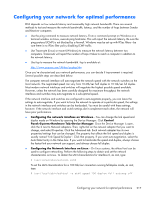HP Z620 HP Remote Graphics Software 5.4.7 - Page 235
Troubleshooting RGS, Potential RGS issues and troubleshooting suggestions, suggestions
 |
View all HP Z620 manuals
Add to My Manuals
Save this manual to your list of manuals |
Page 235 highlights
12 Troubleshooting RGS This chapter provides suggestions on troubleshooting potential issues with RGS. Refer also to RGS error messages on page 220 which lists the RGS error messages and their potential causes. Potential RGS issues and troubleshooting suggestions Table 12-1 Potential RGS issues and troubleshooting suggestions on page 219 lists several potential RGS issues, and provides a number of troubleshooting suggestions. Table 12-1 Potential RGS issues and troubleshooting suggestions Issue Suggestion Cannot connect to the RGS Sender Verify that the pre-connection checklist is satisfied as described in Pre-connection checklist on page 84. A connection is established but it appears to time out. See the section Adjusting Network timeout settings on page 139. Graphics performance appears slow Remote audio doesn't work Remote USB doesn't work See Optimizing RGS performance on page 215. ● If using a Linux Receiver, verify that audio has been installed correctly as described in Linux Receiver Audio Requirements on page 79. ● See the troubleshooting suggestions in Potential audio issues on page 125. ● Verify that USB has been correctly configured during Receiver installation on Windows as described in Installing the Receiver on Windows on page 48. ● See the troubleshooting suggestions in Troubleshooting remote USB on page 135 I want to restore the Receiver properties to factory defaults. Uninstall and reinstall the RGS Receiver. Java applications not working as expected Use GDI with Java by disabling the use of DirectDraw. See Performance tuning for Windows on page 215 for details. Potential RGS issues and troubleshooting suggestions 219