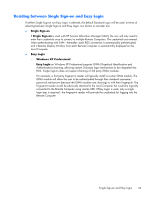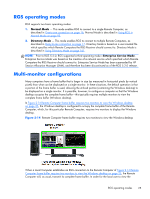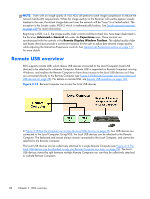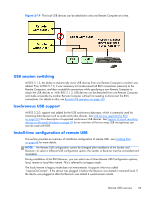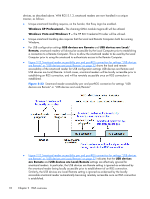HP Z620 HP Remote Graphics Software 5.4.7 - Page 44
Remote USB overview
 |
View all HP Z620 manuals
Add to My Manuals
Save this manual to your list of manuals |
Page 44 highlights
NOTE: Even with an image quality of 100, RGS still performs some image compression to reduce the network bandwidth requirements. While the image quality on the Receiver will usually appear visually lossless to the user, the actual image data sent over the network will be "lossy" to a limited extent. The exception is the Sender codec JPEG-LS which is mathematically lossless. See Sender general properties on page 189 for more information. Beginning in RGS 5.4.5, the image quality slider control and Boost check box have been duplicated in the Receiver Advanced-> General tab under the Experience area. These controls are synchronized with the controls in the Remote Display Window Toolbar. The added quality slider and Boost check box provide a convenient location for the user to adjust best desired image quality while adjusting the Interactive Experience controls. See General tab Experience section on page 112 for more details. Remote USB overview RGS supports remote USB, which allows USB devices connected to the Local Computer (local USB devices) to be attached to a Remote Computer. Remote USB is supported on Remote Computers running Windows, and enables the Remote Computer to have direct access to the local USB devices as if they are connected directly to the Remote Computer (see Figure 2-18 Remote Computer can access the local USB devices on page 28). For details on remote USB, see Remote USB operation on page 126. Figure 2-18 Remote Computer can access the local USB devices In Figure 2-18 Remote Computer can access the local USB devices on page 28, two USB devices are connected to the Local Computer. Using RGS, the local USB devices can be attached to the Remote Computer. The keyboard and mouse always remain connected to the Local Computer, and cannot be attached to the Remote Computer. The local USB devices can be collectively attached to a single Remote Computer (see Figure 2-19 The local USB devices can be attached to only one Remote Computer at a time. on page 29). The local USB devices cannot be split between multiple Remote Computers nor can they be collectively attached to multiple Remote Computers. 28 Chapter 2 RGS overview